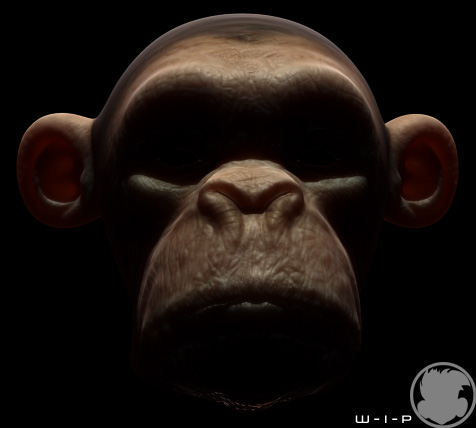Hi I though I would share some of the stuff I’ve been messing around with for this little rendering challenge over at Subdivision Modeling forum The objective is to Produce a stylized-realistic rendering of a monkey’s head using the supplied mesh, texture. You could also add addtional maps as needed or improve on the supplied assets to acheive your objective.
Here is the Default head supplied
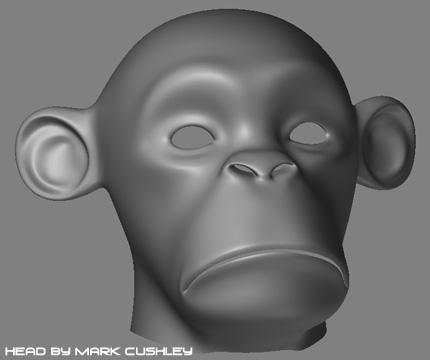
Attachments
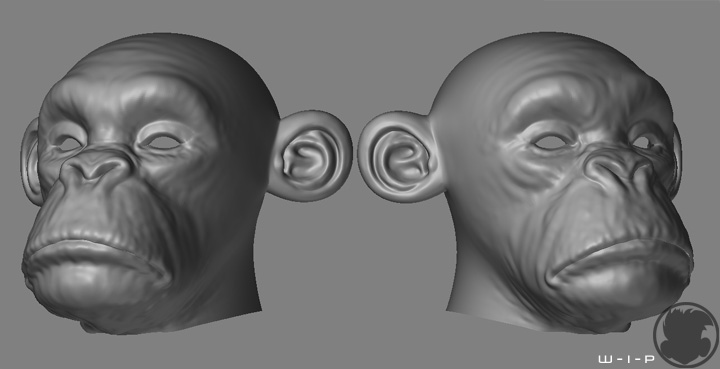


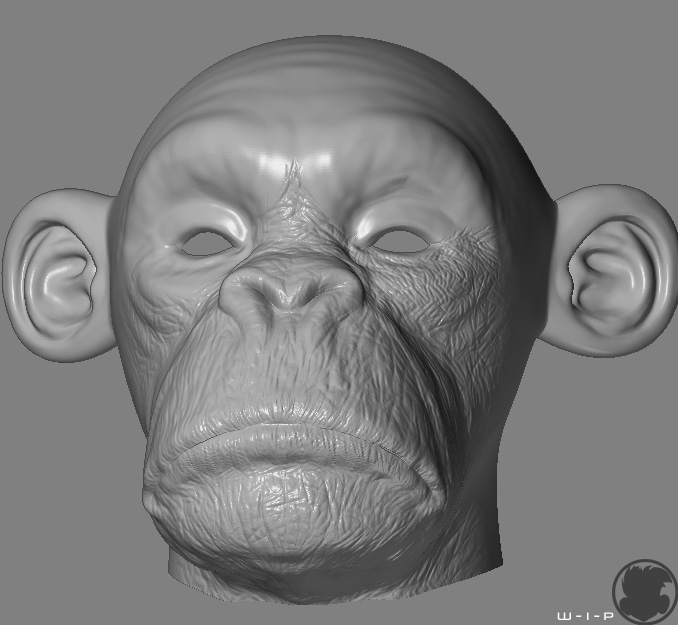

 The ears aren’t they too large and a little strange ?
The ears aren’t they too large and a little strange ?