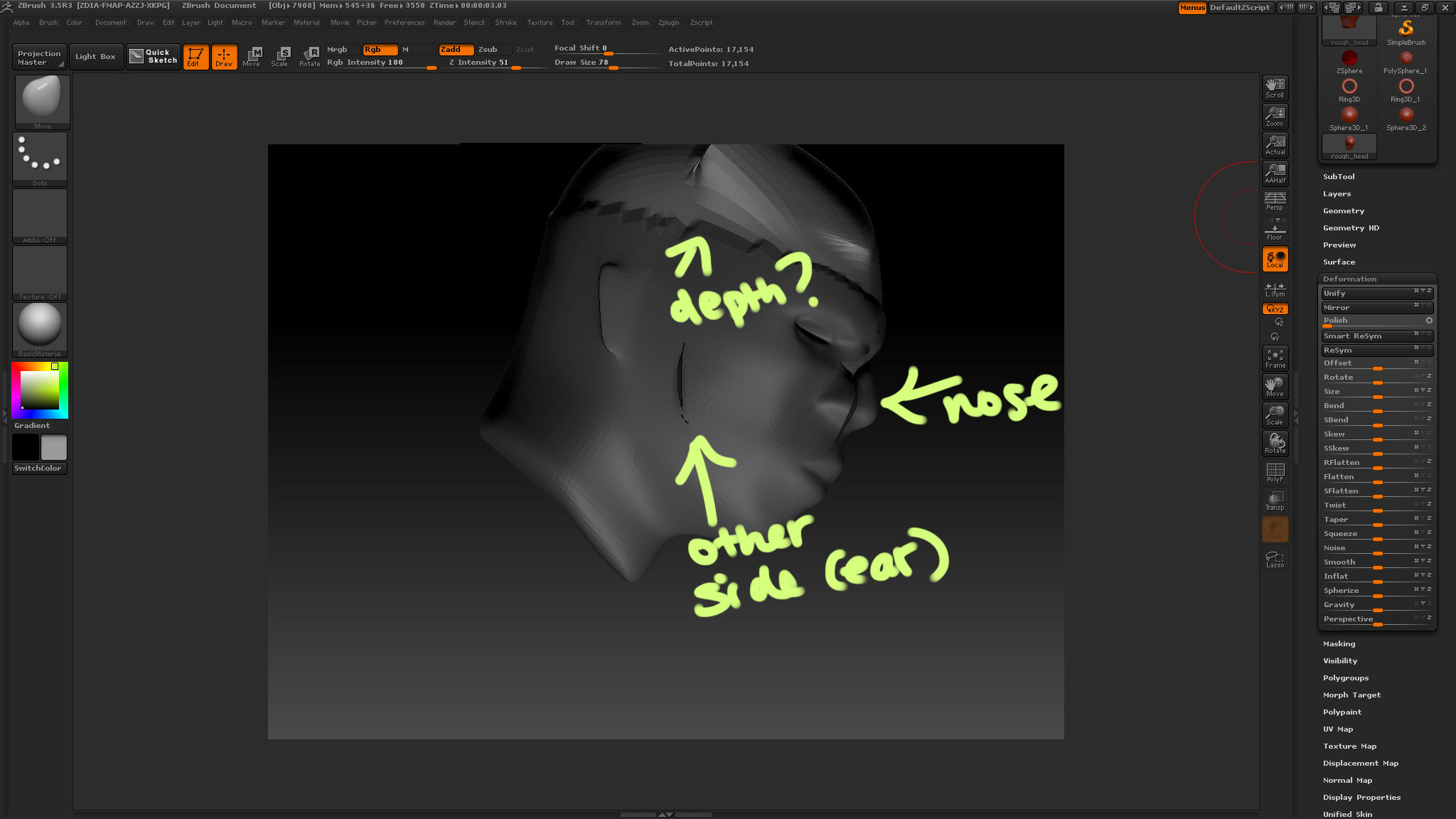Hello!
I’m new to using ZBrush 4 and I was doing this tutorial with a file that they provided me and for some reason, the model is very “transparent.” It’s very annoying because I can’t tell any depth when I’m sculpting.
As you can see by my image below, you can see the other side of the head and literally “see through” to the part where the ear is. I did an inflate on the top part of the head but you can’t distinguish the depth at all.
Is there ANY way to turn this transparency thing off? Because it’s bugging the heck out of me.
Thanks!!
Attachments