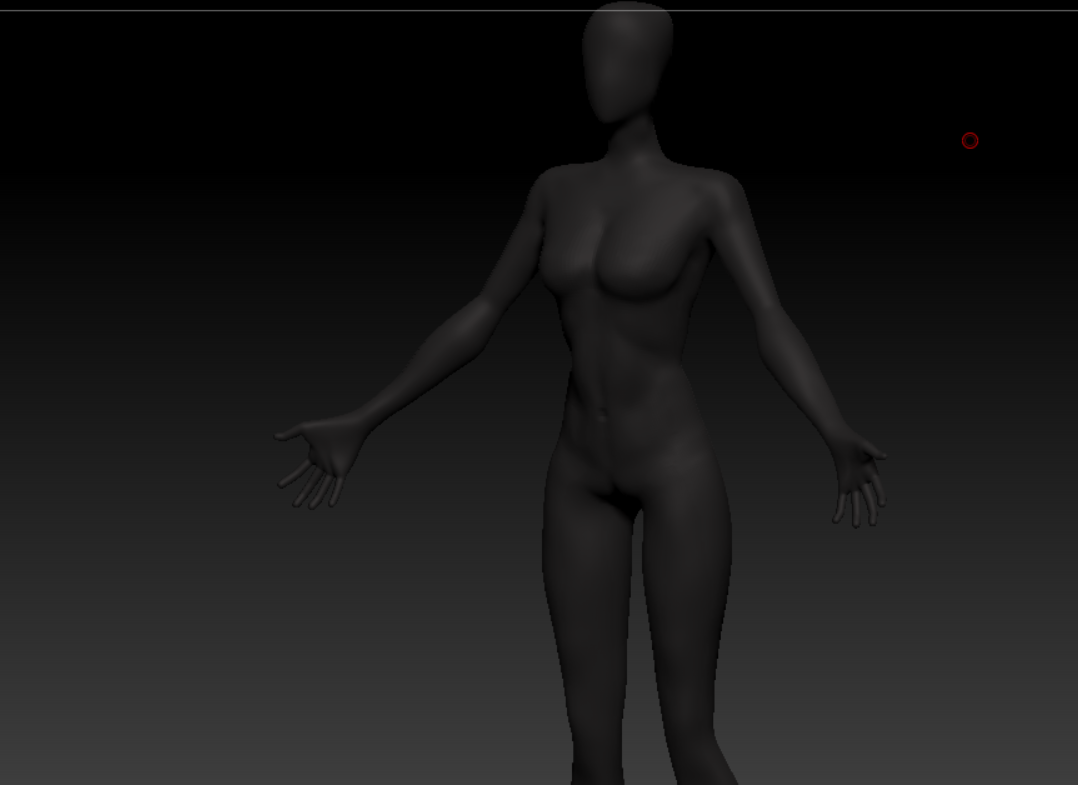I was changing brush tool to clay build up and I might have pressed the wrong short cut…
All of a sudden the model became dark.
I had my model material set as, “MatCap Gray”, and it got way darker than before.
How do I get back to normal before it was dark?
Thank you.
Attachments