Sorry if this question has already been answered, but is there a way to mirror sculpting done in HD geometry mode?
You can do it by enabling the appropriate symmetry. But watch that when you enter HD sculpting mode your model is square to the canvas. The selected area will otherwise be offset and therefore your sculpt will only be on one side. Obviously this gets more difficult at higher subdiv levels.
I don’t get it. Do you mean that if I have symmetry X on and I press a (enter the HD mode) while hoovering the cursor on an area on the right side of my model, the same area on the left side should also be visible in HD mode?
Well, the two sides of the model are selected whether symmetry is on or not. The selection is made through the model perpendicular to the screen plane. Switch on Double in Tool: Display properties if the other side isn’t showing up, and rotate the HD Sculpt portion to see what I mean. [attach=60726]Rhino.jpg[/attach]
Attachments
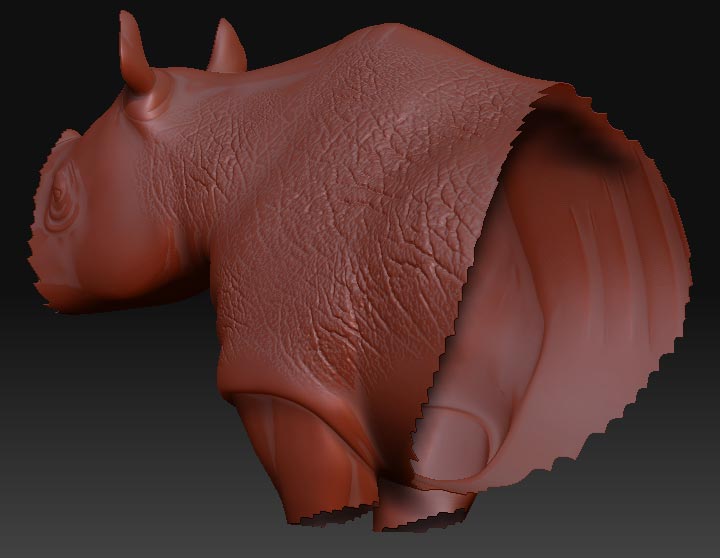
Oh I see now. It selects both sides of the model, not just the facing polys. So I just need to enter the HD mode viewing my model from the side, to get symmetrical selection on X axis, did I get it right?
That’s right. Give it a go and see how you get on. when you’re sculpting in HD you can rotate the model to check the symmetry.
If you don’t want to sculpt both sides then hiding part of the model before entering HD Sculpt mode means that you’ll have a larger area to work on.