All my low mesh models from max, even when subdivided, as soon as i start sculpting, the changes look really low res compared to the model, even when i change between subdivisions. im new to zbrush but i have been through all the basic tutorials. Is there an obscure setting or something stupidly obvious im missinig out on???
thanks jim
It varies with your system specs, but even on low end systems, Zbrush can easily handle polycounts well into the millions. Simply press the divide in the geometry palette, until you get satisfactory results.
It should be noted though, for best sculpting results, youre going to want to start sculpting at lower resolutions, and only go up a subD level for sculpting when you need more detail.
“the changes look really low res compared to the model”
do you mean the way it looks in max? it could be you are seeing some sort of normal smoothing, which zbrush doesn’t do, it shows the actual polys.
My problem is that even when i subdivide up to say level5 . The mesh appears very smooth and when i make adjustments with a small brush, the changes appear pixelated, for example i was following that davy jones tutorial using zspheres on the tuts page of pixologic, and i did everthing exactly how he said and as soon as i had to lay down the suckers, they appeared incredibly low res compared to the rest of the model, and even when i subdivided furthur. These wouldnt improve. Exporting and Viewing the mesh in 3ds max shows how poor the mesh is.
Dont really know spec of comp but i have 4gb of RAM
No if i have an imported mesh from max.
If i try sculpt, the brush pushes around the existing polys. So to create smoother bumps, grooves etc i subdivide the mesh (in Zbrush) there are now more polys to move around thus resulting in smoother changes. but this isnt the case, the polys i move using brush tools appear very pixelated compared to the rest of the model. It helps slightly if Subdivide furthur but then mesh has a stupid amount of polys which max cant handle if i import back.
If i lay down an alpha pattern over my mesh it looks incredibly pixellated even if the mesh is on sub div lvl6???
hope im being clear. an example is i followed that davy jones zsphere tut but when i got round to laying out the suckers, they were incredibly pixellated, no matter what smoothing div i used???
Here is a screenshot of what i mean
Attachments
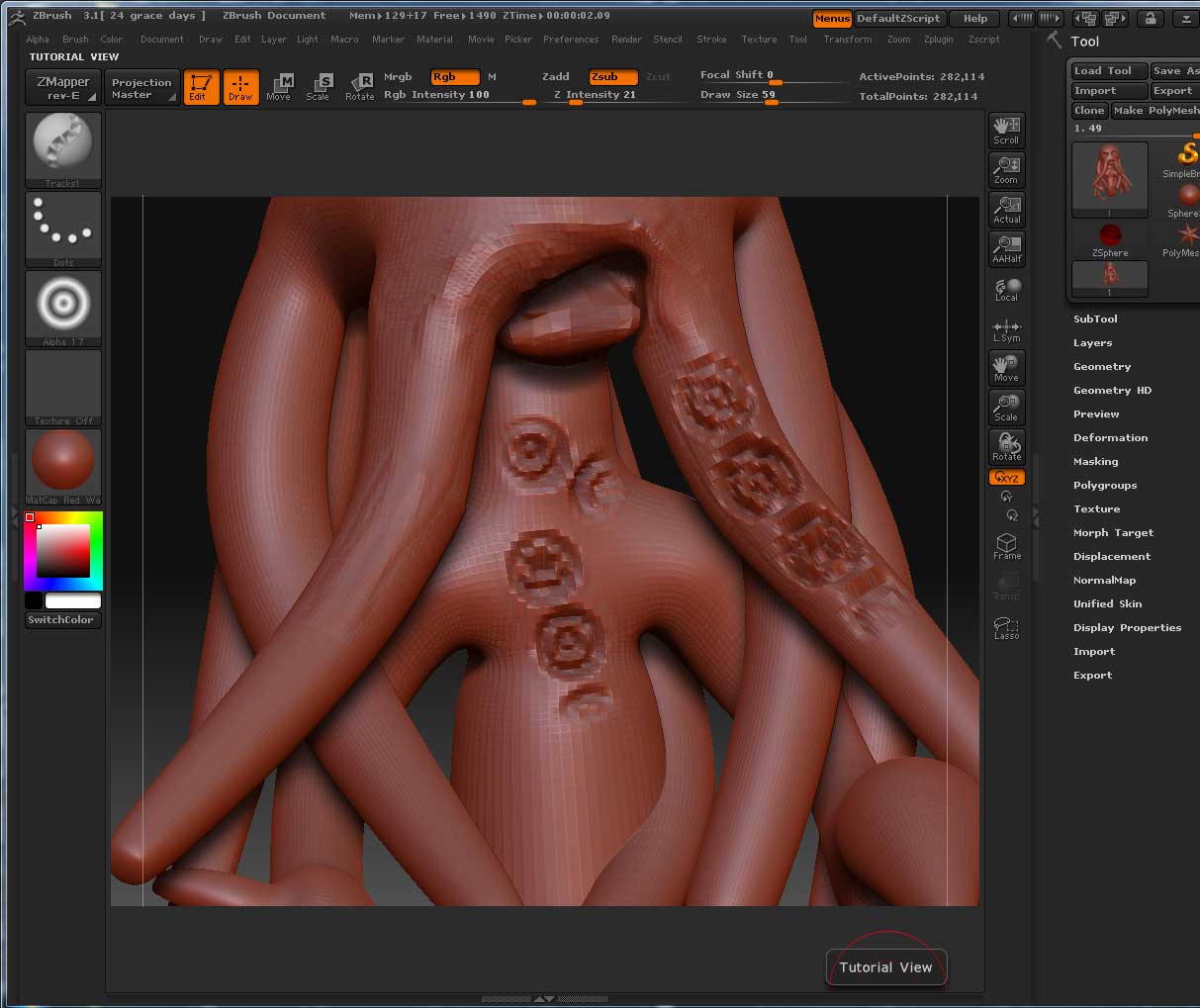
first off, level number is meaningless, a single poly divided 5 times or a cube 5 times is a totally different number.
anyway, the issue is not enough polys, 200k spread out over that model for what you want to do is not enough, divide at least one more time, you have to remember that poly distribution is important too, you may have too many polys in places that you don’t need them and not enough where you do…
This is what i do not understand, because it appears to be a sufficient number of polys for the model in the video, i was following.
My polycount was being limited by the value set in HD preview Maxpoly setting. so i changed and i managed to get a smooth look at 5million polys. the edges still look a little jagged tho… this seems like an unnecessary amount of polys??? max will deffo not like that.#
Theres no mesh smoothing option then. …
You don’t import the high res mesh back into max or any other modelling program you use. In zbrush you can bake the high res details to a normal or displacement map which you can then use in conjuction with your low poly mesh to give the same visual appearance.
http://www.pixologic.com/docs/index.php/Normal_Maps
http://www.pixologic.com/docs/index.php/Displacement_Maps
Richard
i know that. The problem was i had a 3 million poly model that when sculpted instead of leaving smooth ridges/bumps, they became pixelated, but i can do the same sculpts to the default head which is only 56000, and that mesh looks smooth??? why???
Can you post a screenshot of your entire model please? I have a hard time believing that at 5 million polygons you are still having this issue, unless those polygons are too spread out over an especially complex model. In which case, you may find the mesh has a couple portions that can be split into logical subtools, which would allow you to apply the maximum level of subdivision your system will allow to each tool in turn, increasing your polycount further.
from the picture you posted before it looks as most of the polys are sitting at the ends of the tentacles, you want polys where you need them, i would suggest starting over and making sure you have good poly distribution, unless you are happy working on a higher poly model.
okay thankyou, so basically insert more z spheres into the relevant areas. how else would increse the number of polys in certain areas? sorry newbie here