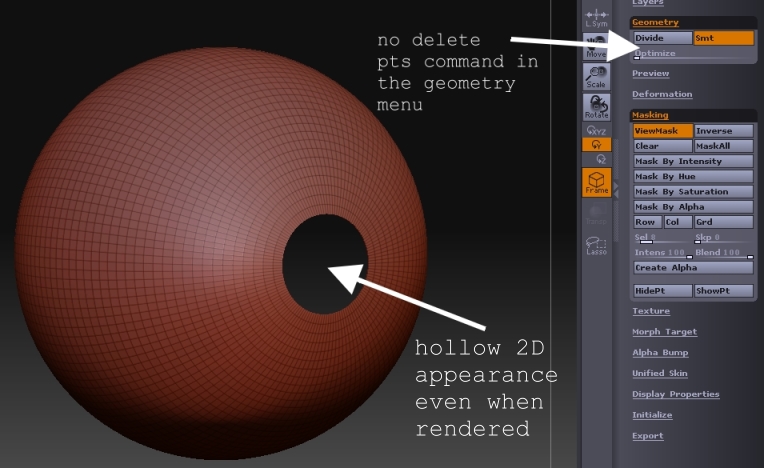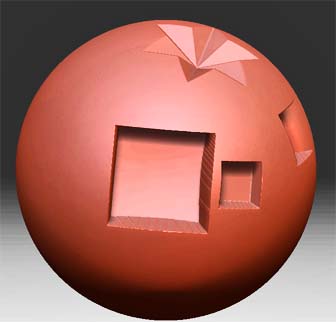Hi all,
I have read (on these forums and elsewhere) that zCut is the closest you can get to performing boolean operations.
I have been trying to create a hollow pipe by drawing two cylinders on the canvas with different heights and radii, and then getting the longer thinner one to cut into the other one - thus creating a hollow pipe.
I’m not having much success so far …
Now my goal to create a hollow pipe is secondary, but my primary aim is to see how far I can go with pseudo-boolean operations, to see what I can and can’t do and learn something in the process.
So, how can I …
(1) Draw two cylinders on the canvas with different dimensions (radii and lengths), and align them exactly along their axes ?
(2) Save the result as a zBrush tool ?
Any tips appreciated, and I hope this all makes sense.
regards,
Andrew