how about starting a crowdfunding project for a tablet with cintiq tech, customizeable buttons and stripes and a reasonable size like A4
it´s about time, if you ask me…
how about starting a crowdfunding project for a tablet with cintiq tech, customizeable buttons and stripes and a reasonable size like A4
it´s about time, if you ask me…
Hi Guys i have a surface Pro, and yes zbrush is runing on it without problems say for the pressure sensitivity. I know MS is working on drivers for Photoshop, but i’m not sure if the guys at zbrush are also working with MS to get the pressure sensitivity to work with zbrush. the screen on the surface pro is 10.6 clear HD which means it can do 1080p screen res. If you guys want me to port some screen caps on how zbrush fits on the surface pro screen let me know, and i will post some screen caps. But from what i see most of the zbrush interface fits fine.
Thanks for all the info on this thread. Without Pressure Pen support on the Surface pro, that is indeed a deal breaker
Perhaps the mobil Wacom Tablet will be the answer to our prayers. Programmable buttons on the bezel would be ideal.
Anyone test Artdoc on Windows 8 on the Samsung Slate or Asus EP121?
I seem to remember a script or program that displayed the common buttons like Alt, Ctrl etc on-screen. Can anyone confirm that?
I just remembered, it’s called “Art Doc” app.
For what it’s worth, I received a response from Surface’s twitter account a few days ago regarding an update on the stylus drivers:
Panos Panoy announced on Twitter today that there will be pressure sensitivity for Photoshop “in the coming months”. No specific mention of wintab support. Honestly, I think it’s going to be up to Pixologic to support the new API’s that MS is using for the Surface or else pressure sensitivity will never come.
Any word on if that’s in the plans, Pixologic folks??
I guess that the anounced wacom tablet (coming in summer) will make all of these questions regarding microsoft surface obsolete - and I really like the idea of having a tablet with hotkeys and touchstripes
Maybe, but until they release some concrete info with actual specs, it’s hard to say that thing is going to be better than a Surface. Plus, knowing Wacom, it will be $1800. I don’t think MS is dumb enough to hang a whole segment of users out to dry when they’re trying to gain market share in the tablet space, but I do think it’s reasonable for them to expect developers to start using newer/better API’s. That’s why I’m wondering if Pixologic has this on the roadmap. It would be a shame to not be able to use these two products together.
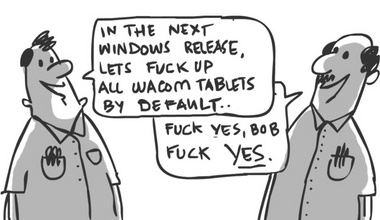
I really cant wait to start doing some speed scuplts on a surface pro !
just think if my girlfriend wants to watch a movie with sparkly vampires… i will be like hell yeah ! grab my surface pro doing some sculpts! I’m happy doing some ZBRUSHING! and shes happy watching crappy movies ! WIN WIN
No release date for the UK yet  but hopefully when it does come out they will have a Pressure sensitivity fix for the pen
but hopefully when it does come out they will have a Pressure sensitivity fix for the pen
Hey Guys,
i just wanted to know if anybody has already sculpted something on the Surface Pro
Hi Infernal005 I have a surface pro, and I have zbrush installed on it, but i’m not the best zbrusher out there so my sculpts are not the best. I must say it feels more natural sculpting on the mesh directly than using a Wacom tablet. If you can work around the lack of pressure sensitivity on the surface pro with zbrush and photoshop then I would recommend the surface pro, but until Microsoft release wintab drivers I would not get a surface pro.
Jokerhax that sounds cool but even if Microsoft released wintab drivers you will not be able to do much work away from a power outlet, because programs like zbrush, and photoshop really kills the surface pro battery. You maybe able to start your sculpt, but you would have to turn off the surface pro, and endure the remaining 1 of the movie it is it 1 and a half hours LOL!! I wish they would release a external battery you can connect to the charge port on the surface to extend the battery. I hope you guys find that helpful.
Good news guys wintab drivers is finally out for the surface pro, and it works really well with zbruh and photoshop. you can download the drivers from this link if you have a surface pro and would like to test it out. http://www.wacom.com/feeldriver The only thing i need to do now is setup ArtDock to work on my surface pro so i can use the hotkeys on screen. the default setup for artdock does not help me since i am left handed. But so far it seem to work well. If anyone has a good setup for artdock on surface pro please post it i would like to give it a try.
Just wanted to say that I’ve been playing with the Surface Pro and ZBrush using the new Wacom driver. And I must say, that it is working well so far. It’s been years since I’ve used it, so I’ve got nothing worthy to show. But I decided to sit out on the porch, and learn some of the new brushes that have been added since last I’ve used ZBrush. I was sculpting for 2 hours, 15 minutes, and still had a little over 1/4 battery left. This is plenty for any that are on less than 2 hour commute by bus, train, subway, etc… Only once I thought it crashed, but it was just taking a little longer to rebuild the Dynamesh. 30 seconds later I was back at it. Keep in mind, I was not rendering, the Dynamesh was set only to around 300, and I didn’t have any other programs open. So battery times will vary. But the fan did not kick on to any audible level, and the back was only slightly warm. I’ve played games and used other programs that are not optimized for the Intel HD4000 graphics, and had the fans howling and the back pretty hot. So I was amazed at how cool it ran with ZBrush. The screen may seem small to those with bad eyesight, but the fonts are crisp and easy to read for me. Sculpting on the couch with it plugged in is not as much of a problem as some make it out to be. The power cord is plenty long enough. I’ve been surprised at how speedy this gadget is, much having to do with the SSD, it puts my old laptop to shame. Is there room for improvement, yes. I’d gladly except more weight for longer battery life. Or an auxiliary battery source/keyboard combo would do. The kickstand is great on flat surfaces, but a little wobbly when working on the lap. A lap desk, would solve this problem. Or one of the new cases that allow multiple viewing angles. A second button on the stylus would be appreciated as well (possible Wacom pens using same tech would work). I’d also like the driver to be updated for more than 4 point calibration. I was able to get it to be accurate in the center of the display, where the sculpting takes place, but it ends up a little off towards the sides. So if you have the money, and were holding off for the driver to be released, it may be time to take the plunge.
hey voller 
glad to read that the surface pro works with pressure sensitivity in zbrush! 
you mentioned that the stylus is not that accurate on the sides, but i think you can fix this easily. You have to turn back the zoom to 100% on the surface itself. i think the standard setting is around 125% zoom.
could you please tell me how many polys you had while working in zbrush. and if it began to lag at some time during the sclupting.
would be nice to know :)!
Got it set to 100%. The problem, from what I read, is due to the technology that Wacom uses. The cursor travels as much as .25" away from the tip of the stylus when in the far upper corners (draw an imaginary .5" box at the corners of the screen, that is the area that is really affected). Selecting the X to close the application takes a little getting used to because of this. It’s just part of the tech (electro-magnetic resonance), no away around it currently unless they offer a denser grid for calibration.
It’s been a while since I’ve used a higher end Intuos, and I’ve never had hands on with the Cintiq, so I’m not sure if they’ve configured those differently for more exact pen placement. Someone who has one would have to chime in there… The capacitive technology when using your fingers is right on though, other than the accuracy of your fat finger trying to be a pointer.
I was playing more last night, doing a bust with Dynamesh at around 500…but that doesn’t say much since scale is pretty much non existent from what I can see in ZBrush. When I get home this evening, I’ll check back with the real numbers.
EDIT:On a side note…does anyone else have a problem trying to make paragraphs in this forum? Hitting Enter, Shift + Enter, does not do a carriage return. Fixed on my end. I’ve been testing out IE10 since Chrome has been a battery hog lately, you have to have compatibility mode turned on for sites like these…
Ok, did some testing. With Dynamesh, I was only able to get 3.8 million polys out of it. That took about 1.5 minutes, to go from 500 to 1030 resolution (1.01 to 3.8 million poly). I tried to divide to 2048, but it wouldn’t. It never crashed, just wouldn’t do it. But at 3.8 mil, it sculpts very quickly with no lag. Good enough for quick concepts, but no detail work.
I remember back in the day there was the performance test for multicore support. I ran that and got a score of 2.104. Not sure how great that is, but I remind myself this is not a desktop nor a high end laptop.
I then decided to load up the demo soldier. I started dividing the first 3 sub tools, as high as my default memory settings allowed. I got it to go up to 24 million poly, according to the display. Roughly 8 million for the soldier, 8 for the vest, and 8 for the shirt. I noticed that ZBrush displays the lower resolution mesh when moving about, so I deleted the lower sub levels. The FPS still seemed good, very workable. Now for the true test, the snake brush. HOLY CRAP! I thought with that much geometry, it was going to lag. None-what-so-ever. I pulled horns out of the soldiers head, and they kept up with the pen, with a nice smooth result. I got the out the clay buildup brush, with the same results.
Keep in mind, I haven’t used ZBrush in several years now, so I really don’t know what I’m doing anymore. If there’s some other way to test the performance, please let me know and I’ll try to do it. Like a script that the multi-core performance test does…
My first impressions with 2 days of playing, this is more than adequate for me to get my sculpting skills up to snuff. I’m more than happy with this setup. Whatever Pixologic is doing to get their software to run this smoothly with what is basically ultrabook hardware, I’m amazed. Good job Pixologic. Others with the Surface Pro, or the other tablets with the same Wacom IT tech, I’d like to hear from them as well. Just to make sure I’m not over rating this.
EDIT: Bah, showing my newbness here. It wasn’t 24 million poly. It was 24 million points. So I overestimated on all counts here.
been following this thread for a while and ive put up a video of myself doing a basic sculpting on the surface pro with the wacom drivers enabled going from Photoshop to Zbrush to Cinema 4D.
Now im not any good with zbrush i just started using it and i have tons of stuff to learn still.
