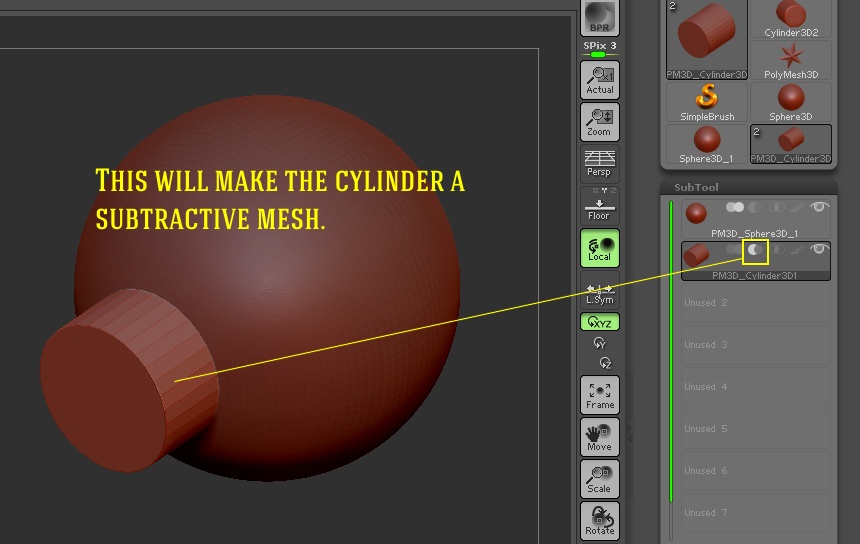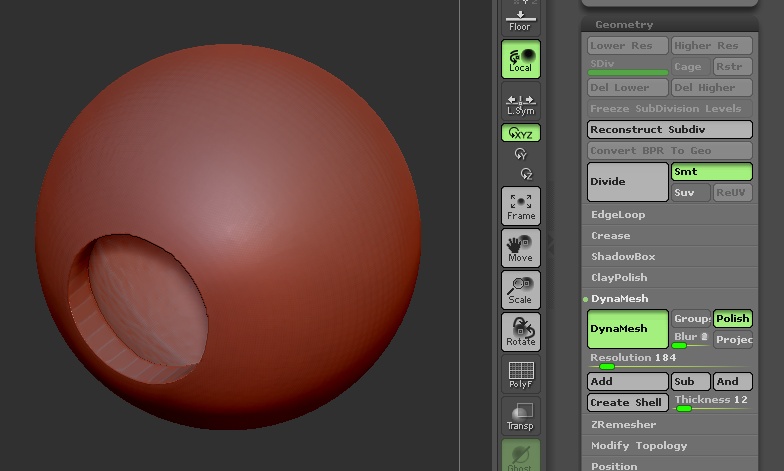Hi. I’m working with files for 3D-printing and have problems doing Boolean and “create shell” operations. Basically I will merge two subtools; the main subtools and the subtracting mesh. Then only make the subtracting mesh visible and from the menu;
Polygroups -> Group as Dynamesh sub
Now the main mesh is grouped (say in a red color) and the subtracting mesh is grouped as a sub-mesh, displayed in white.
Now, either I can choose "Geometry -> “Sub” or “Create shell”. Sub does nothing, and with create shell I get an error stating that I need a subtraction mesh for the operation to perform.
Is this a bug or am I doing something wrong? I believe this is exactly the workflow I’ve been doing before, though this is the first time trying it with Patch 2.
Hope you guys can help me with this issue.
Kind regards Tobias Jacobsen
Zbrush 4R6 P2