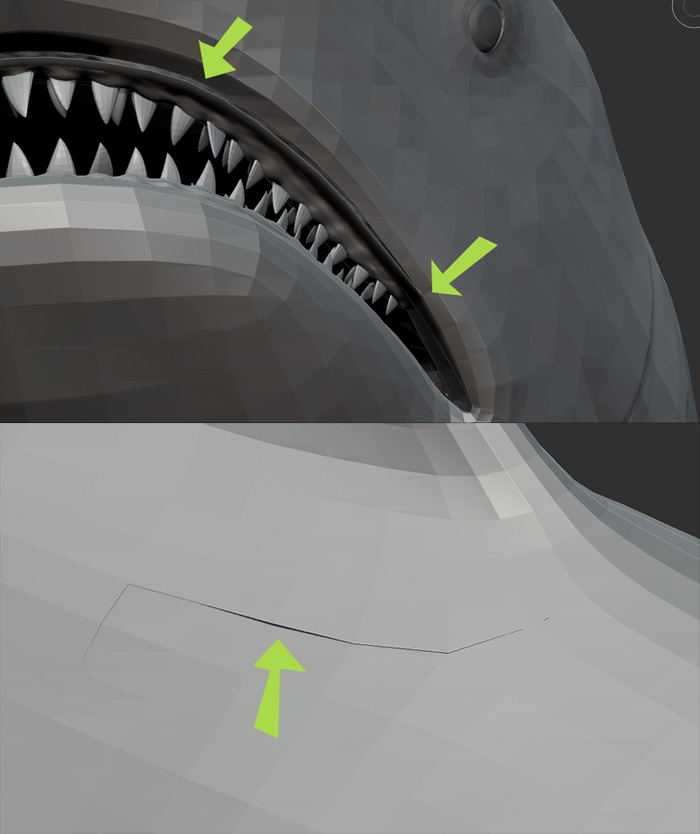I was sculpting a shark. By the repeatative work of UV unwrapping in Zbrush and export displacement map and normal map,
I suddenly realize some parts of the mesh has been split…! (like the image below)
The mesh was totally connected (plane without any hole)
The cut seems similar with the seam line of UVmap.
Why this happened? Can I reconnect this cut anyway?
One of my solution is just exporting the obj to Maya and merge vetexes respectively…But too time wasting…
plz give me any advice… Thanks in advance!
Attachments