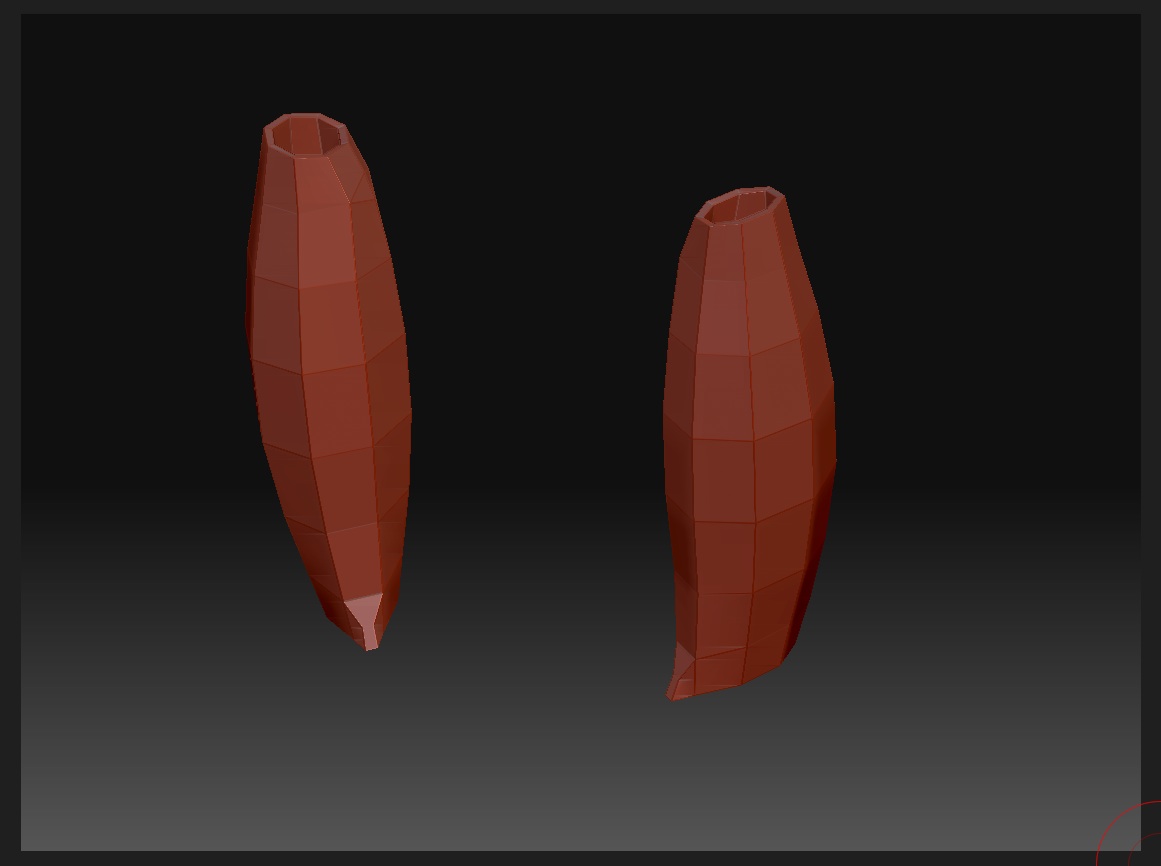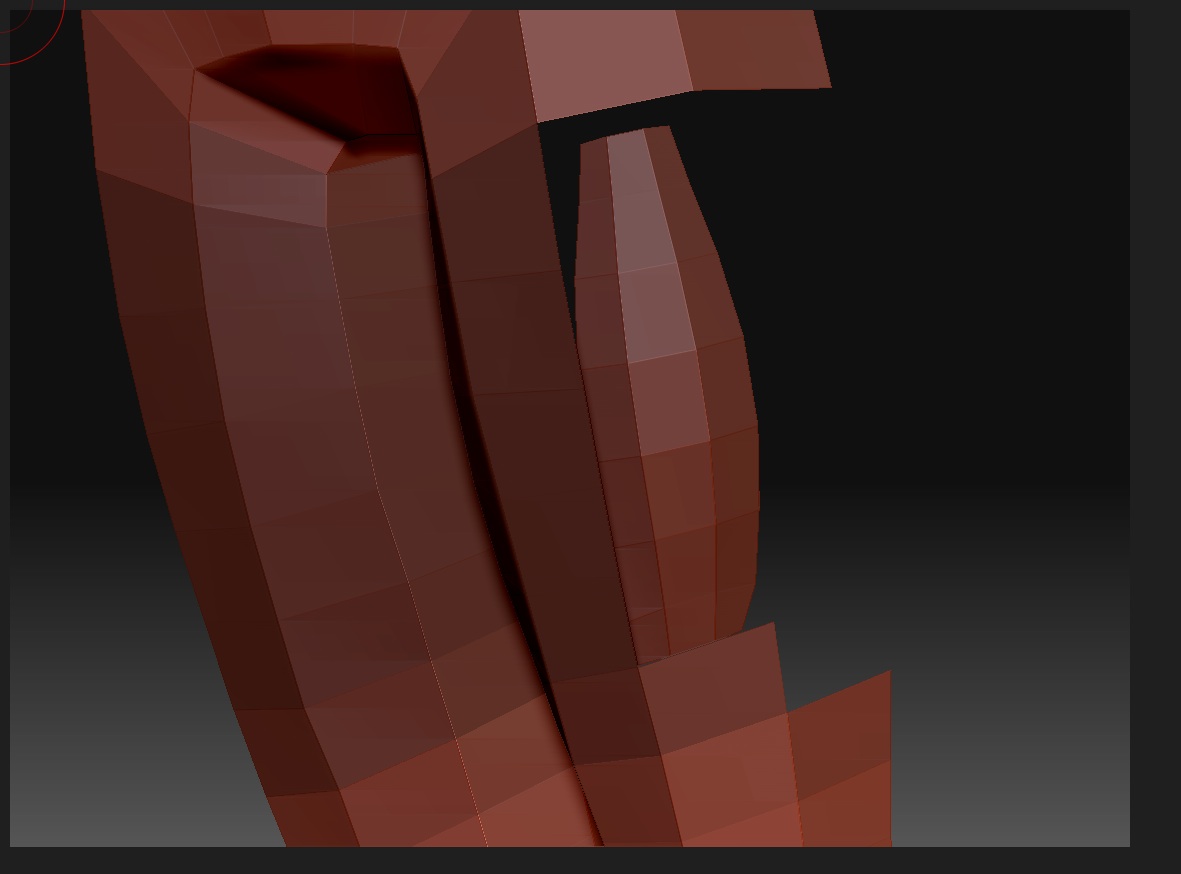Hi there,
actually I have found some other threads dealing with this but none of them resolving the problem. This is what I get when hitting the Mesh Extract button. Sorry, I am new to ZBrush and maybe it is something very simple that I am overlooking. However, as you can see on the screenshots the mesh builds up INSIDE of the model instead on top of it.
Thanks a lot in advance 
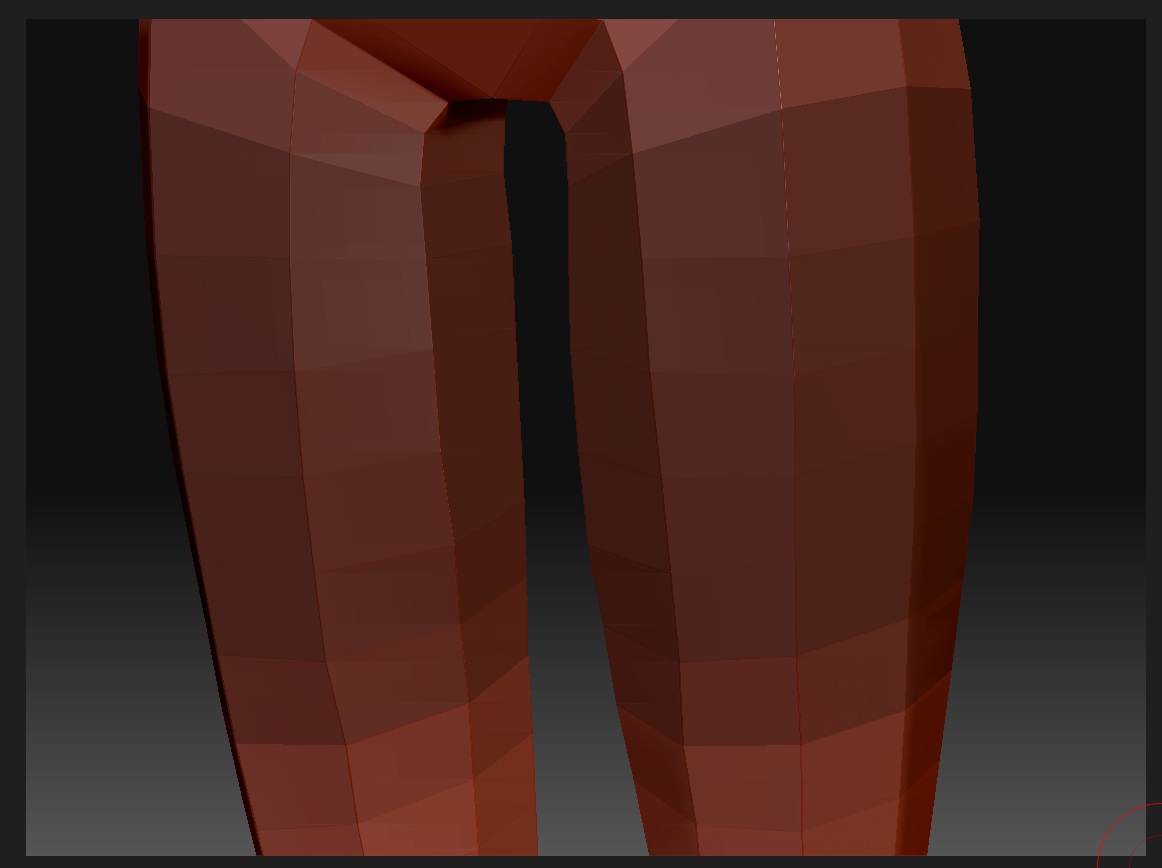
Attachments