I was wondering -as usual- if an model can be affected buy a photo that’s used as a background scene… and how?
To be more specific, I want to blend a shiny model with a photographic background… hmmmmm have no idea how to do this 
Thanks 
I was wondering -as usual- if an model can be affected buy a photo that’s used as a background scene… and how?
To be more specific, I want to blend a shiny model with a photographic background… hmmmmm have no idea how to do this 
Thanks 
If you have to blend it in zbrush then render settings and lightning settings needs to be tweaked.
Best option is to blend it in photoshop.
Depends on what exactly you want to do.
Will be better if you show us a reference image 
Unfortunately I don’t have the photo nor the model -yet- but this image will do as an example

If it was a shiny object (the pink one) you would see a reflection of the rose on it… there’s a scene button in the render window, but it reflects the rose all over the object and in real life it would only appear on it’s left side… hmmmmm
Hey Wcked! You’re a true lifesaver! Thanks for taking your time and being soooo patience with my new basic questions
PS.
I’m glad you have your link up and working 
Well its about reflection and not blending
Now I ahve not use refelctivity option till now.
But it depends on the texture you using in the material menu for reflicitivity.
The size of the rose on a white background in the textuire will define exactly how big its getting refelcted on the shiny object.
If you think you can, doing this in photoshop will be much easier.( atleast for me) :lol:
Though other senior members can help you better with this. and I might learn it too 
Elercano, don’t know if you got your solution by now …but these pictures can help you on your way…load the image(s)you want your material to reflect in the diffuse slot or/and specular slot enable reflection in the material slot and render away…its not a “true reflection” just the image in the material but if you combine it with "environment"under the render options you can get nice effects.
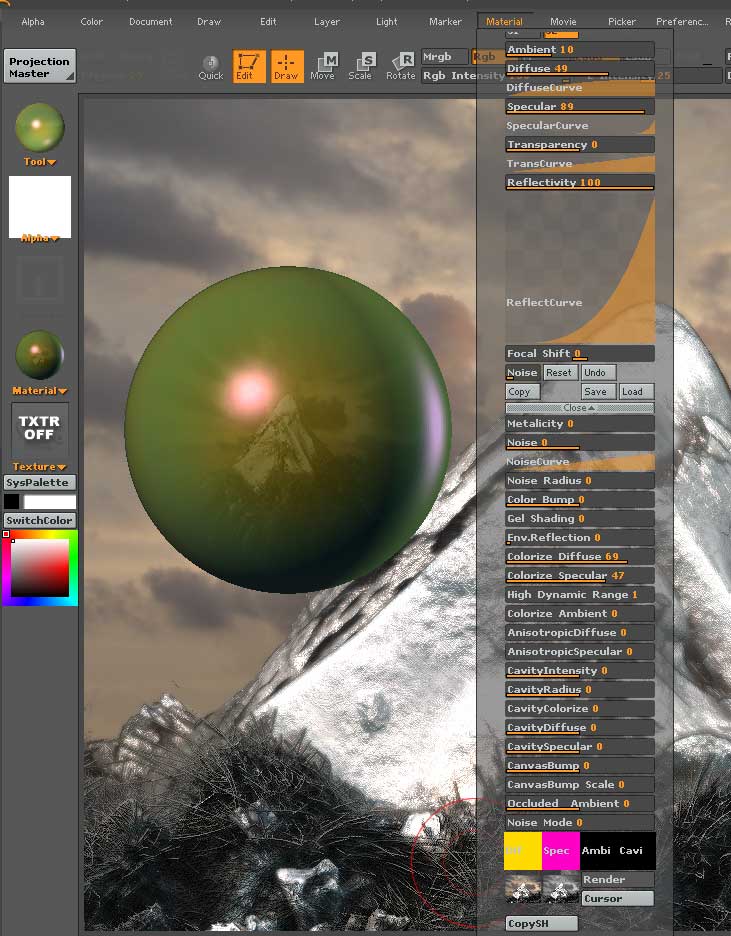
jantim
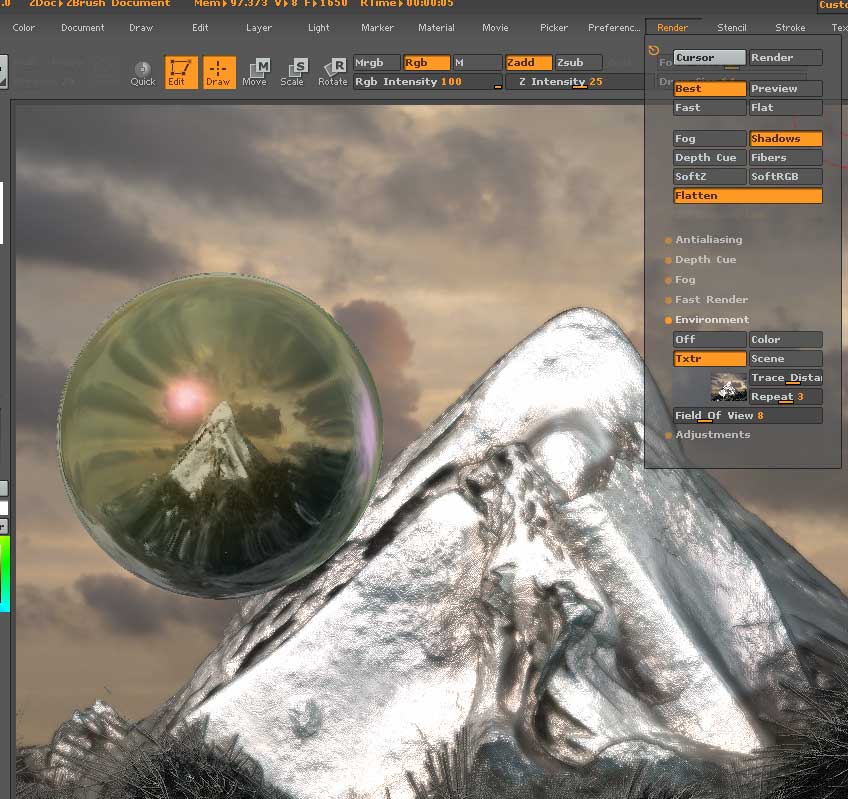

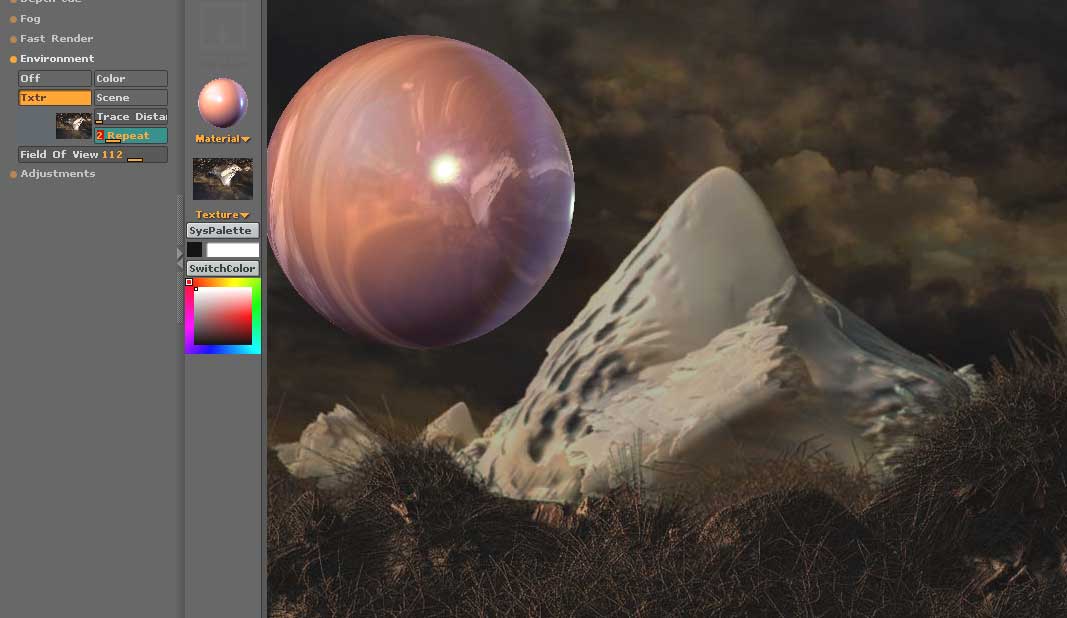
Hi Wcked and Jantim,
Thanks for the help -and specially for the images Jantim  -
-
The image you posted has more like a bubble reflect -although it’s not completly transparent-
In the first image the mountain’s reflections should be on the sphere’s right side and depending on the angle -if the sphere is aligned with the mountain- you would see more or less of it.
Think about it this way…

Each color represents a part of the environment that’s being reflectec -as oppose to all the environment as a flat image in the plate- if you press the environment button. Obviously the more complicated the objects geometry will result in more distorted reflections… I wonder if that can be achieved in ZB?
Thanks for your tiem guys 
elarcano…if you want" real " reflections of a scene in ZBrush…that can’t be done  …ZBrush is more like 2D-software then 3D-software in the realms of reflection, shadows,perspective,refractions,transparency etc…i mean it can only be faked, and like any con-job, some look more convincing then others !
…ZBrush is more like 2D-software then 3D-software in the realms of reflection, shadows,perspective,refractions,transparency etc…i mean it can only be faked, and like any con-job, some look more convincing then others !
In a simple sphere the best result is a combination of : Mapping the background on your object in combination with reflection-background image mapped in the diffuse channel- and environment reflection used as “scene” or as a texture - if you use the background image, that is-…it will never look as in real life…but it can fool anyone- that does not look close-if its done in a "right"way !
as an example in this image-i hope- it looks interesting, so it can fool some but never the experts !

jantim
Hey Jantim,
Thanks for the answer… it was kinda hard to take but I really appreciate you taking the time to answer me and posting images as references 
Pretty intriguing image by the way 
Thanks
Yes…you can manipulate perspective in zBrush in a surreal way…every object can have it’s own perspective-setting and vanishing-point, so its hard to get a complicated scene “right” but can get pretty interesting if you get it “almost” right or totally wrong -as in this image 
jantim
Hello Jantim,
I’ve seen the reflection slot in the materials and played with them a bit and was able to observer their effects.
I haven’t been able to figure out much about how the environment settings you’re referring to work though. Perhaps I just need to RTFM, but if you could give a tip or two about what they do, and under what cirumstances they work I’d appreciate it.
Yep, you should also read the 1.5 FM ;)…there’s a lot of information in there, and its not “aged” .
Made this little screengrab to prove my point

jantim
…I made a compo-screengrab to show all the setting of a"reflected map"material and the rendersettings…the effect is enhanced by using diff’rent texture maps.

jantim
Try using the refract setting in the draw pallette when drawing your object on your canvas. (Your RGB setting needs to be less than 100). Set the refract setting to a negative value instead of a positive one.