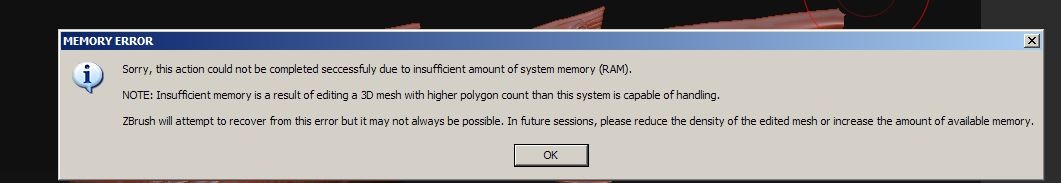My memory is setto 1600, undo 12, max polypermesh 14. And the highest res before I try to subdivide is close to 3 million polygons. When I try to subdivide I am getting this error in the image. It subdivides the model but I cannot do anything because it gives me constant memory error.
My computer specs
Intel quad core at 3.15 ghz
win xp 32bit
3.25 gb available ram
Attachments