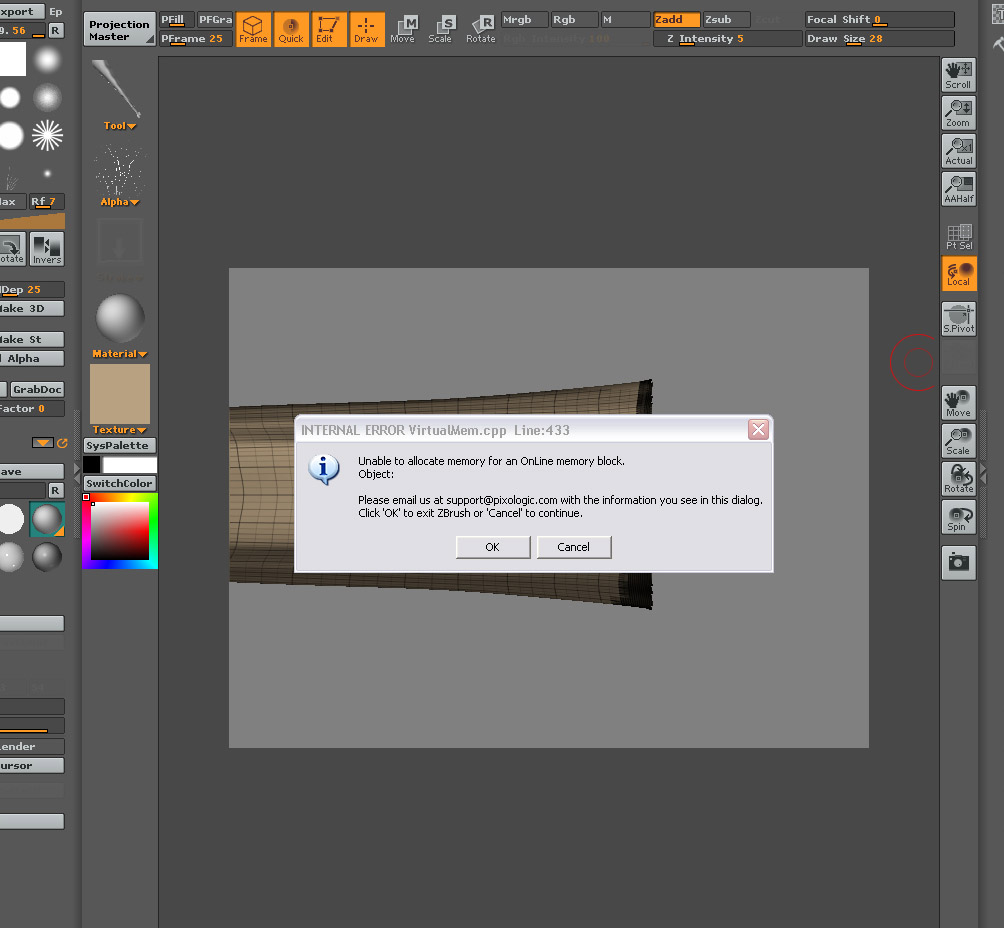Ok please bear with me as I am not the hugest techie. Feel free to laugh at my descriptions.
I’m having major memory issues in ZBrush. I’m running the programme on a dual processor PC, 2 GIGs of RAM. I have set my Compact Memory to 1655, Tool Undo to 1, am working at half the document size i usually do. Even when I have just opened a file & am merely hiding parts of my mesh, Zbrush gives me the ‘Insufficient Memory’ error message. Right now I tried to subdivide a section of the mesh (it was about 495 000 polygons), & the ‘Insufficient Relocated Memory’ message kept popping up until i actually had to close ZBrush. i set my MaxPolyPerMesh to 6.00. All other applications run very smoothly on this PC.
Besides that all actions are very slow. Even rotating alphas becomes painful.
Is this a ZBrush issue or am i missing something obvious here?
If u need more info just shout.
Please help. I am loving working in ZBrush - this is just becoming a serious pain in the butt.
Thanks