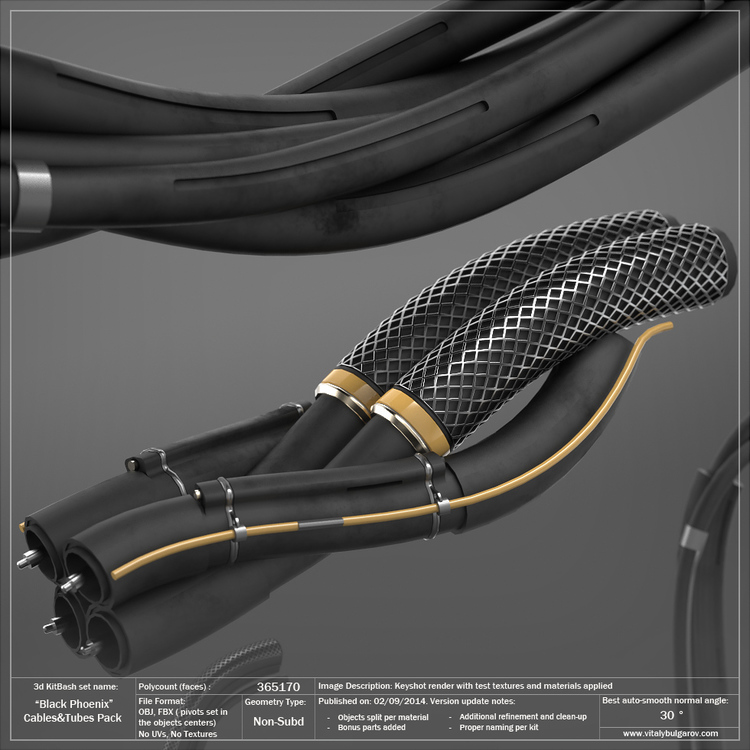Having issues creating what is such a simple thing its rather infuriating,
Found this image as a source of reference as i’m beginning to create catalogs of premade hard surface design for kit-bashing my concepts, however i’m really struggling on creating the diamond steel mesh. I tried creating a simple diamond mesh design and then micro meshing which worked to an extend however when it comes to export -> re-import for welding the micro-mesh together its either to low that they don’t weld or its to high that other parts of the mesh start welding together creating topological errors.
Just looking for a way to create the nice clean mesh as seen on the ref image, its really frustrating me now.
Any advice would be great as I would like to create multiple difference designs of shaped metal mesh overlaying piping.
Thanks
Attachments