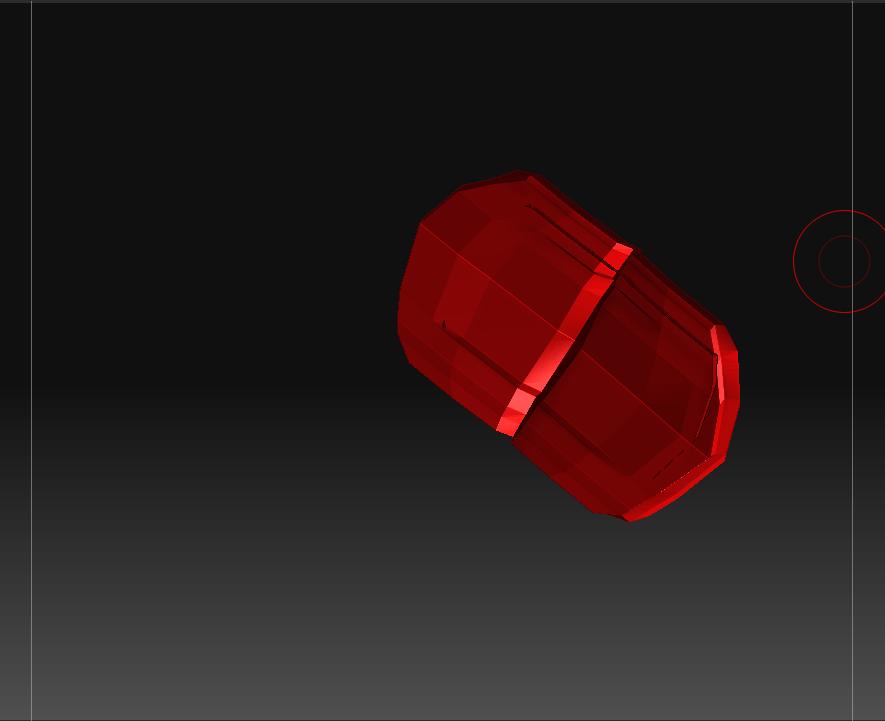Hey all, I am having a few problems with my first time using ZBrush and I got past a them fairly easy (exploding extraordinary verts) but this is just driving me BONKERS, nothing I do to it seems to fix the problem. Not sure if its fairly common, but my topology is only visible from inside the mesh when I import OBJs from Maya into Zbrush.
This is what it looks like…
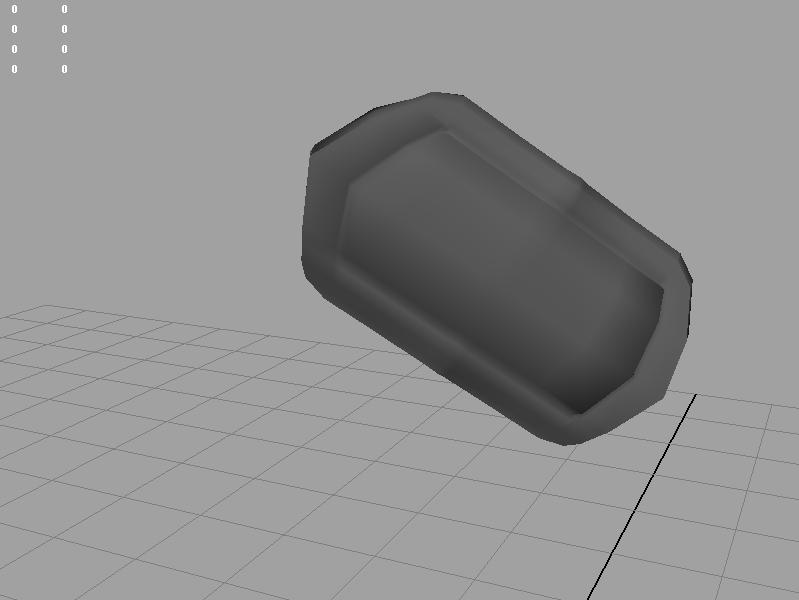
Attachments