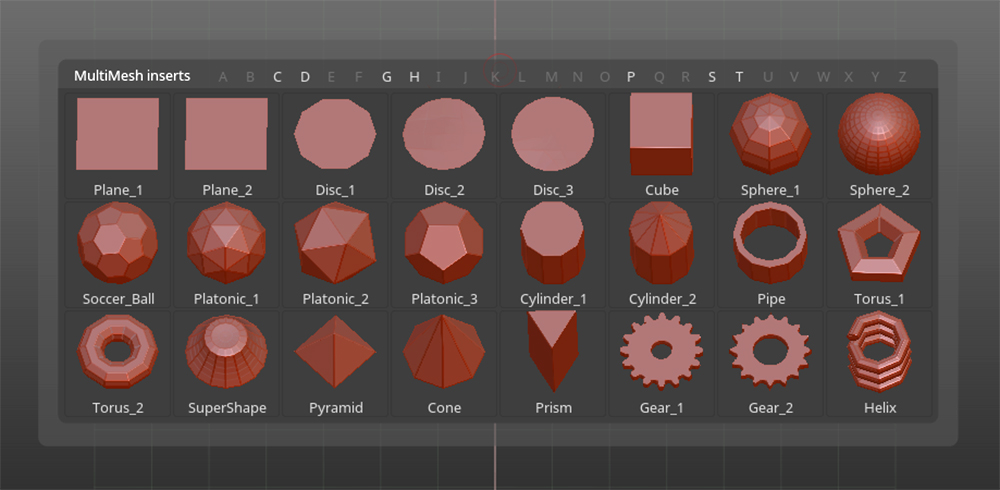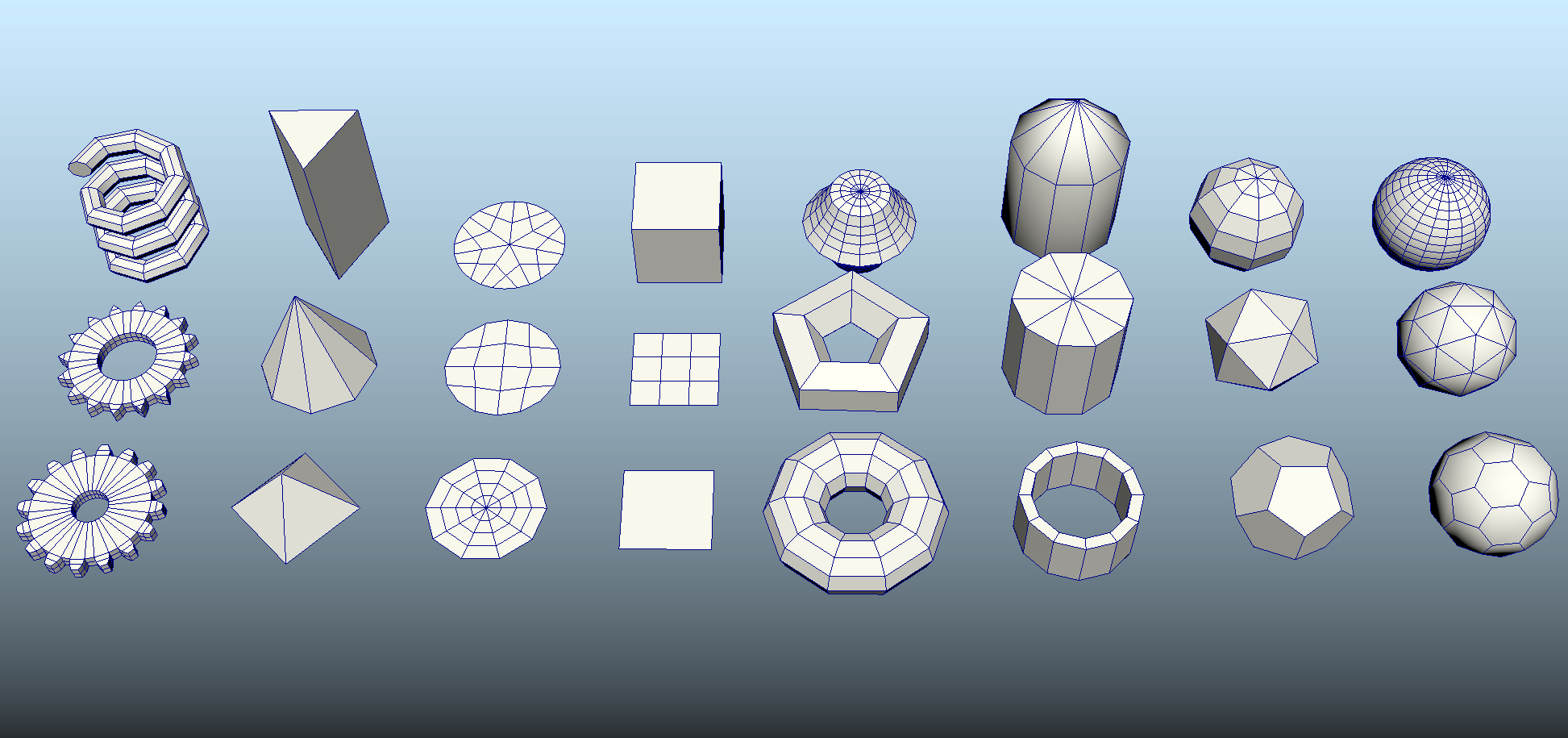This Insert Multi Mesh brush contains 24 basic primatives created with and imported from Maya 2018, to aid in suclpting and hardsurface modeling workflow.
The brush works like any ZBrush IMM brush. You must first have a 3D Ploymesh as a subtool, then you drag on its surface the selected primative from the list after pressing M or from the top bar.
To quickly open the brush, you may press the shortcut (B) then (I) on the keyboard and it will be amongst IMM brushes list.
To load the brush automatically everytime you launch ZBrush, copy the brush file (IMM_Maya.ZBP) to C:\Program Files\Pixologic\ZBrush 4R8\ZStartup\BrushPresets, that’s for Windows based systems. I didn’t try it on ZBrush 4.7, but it should work fine.
Happy modeling and sculpting 
Attachments