Hi there,
Yes I know this is a much discussed issue and there are some threads (complete with a custom tool) on it but they didn’t help.
I started out with a base mesh created in max, along with some dummy UV to make polygrouping easier. In the Zbrush phase, I even managed to export and re-import the model in order to adjust some proportion issues in max.
This worked out fine until - I think - I added geometry in Zbrush using the Edgeloop commands. After doing so, the OBJ to Max to Zbrush workflow no longer works.
I’m just wondering: the same steps stopped working - why? Before I could even move vertices around in Editable Polyobject (then direct export w/o converting), but now even straight import-export without editing won’t work.
Why? Why? Why?
I realize that max sucks big time, too, but there is not even an official way of doing it, only long threads with fragments of information scattered around, and an user-written tool which might or might not work.
There should be something similar to Zmapper for geometry exchange.
Any hints would be appreciated, right now I’m afraid that I won’t even be able to re-do the UVs in max.
This kind of uncertainty while using Zbrush is really fatal in a pipeline.


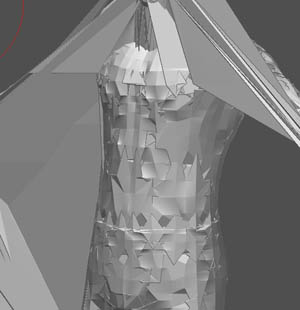
 The only thing I can tell you is that you should not export your low level model from zbrush and add/delete any verts and then try to reimport it, that will never work.
The only thing I can tell you is that you should not export your low level model from zbrush and add/delete any verts and then try to reimport it, that will never work.
 Background Morph. This will make the max Mesh Item a “morph target”, so to speak
Background Morph. This will make the max Mesh Item a “morph target”, so to speak