heres some bling for ma homies…
http://www.sendspace.com/file/37aeds
[]
sticky sticky sticky…take a hint allready
ps if you want more red or less red…play with the spherical slider under the material modifiers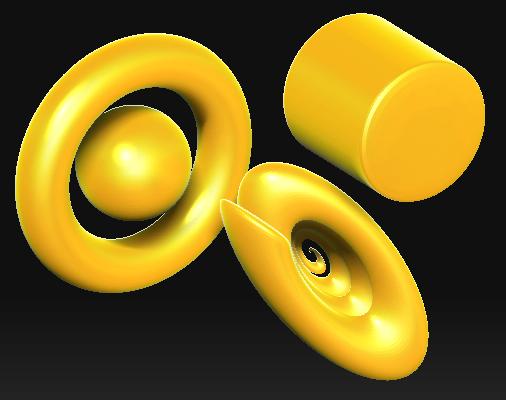
heres some bling for ma homies…
http://www.sendspace.com/file/37aeds
[]
sticky sticky sticky…take a hint allready
ps if you want more red or less red…play with the spherical slider under the material modifiers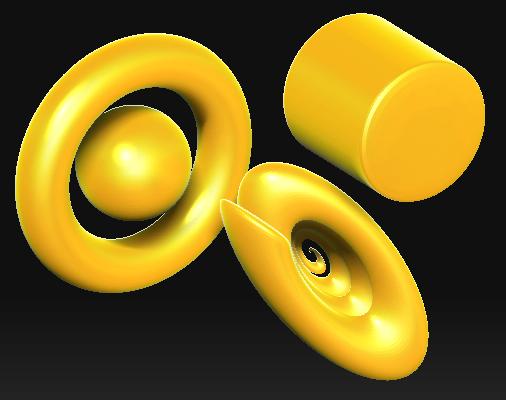
Thanks to everyone for the Great materials!
I tought i’d share some of mine;) :
http://img214.imageshack.us/img214/5577/bordenmaterialslm7.jpg
Updated Sendspace link http://www.sendspace.com/file/1hab4r
BTW, this thread should be a sticky!


Thanx a lot for all Mat Builders… but also Borden yours is very interesting! I must add those Mat in my collection… 

Hey, the download limit on Borden’s excellent-looking matcaps ran out before I could get to it!
Any solutions, anyone?
I edited the link
borden…or any one…try sendspace…it tends to last longer for downloading
Thanks Borden! Really useful mat’s. 

Glad you guys like them and find them useful!
Here’s the material i used for Bale’s face on my Batman model,I think it looks great on textured models IMO:)
Download: http://www.sendspace.com/file/in47qf
Tnx for sharing this… 
I’m frequently have to design Normal Maps for flat surface textures and I found it quite handy just to use this MatCap Material instead of rendering the Normal Map every time:
Just to make the point clear, you can use this Material when your goal is to have the relief of your model on a flat surface. The bust here maybe is not the best example. Just imagine you are modelling a brickwall. When you put this material on your model in ZBrush it practically shows the normal map which you would put on your realtime model. I guess there maybe some issues depending on what world space you use (Y up or Z up) but I tested this one with the NVidia Normal Map Plugin for Photoshop and it works well.
Oh, and you should turn off the realtime shadows in ZBrush to render a clean Normal Map with this approach (forgot that in my example above).
http://www.digitaldecoy.de/bilder_upload/MatCap_NormalMap.jpg.jpgDL_NormalMap.zip (193 KB)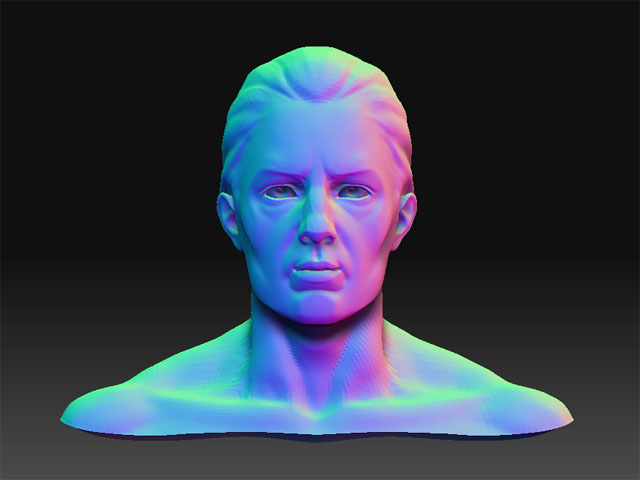
DL_NormalMap.zip (193 KB)
And here’s one that is a variation of many from here 
Includes two shaders from here created by borden (above), and by Slosh.
I have one with slightly more toony type skin fall-off I’ll post later.
cheers
Chris CB_Skin.zip (239 KB)
CB_Skin.zip (239 KB)
CB_Skin.zip (239 KB)
Hey man, next time when you’re using someone’s material as your own, atleast credit him
You are right borden 
Apologese for that; fixed
I’d uploaded the wrong MatCap in fact! I’ll re-upload some others when I get home 
I’d meant to post a smoother toony fall-off shader.
Chris
More gold!
Wanted to do jewels, I realised my old 2.5 mat wer not reacting the same…
So I spent some time to do a new gold.
One is a superb polished gold, almost like chrome, the other one is softer

sebcesoir gold.zip (319 KB)
sebcesoir gold.zip (319 KB)

seb, that is a kick @#! mat, its absolutly stunning!
Great gold matcap! Thank you, Sebcesoir!
-Andrea
Shiny! Thanks Seb, can use it very well! 

Wow Thank You Seb! Your gold is very nice! 
