awesome, thanks for these.
Thank to
KrakenCMT <script type=“text/javascript”> vbmenu_register(“postmenu_686799”, true); </script>
For some vary nice Mats!!
Hey Kraken first thanks for sharing this materials they look really good!!! Do you know if they work with z brush 4? im looking for similar Jantins materials since they dont work on zb4 and look AMAZING!!!
Thank again and congrats!!!
@ Borden, great skin shader!!
Can someone please share P^T’s materials again from page 20.
The link is broken.
Sorry found it in matcap library
Does anyone have the adam lewis matcaps? EVERY link is broken…
Thank you, Erklaerbar, for this wonderful material: I’m already imaging its results on the right objects!..But it is too early for me: I’m still learning.
Please give me a piece of information: when I “Save As” an object as .ZTL, the applied MatCap disappears, and the object is re-loaded with its default RedWax material.
Is this correct, or am I missing something?
Thank you for your help,
Eduardo
you can press “M” on your brush palette and click “fill object” and then the object is filled with your matcap, however not the matcap itself but only the slot number. So you need to place the matcap first into your startup folder. hope that makes sense
PS: you can also save the project instead of the tool itself, this will maintain everything, including the material
Thank you for your kind, helpful answer!
The more I study ZBrush, more things I discover to be learned!..
Eduardo
Spaceboy…
downloads…
FYI, I just realized this recently… The hybrid mats I created do work in ZB4. You just have to hit Best render first, then immediately hit your BPR render button. You may want to scale down the Canvas Bump and Canvas Bump Scale settings. They were designed for the AA Half feature, so the textures should be adjusted when using the BPR.
Hi P^t
please help me !
Tnx
where do i find the bpr render?
Hey guys
Im really looking for this matcap
i searched every where but i couldn’t find it 
i will really appreciated if some one upload it … thanks
[](javascript:zb_insimg(‘242215’,‘33.jpg’,1,0))
You are lucky I have a freakish memory for 3d things and terrible for everything else!
Matcap is called Bgen Horror
thank U so much  and thank ur memory
and thank ur memory 
Here’s my el_TaraClay for you…made in Zbrush4.
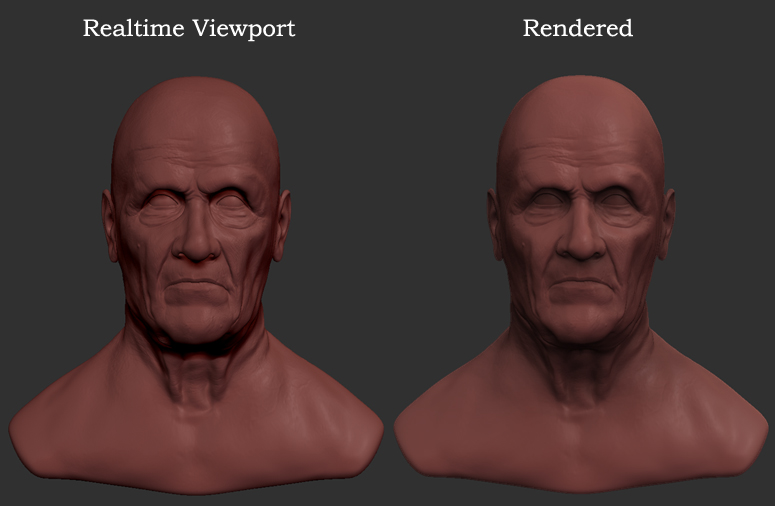
el_TaraClay.zip (48.4 KB)
Attachments
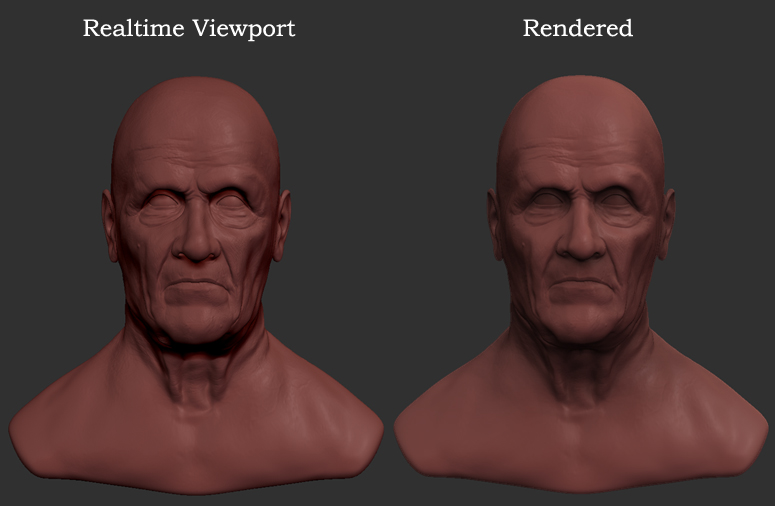
el_TaraClay.zip (48.4 KB)
KrakenCMT, could you please convert your Material Pack2 to PNG Spheres suitable for Sculptris?(I downloaded the Zbrush trial but cant make heads for tails of the program, its gonna take awhile it figure this out)
Or if someone could upload an easy to follow tut start to finish,
begging with making the document 512x512. 
really everyone, if they could start making PNG renders, along with their their ,ZMT material packs for Sculptris it would be cool.
(if people are going to flow back and forth between the two they need the mats)
Here’s my 2 cents. Added with this message.
And here’s how it looks on something I’m working on atm:
Hope you enjoy it. Was trying to capture the look of one of Scott Eaton’s works, Hephaestus. I don’t think I quite got it, but I liked the result - so here you have it.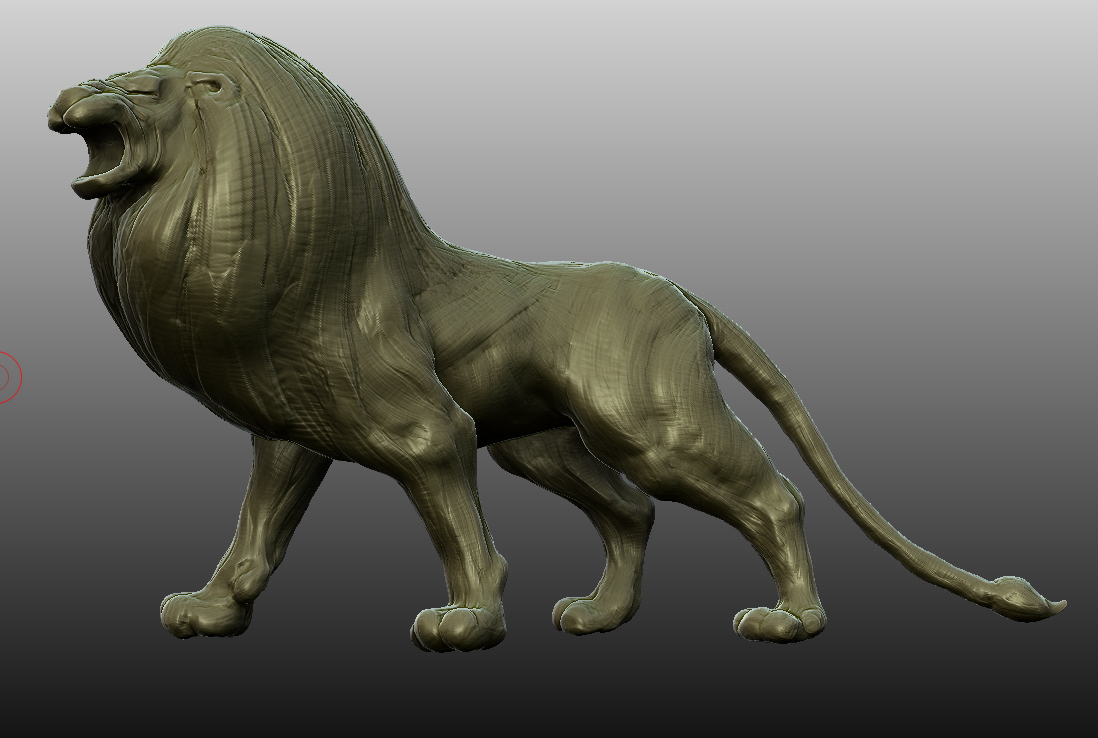 TakoGreenClay.zip (261 KB)
TakoGreenClay.zip (261 KB)
Attachments
TakoGreenClay.zip (261 KB)
Hi guys! On popular resquest here’s my eye shader :

sebcesoir eye shader.zip (252 KB)
Attachments

sebcesoir eye shader.zip (252 KB)