cool…
Hello,
I’ve been using the RS Skin shader for quite some time now and it’s really great. I was knocking around trying to alter it a little when I came across these great materials by HazardousArts on Deviant art:
He used the program Xoliul to create them but they looked great. I ended up copying his image and replacing it over the skin texture on the RS Skin Shader and got this result. I have no background in matcap making and don’t know what any of the buttons do, I simply stole from 2 artists and combined it, but it came out looking really nice so I wanted to share.
Credit to the creator of RS_SkinBase and HazardousArts.

Here’s dropbox link: https://dl.orangedox.com/XL1oHmr5PDRzAzLqfs/HazardSkin.ZMT
and an African version: HazardSkin_Afr.ZMT - Orangedox
can you re upload the material? the link is broken , thanks in advance
Intervain: the download link doesn’t seem to work?Can you fix this, please
thank you so much, cheers !!
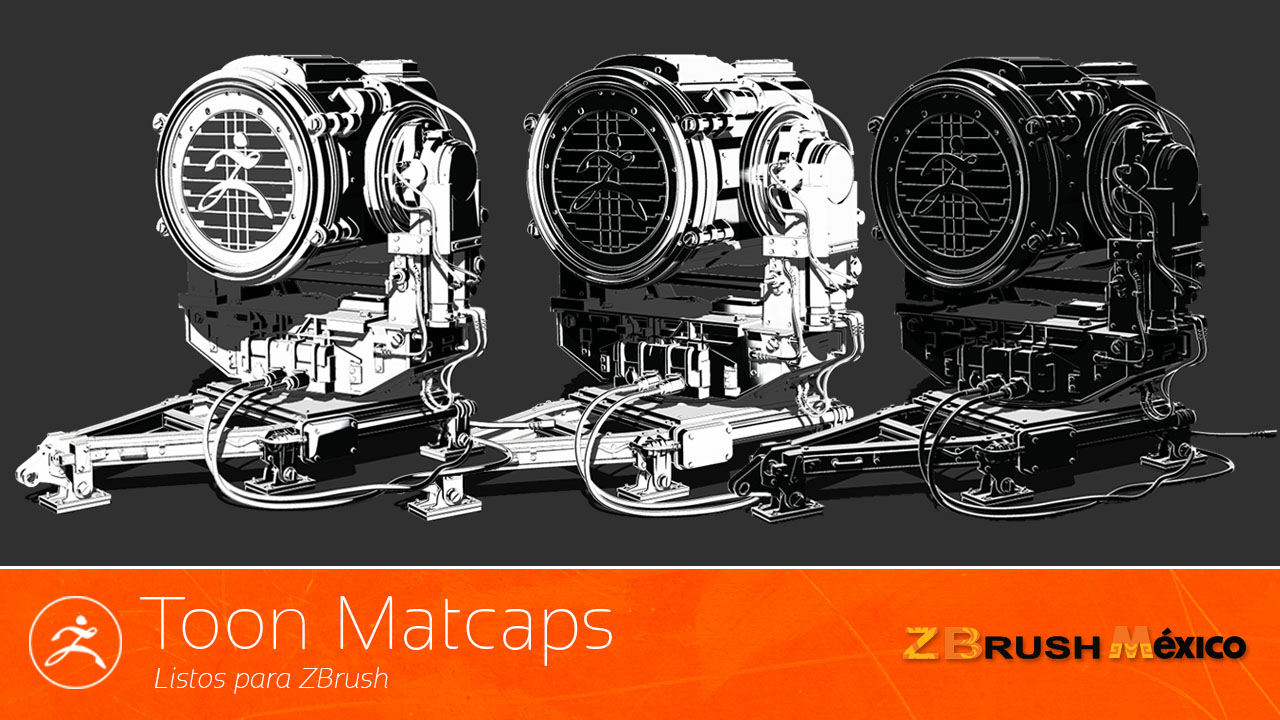
Hi! I want to share with you a Collection of Toon matcaps , A package containing 197 matcaps , for different types of lighting situations ( Separated by address and proximity of the light source ) , all with the same light intensity, allowing the result is light and well defined shadows without values gray . A complete feel for comic and cartoon.
https://gumroad.com/zbrushmexico
Will be Avaliable , Octuber 8th.
Thank you¡
Attachments
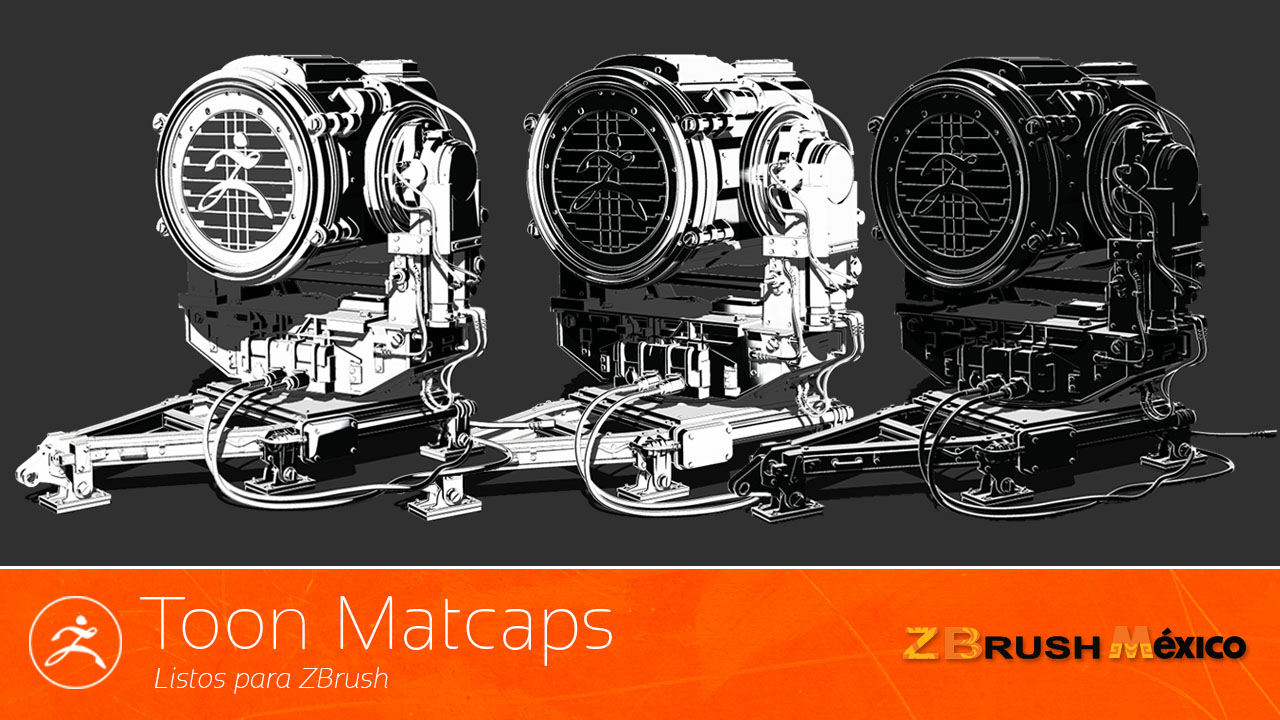
Anyone can reupload working Z1 MatCap? Link is dead 
Anyone have cedric seaut matcap. The one he uses all the time and in zbrush summit ???
Just put together a free matcap pack and a Paid one

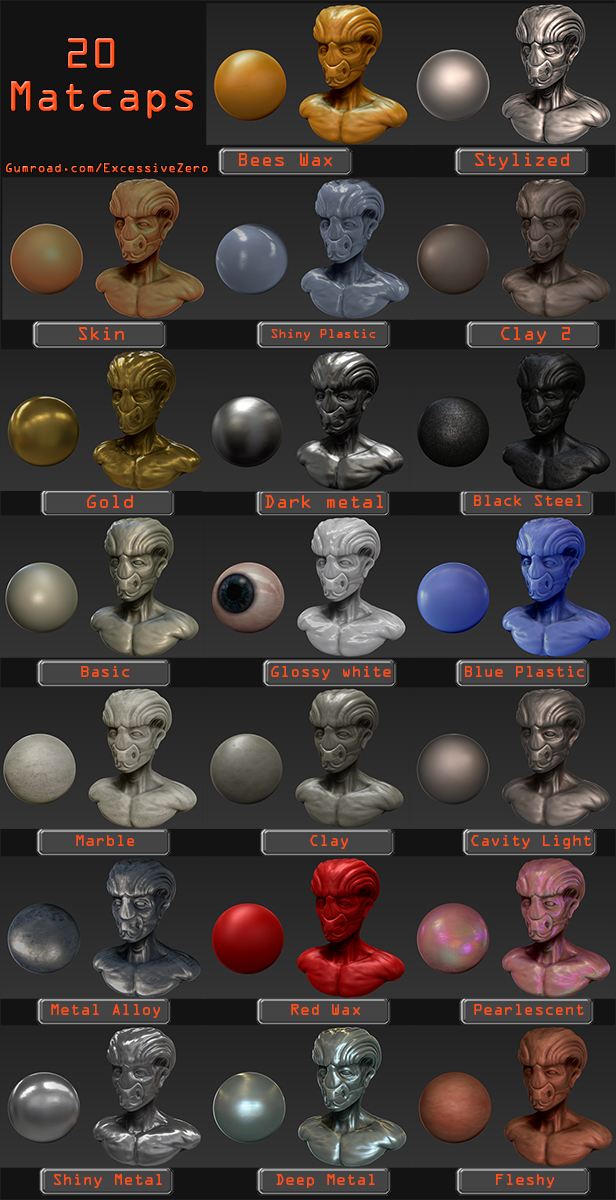
You can find them here https://gumroad.com/excessivezero Hope you enjoy them!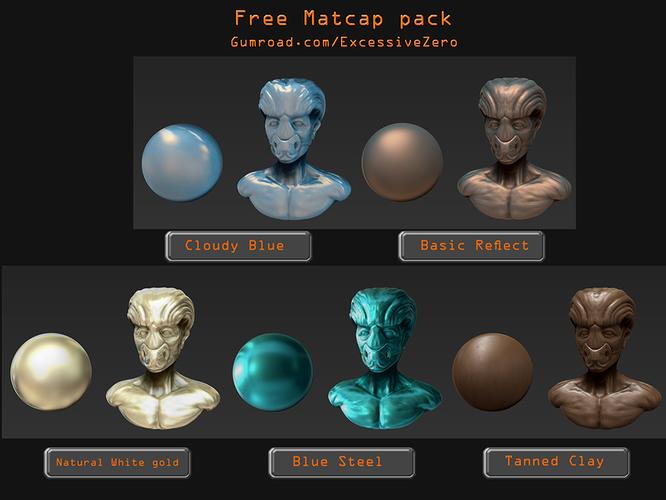
Here some free material, alien and predator matcaps, works good on gray or black background.

Cant download this…have you got another link
Wow !
Unbelievable!
Is there a way to fix the broken link to the bronze mat caps?
I get “This site does not exist within the LDAP database.”
I believe it’s from page 29 approx…
Wow so much and helpful Matcaps  Thank you all for sharing!
Thank you all for sharing!
I don’t know about anyone else, but I’ve gone totally the opposite of using mapcaps these past few years. There are a few keepers, but I prefer the basic and honest standard materials such as BasicMaterial/BasicMaterial2.
Is there any way to access and remove some of the stock MatCaps (Gold, SketchShaded, etc)?
At location
:\Program Files\Pixologic\ZBrush 2018\ZData\Materials
there is matcap folder. Remove or move unnecessary files.
Thanks! Didn’t even know that one was there!
I’ve had the C:\Program Files\Pixologic\ZBrush 2018\ZStartup\Materials and C:\Users\Public\Documents\ZBrushData2018 bookmarked
EDIT:
Oh, Just tried. And still can’t find two I was after, “MatCap2” and “ColorizeGlow” for example. Think it was matcap2 I originally did a system search for as it just looks weird on a model and no sphere icon, which led to the original question.

My ZBrush materials. Demonstrated here by Pablander’s balls ;). I like them, maybe you will too.
Some of them contain tweaked bits from materials by zbro, Mahlikus, NickZ and Blender.
Thanks guys! Have fun! 
Grab the pack for free: