You mean Tool -> Deformation -> Perspective ?
In my work, the slider is set to the middle with an active z (default-values).
i actually meant Draw->persp basicly coming back to user view…
This is what I got when I tried using the Zproject brush, I followed rastamans tut to the letter. The target mesg is on the left… any ideas why?
Attachments
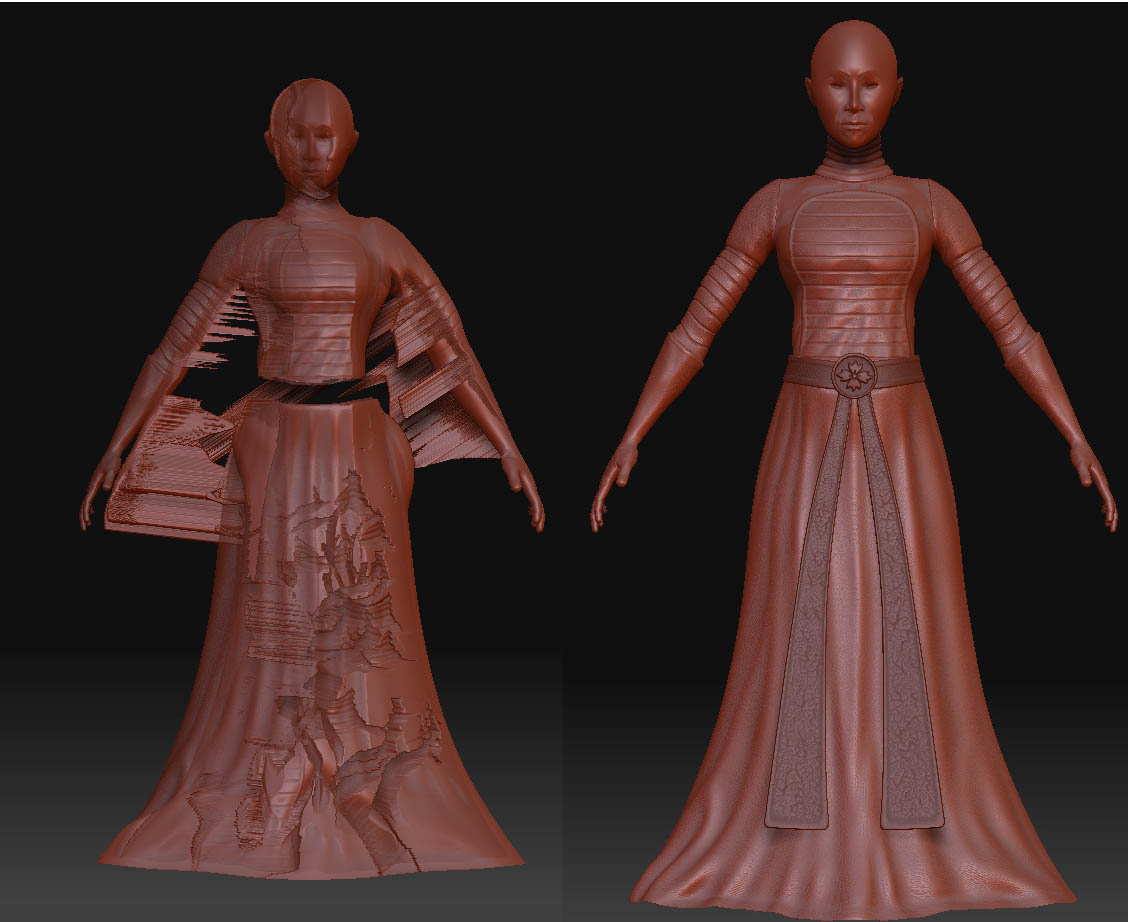
Looks like you have maybe forgotten to deactivate the transpose-line ?
Check this when you switch to move, rotate ore scale-mode. If you see a yellow line with 3 circles, then that’s the cause of your problems.
Deactivate it by LMB-Click on any part of the active mesh.
Then you should get clean results. 
Thanks for the quick reply. I didnt need to use transpose at all, cos I scaled it up in Maya using the move normal tool. All I did was load both models and paint.
:lol: yes, but in that case the transpose-line is for sure active and causes your whole problem.
Do as I said and deactivate it. Then try again and it should work then.