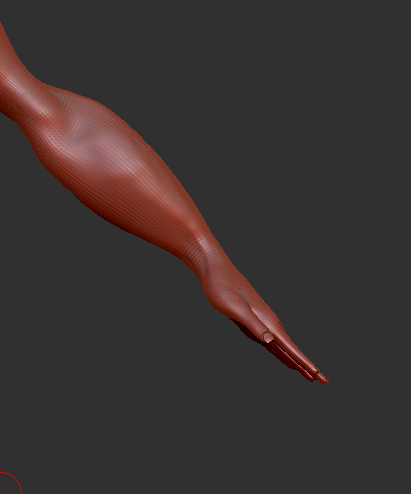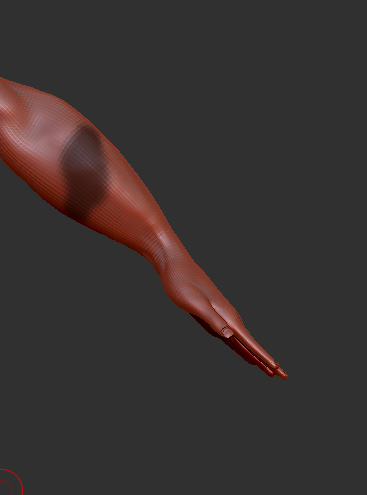Hi all,
Say, I’ve this model here:
As you can see, I’ve masked a part of the arm on this side, but when I rotate the model to view the other side, it’s not masked.
Is it possible to mask through to the other side? I tried turning on BackFaceMask under the Brush menu, but it has no effect.
Thanks!
Attachments