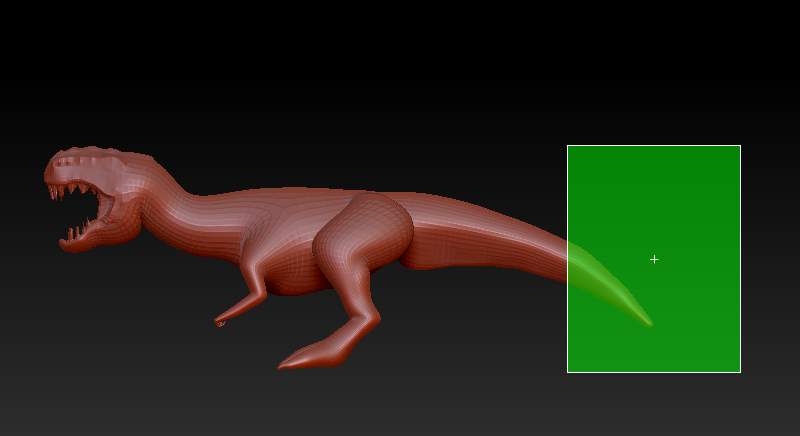Hi can someone help me with this problem, i trie to mask the tale of my dino but after i inverse it he masked also the head, i clear it and start new again but it doesn’t help if i take for exampel a sphere everythings funktion normal, only the dino causes me this problem?!
gr. Silberdenar
Attachments
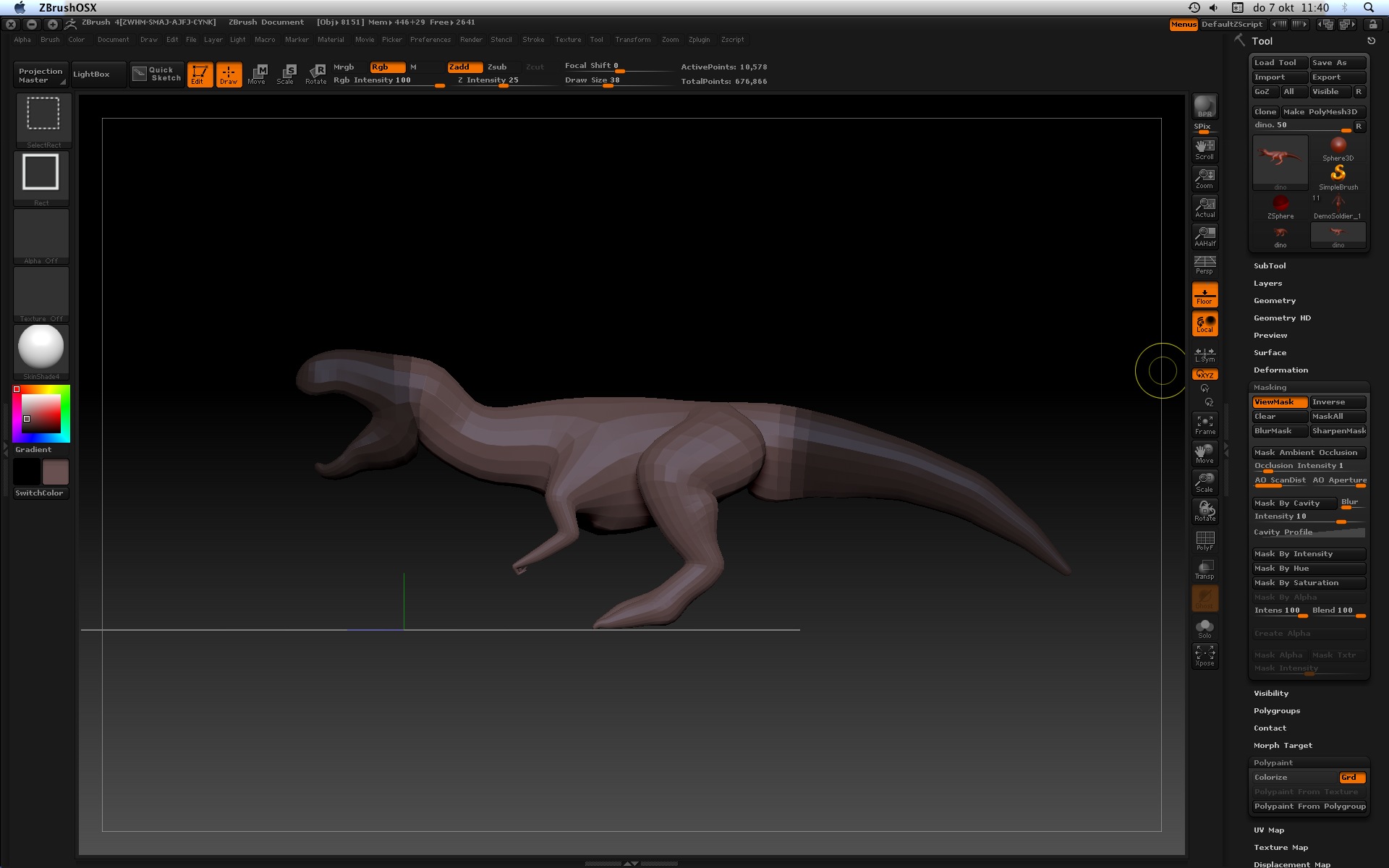


 here’s the mesh.
here’s the mesh.