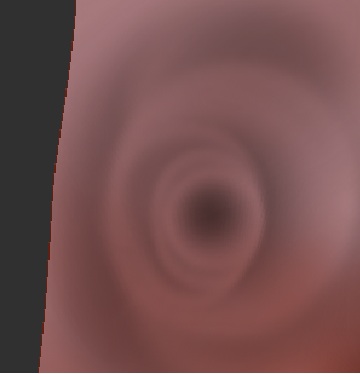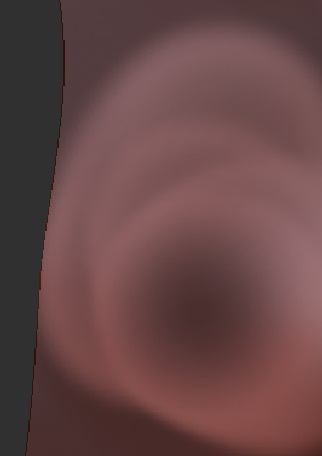Hi all, I have tried searching for a solution to my problem in the masking via the internet but none has seems to be applicable in my case and hence I have come here hoping that some of you can help me.
The problem I have when I tried to do masking, whether I am adding or erasing it (please see the pictures attached), I have got this blurry/feather-alike edge around my brush. In addition, my brush stroke/color is of a lighter tone no matter how hard I press my tablet pen/ by using the mouse.
If I am not wrong, both the color/stroke of the masking is supposed to be of a solid color and it should not have this feather-like edge around the brush right?
I have tried resetting and restarting my ZBrush, still the same problem persists.
Does anyone have any solutions to help me? By the way I am using ZBrush 4.
Many thanks in advance
Attachments