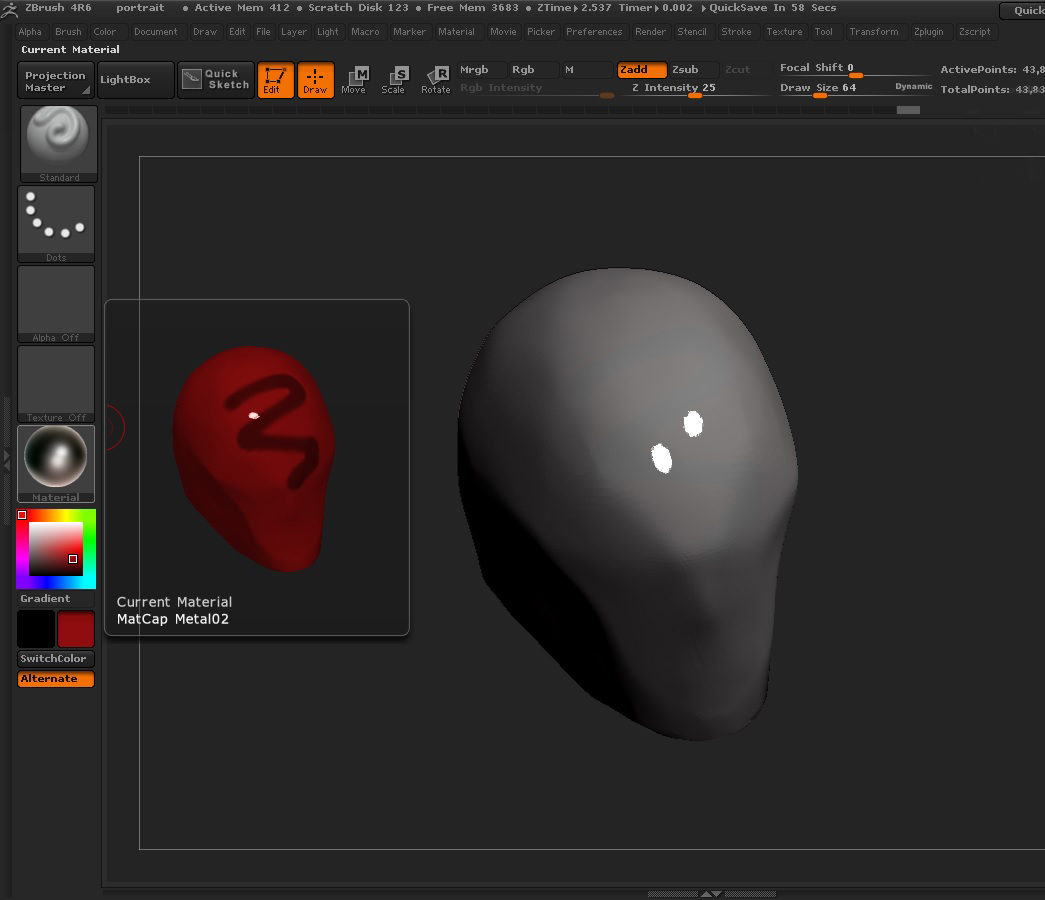hi im working in edit mode if i try to use the mask i cant see it , but if i hover with the mouse over the material menu it shows me the mask and other materials that i choose to apply , ( but it didn’t ) .
im stuck with with toy plastic material , i don’t know why !!!
i tried ( draw - choose the color - fill object ) didn’t work , and the colorize button is on .
as you can see in the picture i’ve choosen matcap -color red , with a part mask on ,
but the applied color is white with toy plastic material .
Attachments