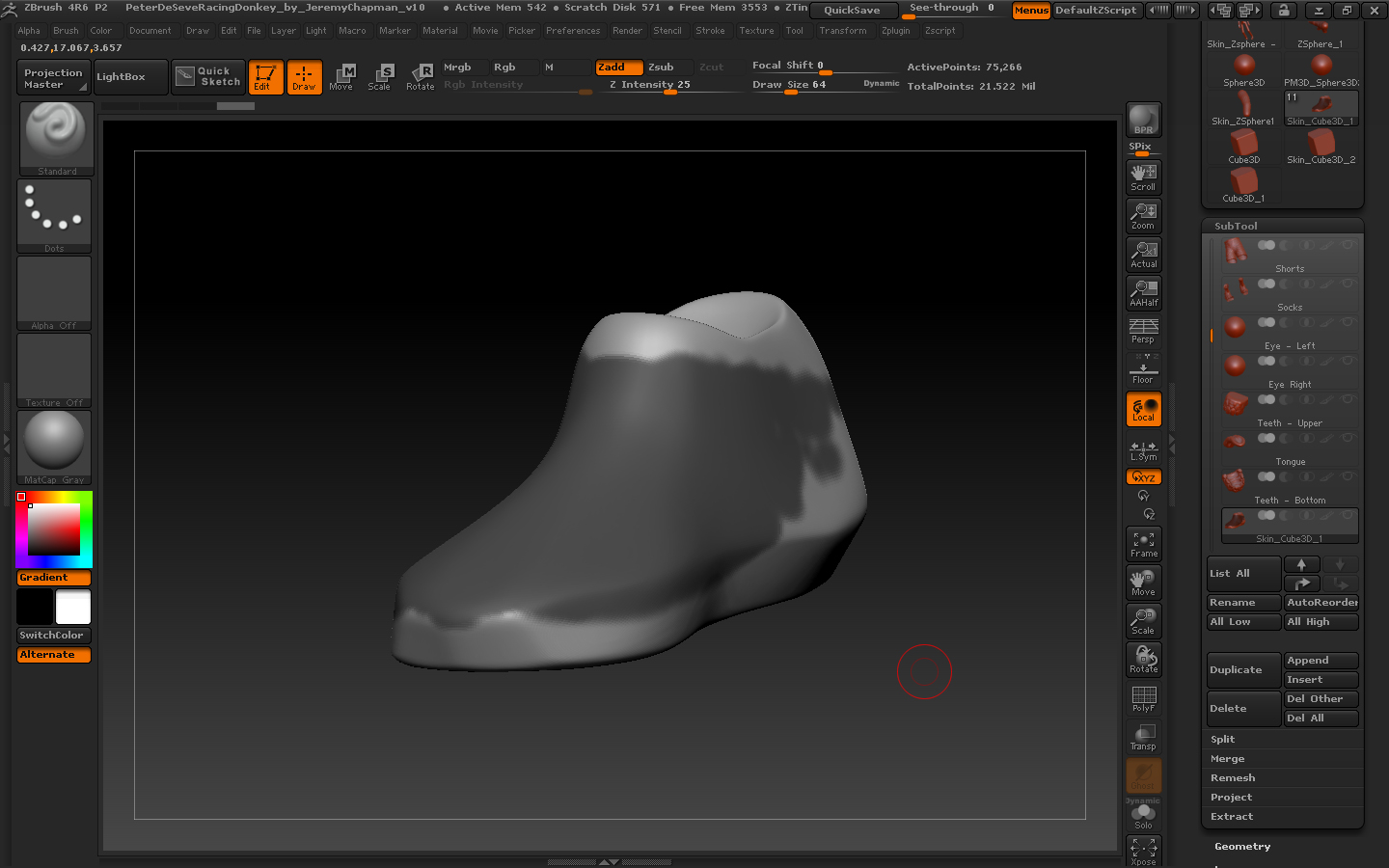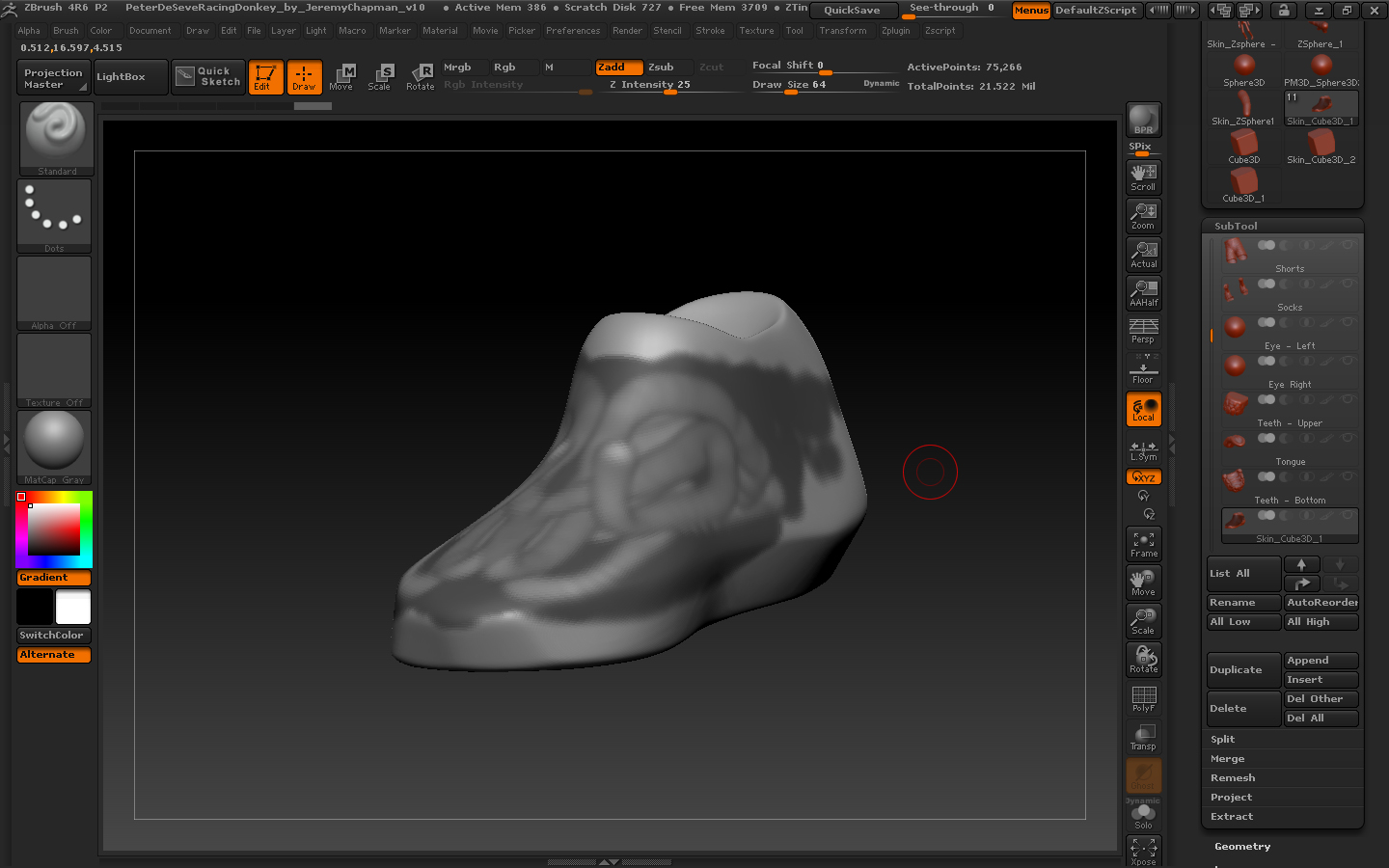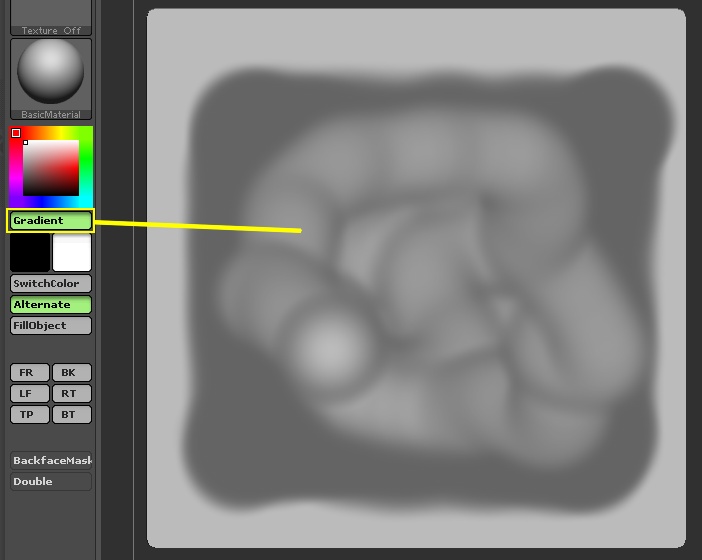Good afternoon everyone,
I am currently at a loss with an issue I am having and I’m hoping someone knows the answer. When I use the mask pen to paint a mask on a model it works perfectly. The moment I try to eliminate this mask by holding ctrl+alt and painting I get this really strange half mask blurred thing. I know it is not an error with zbrush because I back tracked to an earlier model and it everything masks fine. I open another zproject and everything is fine. The most recent two versions of my project all have this issue and I really do not want to have to go back and do work over again. Can anyone offer a solution or keyboard shortcut? I have posted two images to aid in addressing what is happening.
Image 1 is masking while using additive and ctrl while image 2 is the error while holding ctrl+alt. Really do not know what is causing this and it is driving me crazy.
Attachments