Hi there Martin. Answering your question in my thread: I’m fine! And how are you? I see that you don’t waste your time. A lot of great new stuff here. I love T800. I whould spend more time with a car but anyhow i like it very much. And I see that you’ve becoming a portrait artist. You are better and better in this. Keep it up my friend! I hope we will meet some day again, it’s not so far! Cheers!
I did some tests with the Vray Mtl shader. This skin material on the model is only the VrayMtl shader. I used the translucency funktion. so this is “real” sss 
but the render time is much longer than with simple fast sss Mtl.
[ ](javascript:zb_insimg(‘152166’,‘auge.jpg’,1,0))[]
](javascript:zb_insimg(‘152166’,‘auge.jpg’,1,0))[]
Attachments
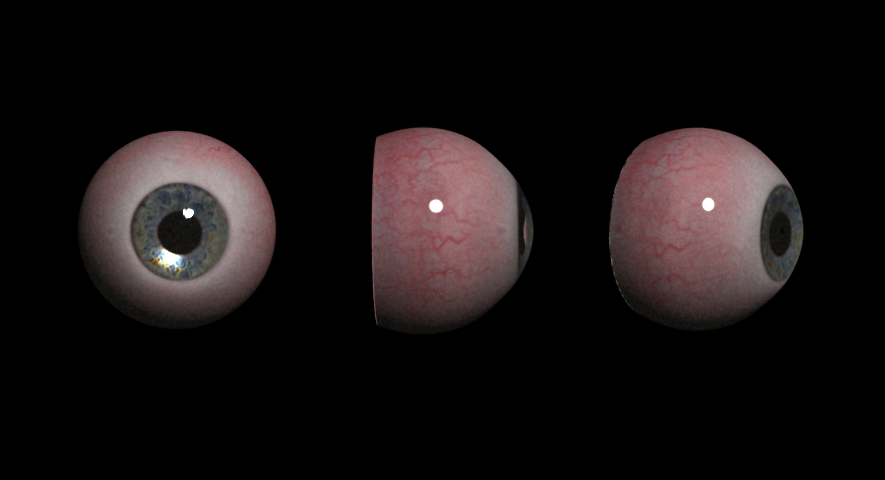
hello hello… thanks for all comments guys !!!
here a new exersise. rendered with Vray.
His shoulders need a little work…
…just kidding, looks fab!!! Great work 
Sure would be great to output that on a 3d printer as a 2 part mold to make Halloween masks.
Still at work? Im at home since 2 hours . Nenenenene :p I really like the last guy! I see hes rendered with Vray (not that I see those kind of things  but I read what you wrote).
but I read what you wrote).
Did you texture him in Zbrush?
What a journey your taking, these are looking great. Nice to see some portrait styles from you, well done.
Amazing work man. Looking forward for more.
Pitchepuk would you mind sharing a bit about the shader you used? Are you using any SSS shader or is it just a vray material with maps? I like your result, its not too shiny like most skin tends to be. Great job.
hello hello,
RawSunlight, thanks !
moni… mate, yes I did the diffuse color in Z-brush. the shader is done in max. it´s still not perfect…but it´s the right way 
Camaron my canadian friend! thanks for your comment ! yes I work hard on my skills.  cu
cu
RJ thanks! there will be new stuff coming soon 
Aberrant thanks! to get this result with Vray was a long way of testing. but I will post my final shader settings soon.
the shader is Vray Mtl. and I used the translucency for real SSS
Thanks so much for sharing, I have tried that method myself and it gives nice results (using translucency). I am not too clear on exactly how it works but I would guess that you make an alpha to tell it where it is thinner and thicker (EX: ears would be the most translucent)
Did you create a map like this or did go about it differently? Thanks again for sharing, its very helpful to me.
Aberrant
no I did not use a translucency map for the sss. I used only the settings.
important is that the settings depends on the size of the model !!!
[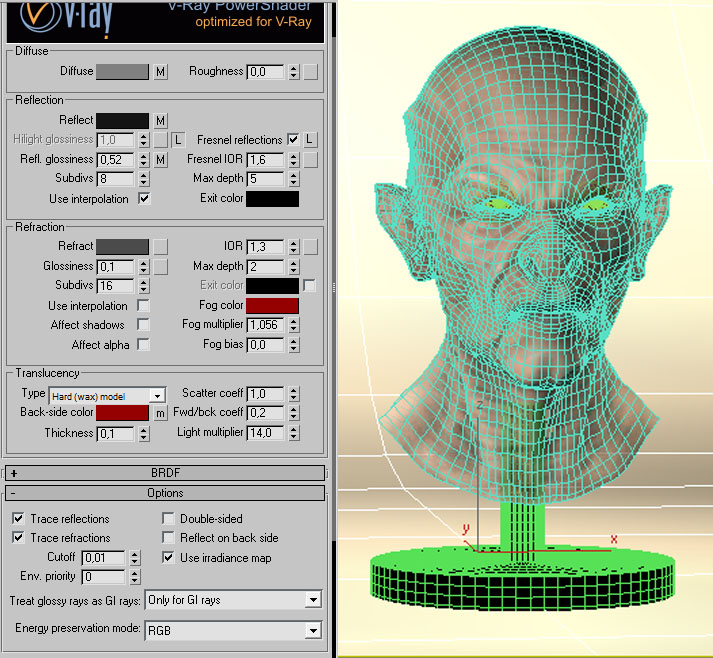 ]
]
diffuse map
[ ](javascript:zb_insimg(‘157429’,‘monsterDiffuse.jpg’,1,0))
](javascript:zb_insimg(‘157429’,‘monsterDiffuse.jpg’,1,0))
Those eyes are cool
holla hello and olleh ! to everyone who get lost right now here in my thread just in time to see a new sketch, which is right here below this nice text of mine, wrote with love!
hope you licky licky like this crazy girl looking at something you will never know :rolleyes:
ahoy
tatataaaaaaaaa:
[ ](javascript:zb_insimg(‘161163’,‘locken.jpg’,1,0))
](javascript:zb_insimg(‘161163’,‘locken.jpg’,1,0))
She looks just plain adorable 
Very nice Vray-skin renders, Martin. 
The ears of the girl are a bit too waxy, but overall, very nice.
Hope we will have this fastskin-shader too and soon in VrayforC4D as it is urgently needed.
thanks guys!
rastaman, the last one was rendered in z-brush.
and I use not the fastskin shader in Vray. the skin shader is only the Vray mtl with translucency.
Ahh, OK.
Never mind, it’s nice too.
a little project I did this weekend. maybe I will do a scene with this head.
[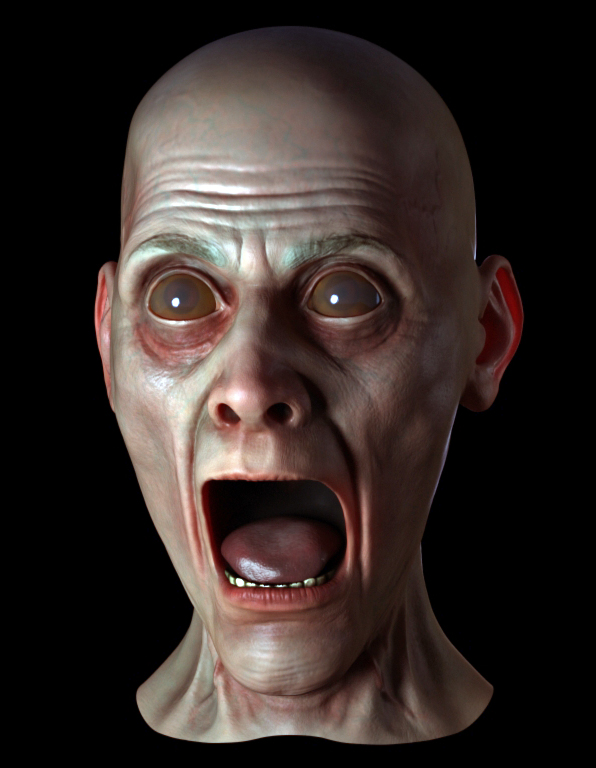 ](javascript:zb_insimg(‘184655’,‘screem02.jpg’,1,0))
](javascript:zb_insimg(‘184655’,‘screem02.jpg’,1,0))
Attachments
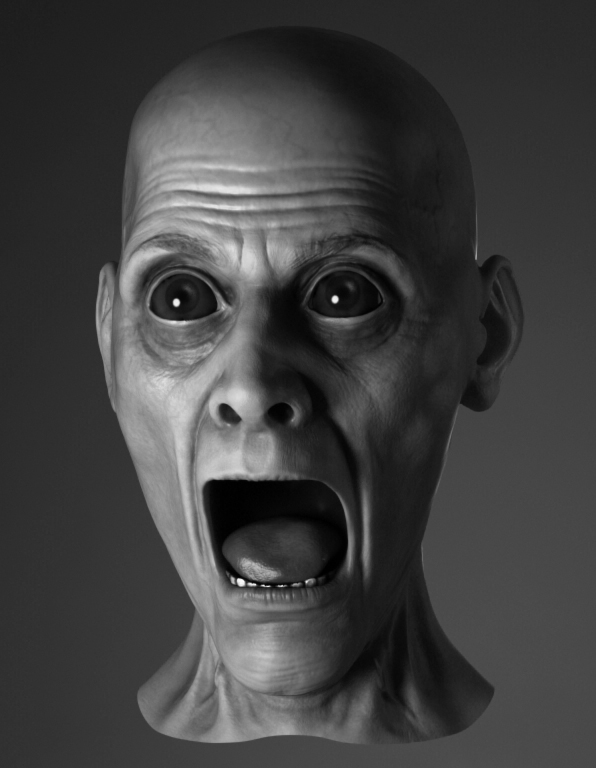
 ](javascript:zb_insimg(‘156462’,‘monster13b.jpg’,1,0))
](javascript:zb_insimg(‘156462’,‘monster13b.jpg’,1,0))