Hello @artehaga ,
This usually happens when you have some sort of problematic material embedded in a file. ZBrush can’t load it, and it results in that sort of Fast Material spam you see. Sometimes this is a custom material that the user has embedded into the file, but sometimes this can be the result of working back and forth between ZBrush and an external application that may embed some sort of junk material information that ZBrush doesn’t know how to read.
I would recommend restarting ZBrush, and pulling your tools out of your existing scene into a new one using the “Load Tools from project” function. Since these are coming in as Tool files, all the material slots will be the default IDs.
This will eliminate your Undo History, but that may be unavoidable at this point. You can try to purge the material assignment from every subtool in the file with the Subtool Master >Fill Visible Subtools with the M or MRGB channels active–make sure to clear any masking from ALL subtools first, or the masking might prevent the problem material from being overwritten.
The problem is, if the Undo history itself contains a reference to the problematic material, I’m not entirely certain what effect that will have. I’m only thinking in the abstract here, but it is possible that file will always have that problem as long as the problem material is present in the Undo History.
Theoretical: You can try to inspect all your subtools to see if you can spot any material that doesn’t look right. If you can identify the problem material, you can replace it in the scene by selecting it in the material palette, and using “Load” to load one of the stock materials from the ZBrush program folders. This should replace every instance of the problem material in the scene with the regular material. However, some slight corruption issues are also possible, which may cause odd behavior.
 If I were to single out something that looked suspicious in your screenshot, it would be that bright yellow material applied to a body mesh Tool in your scene that is called “Female something”. I have seen something like that before that is the result of another program embedding junk material data into an imported mesh. If that material is not something you have done, then I would eliminate every trace of it from your scene.
If I were to single out something that looked suspicious in your screenshot, it would be that bright yellow material applied to a body mesh Tool in your scene that is called “Female something”. I have seen something like that before that is the result of another program embedding junk material data into an imported mesh. If that material is not something you have done, then I would eliminate every trace of it from your scene.
If you can’t figure it out, please contact Pixologic Support with the email address your license is registered to, and we can take a closer look at it.
Thank you!


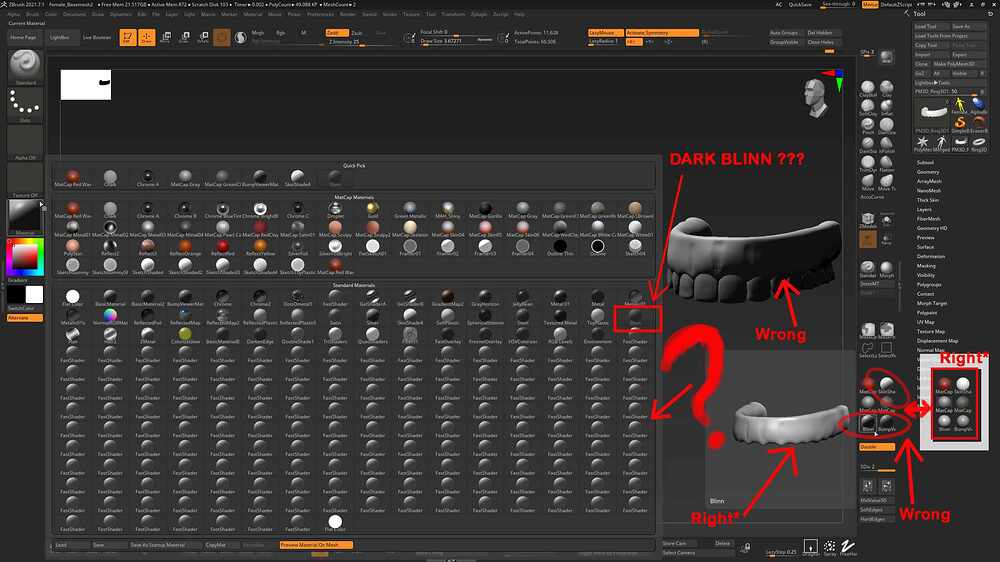
 If I were to single out something that looked suspicious in your screenshot, it would be that bright yellow material applied to a body mesh Tool in your scene that is called “Female something”. I have seen something like that before that is the result of another program embedding junk material data into an imported mesh. If that material is not something you have done, then I would eliminate every trace of it from your scene.
If I were to single out something that looked suspicious in your screenshot, it would be that bright yellow material applied to a body mesh Tool in your scene that is called “Female something”. I have seen something like that before that is the result of another program embedding junk material data into an imported mesh. If that material is not something you have done, then I would eliminate every trace of it from your scene.