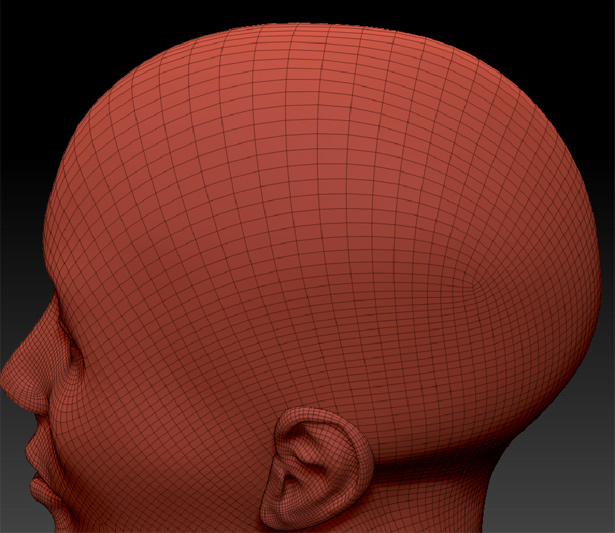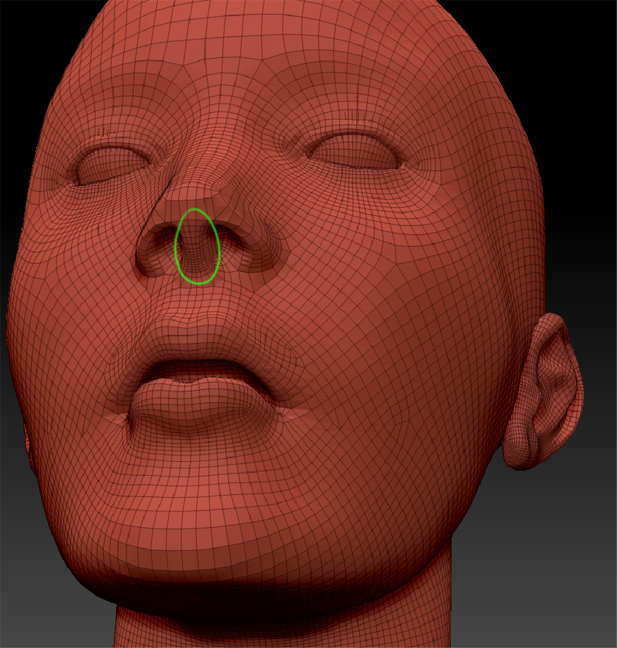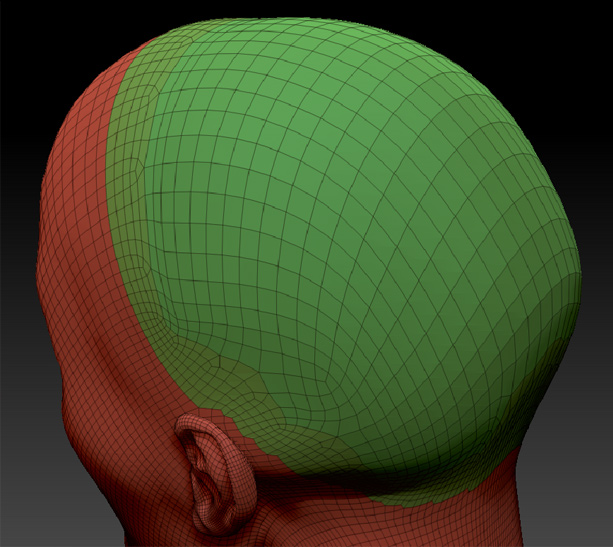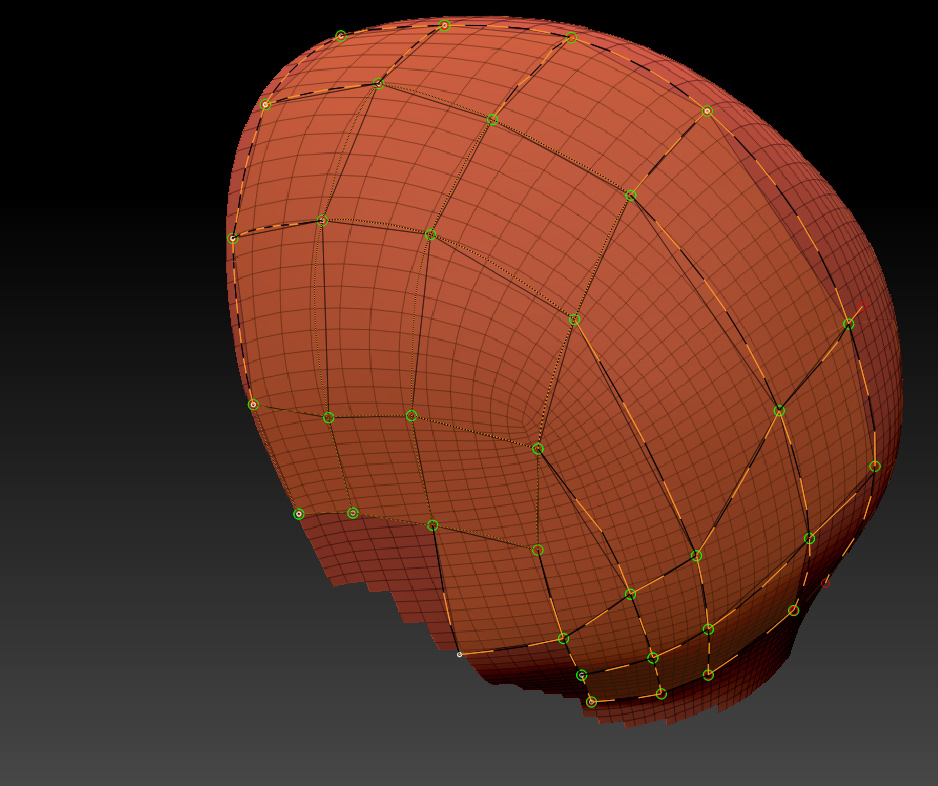As far, as i tested it, Qremesher does a really great job for a rough remeshing,
but it usually leaves places I want to tweak manually.
Like in this picture: The polygondensity in the highlighted area is too high for my taste.
Or at the back of the head or in the neckarea.
But i cannot use the ZSphere retopology method since the Polycount still is above 15k.
So what can I do?
The Replacement and Topology Brush method allows me to correct the mesh flow but the polygondensity will almost be the same afterwards.
So is there a way to tell Zbrush not to subdivide the replaced topology?
Or do I miss an other option to get what I want?
Attachments