Hello again, I’ve just started to make a motorcycle for practice of these great techniques, but My mesh extract doesn’t seem to work like yours, noir does the clipcircle brush. Mesh extract makes really hard to get any detail of those little holes on the cogs for example, while the clipcut brush makes a mess like no other :lol: Anyone? Please.
cherub_rock
Maybe its a matter of Graphic card but for me I had to divide the 3DPlane 7 times and I’m working at 2.100.000 pixels to get nice extracts, though Ofer apparently works at a lower res as I saw on the video. Anyway try to find the best resolution for you.
Thank you Pixolator for your notes on the work flow ! 
Just wanted to add : seeing this vid is like magic : just amazing !!
Thank you for sharing this video. Using a Confederate Motorcycle "P120 Figther Combat "was a great choice; I met the engineers and owner at the auto-show in NYC while doing print jobs for Audi and BMW. They have another bike in production that you would probably would like to model in Zbrush too. Check it out when you have free time on www.confederate.com
Absolutely floored.
A few years ago when Siggraph was in Boston, I had the rare privilege of
watching you at the keyboard demonstrating Zbrush to a awed audience.
As I remember your fingers moved smoothly and expertly over the keyboard,
much as a concert pianist would do.
As I sat enthralled watching this movie, I pictured you creating in that
manner.
The movies are first class.
As is the artist.
I salute you sir.
Thank you
Ok this is how you wanted us to approach hard surface modeling. This is revolutionary. You are a visionary. It must have been frustrating to see us using your jumbo jet(Z4) as beer can opener. Thanx man this has been an eye opener
wow! and i kept thinking all the time hope he is saving…err. coz if anything were to happen…ya know…he he.
this video goes to illustrate what patience and a methodical approach can do for you in ZBrush. I’ve just seen the latest video, not the earlier one. no shadowbox anywhere. primitives and transpose all the way. It is like lego.
WOnder what happens next. Perhaps this approach to modeling can be used to make 3d visualisations of product concepts and models,which can be rendered for advertisements and print. To use it for games would require retopology and for cinematics it might have to be merged into one object.Not into 3d full time, so don’t know how it works TBH.
I am really curious what one would do next to take it into production for games and film.
just thanks!
One of the things I seem to be having a problem grasping is how you so masterfully bend the pipes using transpose, any inside tips on that?
Now to drool OMG youre awesommeeenesss some more…
Pixolator, did you use a reference image for that bike? Because if not, dose your wife know you have a deep love affair with motorcycles? If i was her I would be rather jealous.
lol
Great video! 
Gridlost, go back to ‘#6’ here at the forum (it’s now on #12), there you will see Pixolator’s first movie on how he constructed this bike and how he used a reference image then transfered it to a 3Dplane etc. Pretty cool how he does it.
Thanks for sharing so useful tips!
To me, it shows a new and totally different way to use ZBrush!
I’d like a lot to download those videos for future use (and to watch them entirely 'cause now I have no time), I hope a day it’ll be possible.
Thanks again.
How inspiring! Thank you for this. It makes me want to jump in zbrush and start building machines.
heh, thanks for the heads up. I am so jealous of Pix’s 1337 Zbrush skills. he makes it look so easy.
It should be easy for him… since he is the originator (creator) of ZBrush. I still don’t know how he has time to come up here with us. But, I (as I am sure everyone else), sure appreciate him doing so. Kudos Ofer (Pixolator), Kudos. 
Surely, these kind of videos must be forbidden! Makin’ us all look like a lot of dumb***es :o
So you really think we’re gonna believe this is done in Zbrush 4??
Duh, i bet video 3 will reveal it’s done with some super-secret piece of software he developed in his spare-time! 


 awesome
awesome 
it sure make me feel humbled. Not that i in any way am a zbrush pro. :o
Thanx Pixolator for your involvement in the community with 2nd, & next part. Worth watching, time well spent.
Thanx.
My day job takes alot out of me- So, below is what I have accomplished so far. Used the Tool I made with ShadowBox, opened my 3DPlane with the image transfered from Spotlight and combined them in Subtools (to continue working on the Hot Rod tool). I have been using the clippping brushes and masking so far (can’t wait to get to doing the grill, brakes, springs, cables, tires, rims, etc). And thanks to everyone that has given me tips so far.
So, below is what I have accomplished so far. Used the Tool I made with ShadowBox, opened my 3DPlane with the image transfered from Spotlight and combined them in Subtools (to continue working on the Hot Rod tool). I have been using the clippping brushes and masking so far (can’t wait to get to doing the grill, brakes, springs, cables, tires, rims, etc). And thanks to everyone that has given me tips so far.
Attachments
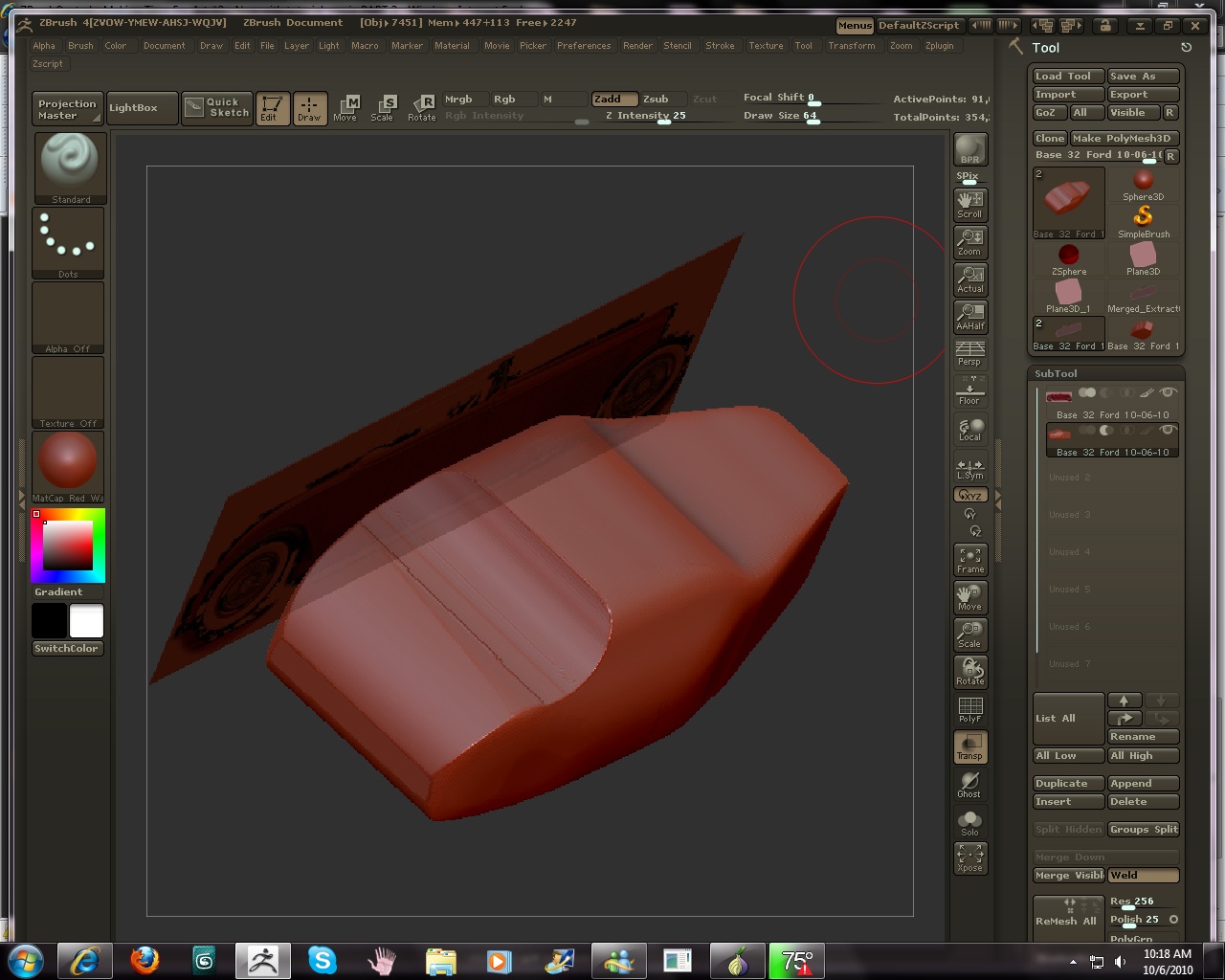
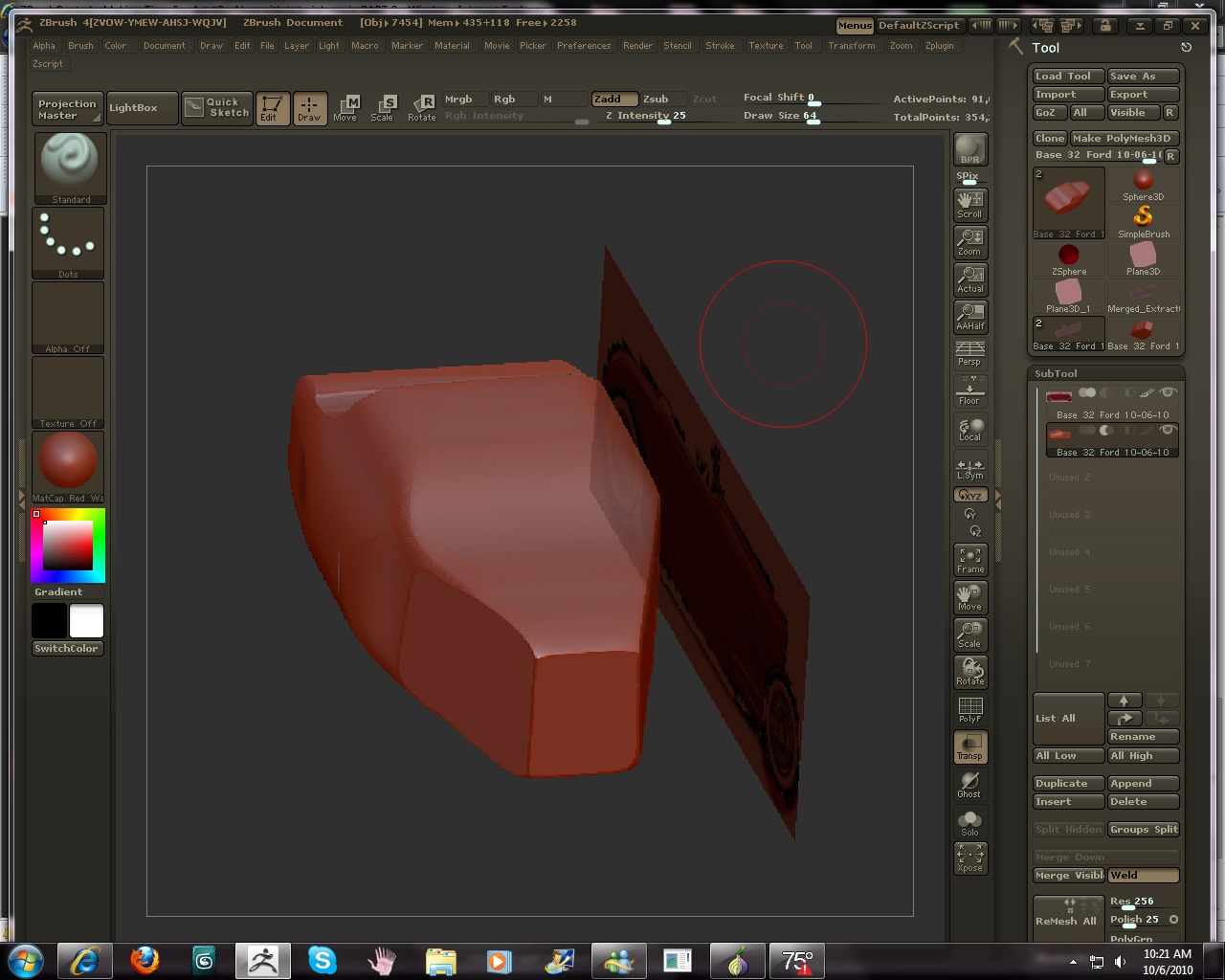
…a snap: that is a “tour de force” 