Hi all i recently modeled a low poly head in xsi5, then imported into zbrush2 and did a high poly one, applied as a normal map back in xsi, but the result is quite bizarre. I painted some wrinkles in zbrush, but when i did a render inside xsi5 the wrinkles arent as ‘sharp’ as it looks in zbrush… what’s more, wrinkles seem to be popping outward of the skin, rather than inward direction… it really drives me mad!!!
The normal map i used was tangent normal map.
img1 is the zbrush model
img2 is the xsi render
img3 is the normal map
notice that weird wrinkle (and many others)…
p.s. also in img3 (the normal map one) notice there is something really strange inside the eye region
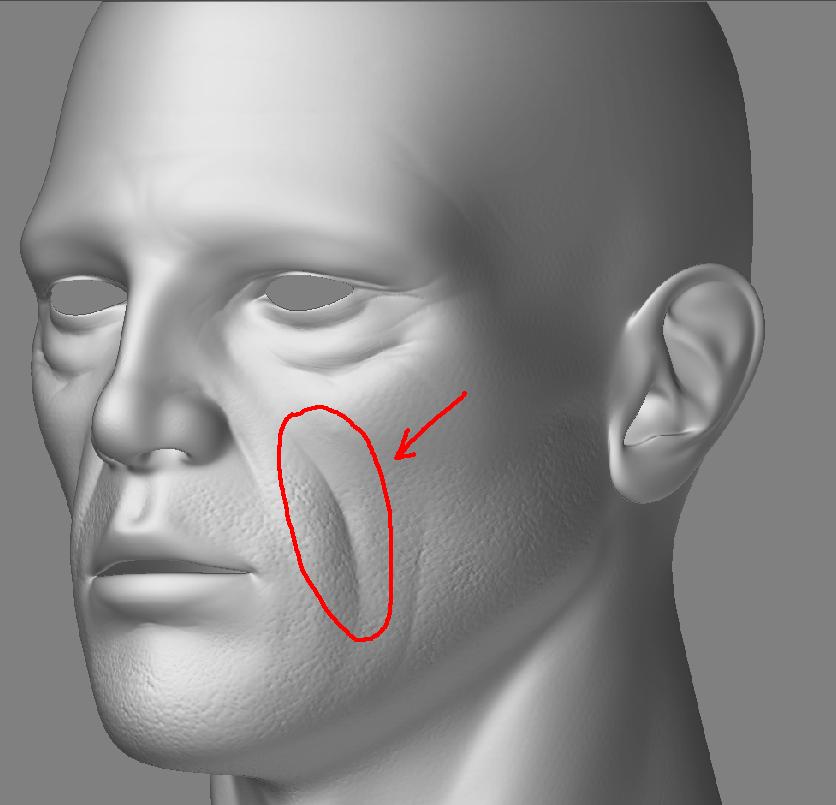
Attachments
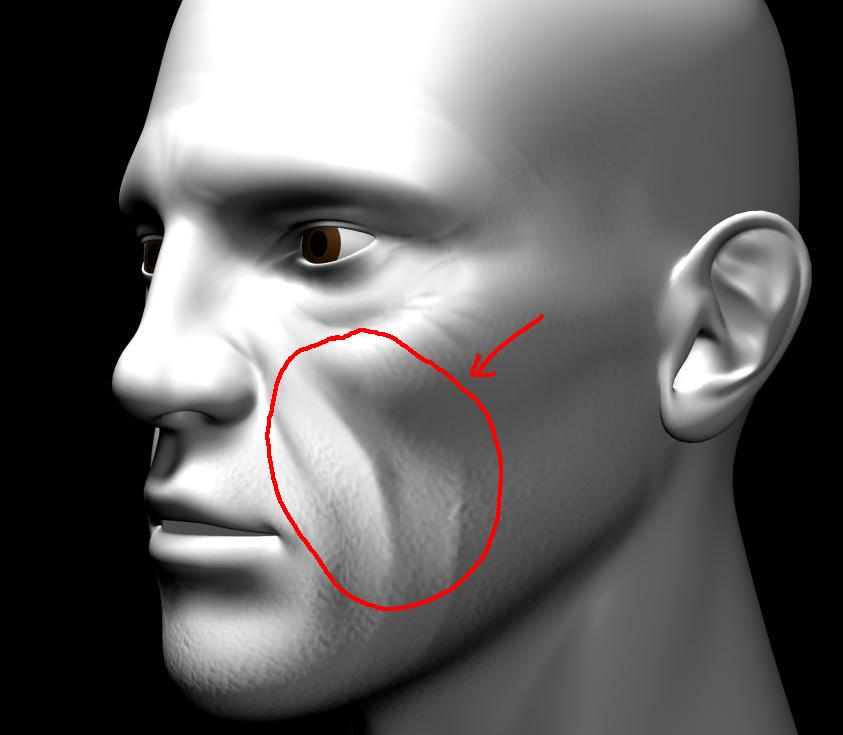

 nobody has ever come across this problem before???
nobody has ever come across this problem before??? As for the bumps, normal maps aren’t made for that kind of things. For little bumps and stuff like that, you use bump maps. Normal maps are used to add depth, muscles and the like.
As for the bumps, normal maps aren’t made for that kind of things. For little bumps and stuff like that, you use bump maps. Normal maps are used to add depth, muscles and the like.