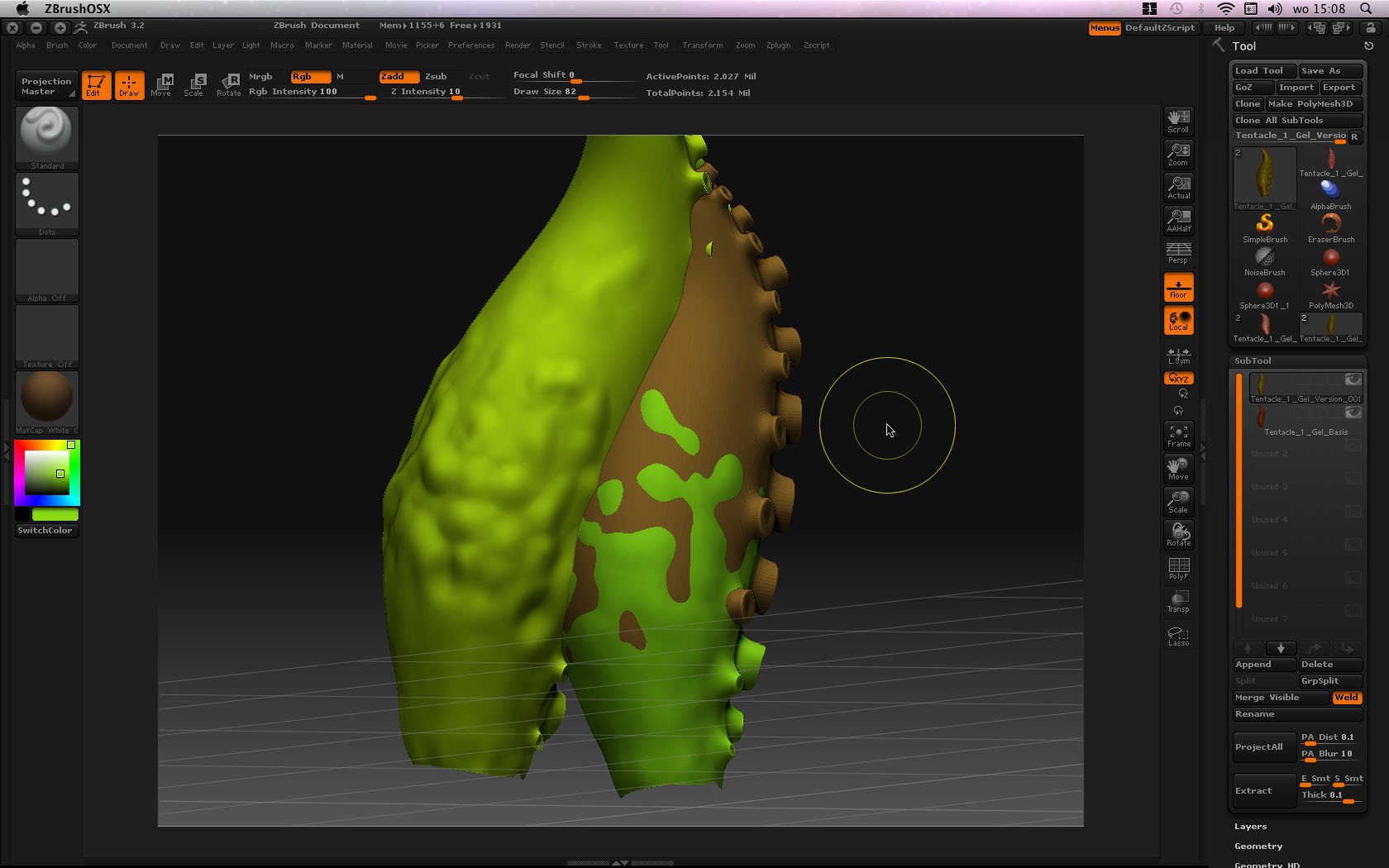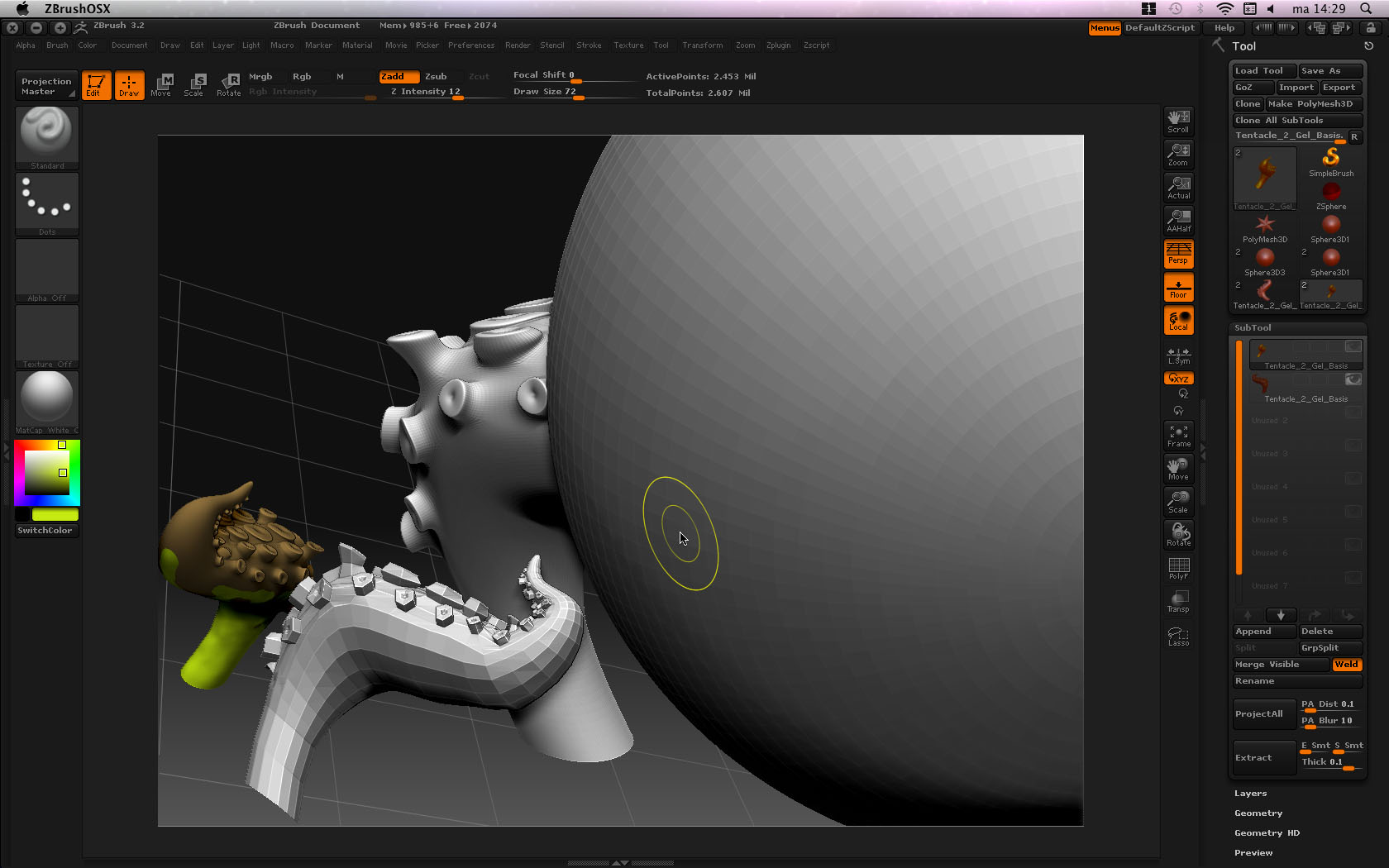After I’m working for a while, Zbrush tend to pop old geometry in the screen. It is purely a visual bug couse I can’t do anything to it (neither remove it) and it doesn’t show up in my subtools. It doesn’t rotate or scale either while the rest of my scene does.
It is quite anoying couse it can block my view quite a bit. Droping out of edit mode, clearing the document, redrawing my subtools and going back into edit mode will fix the problem, but only temporary, till Zbrush decides its time to pup up another mesh.
Anyone experiencing this? Any known fixes to this?
If nothing, then I’ll open a ticket.
Here is a screenshot, the brown and green things are my active meshes, the yellowish (on the left) one is the 2D pop up.
Attachments