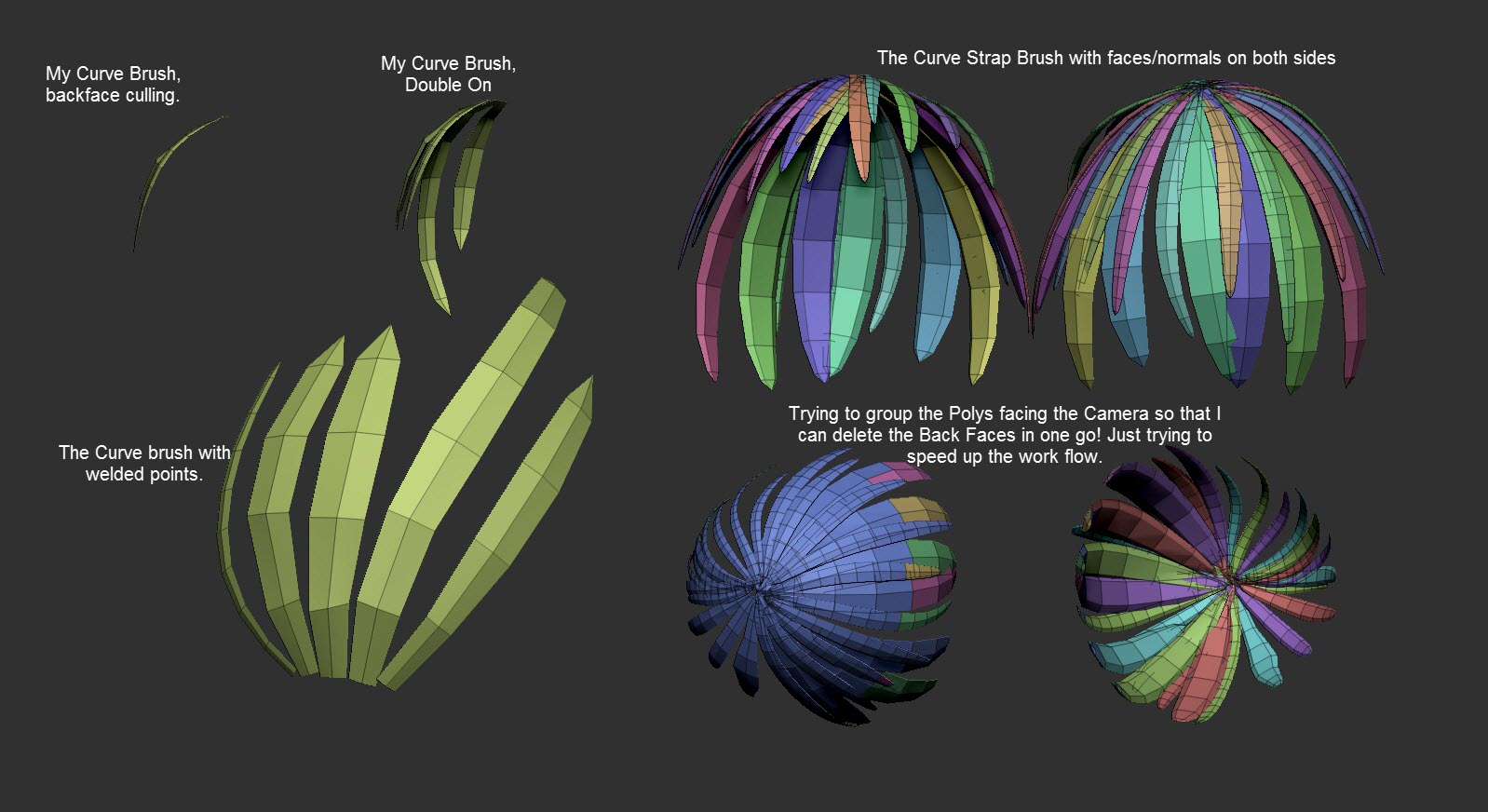Hi Community,
Run into a little problem with Zbrush 4R7 P3. I have been trying to create a low poly hair (curve) brush but am not having much success with the welding of the curve? Created the Tri part brush with gaps and no gaps (quickly checked Zclassroom) created the Insert mesh>Activated Curve mode. Under Brush modifiers, set weld points on and stretching but when activating Dynamic Subdivision the points weld and don’t weld!
Any help will be greatly appreciate, Thanks