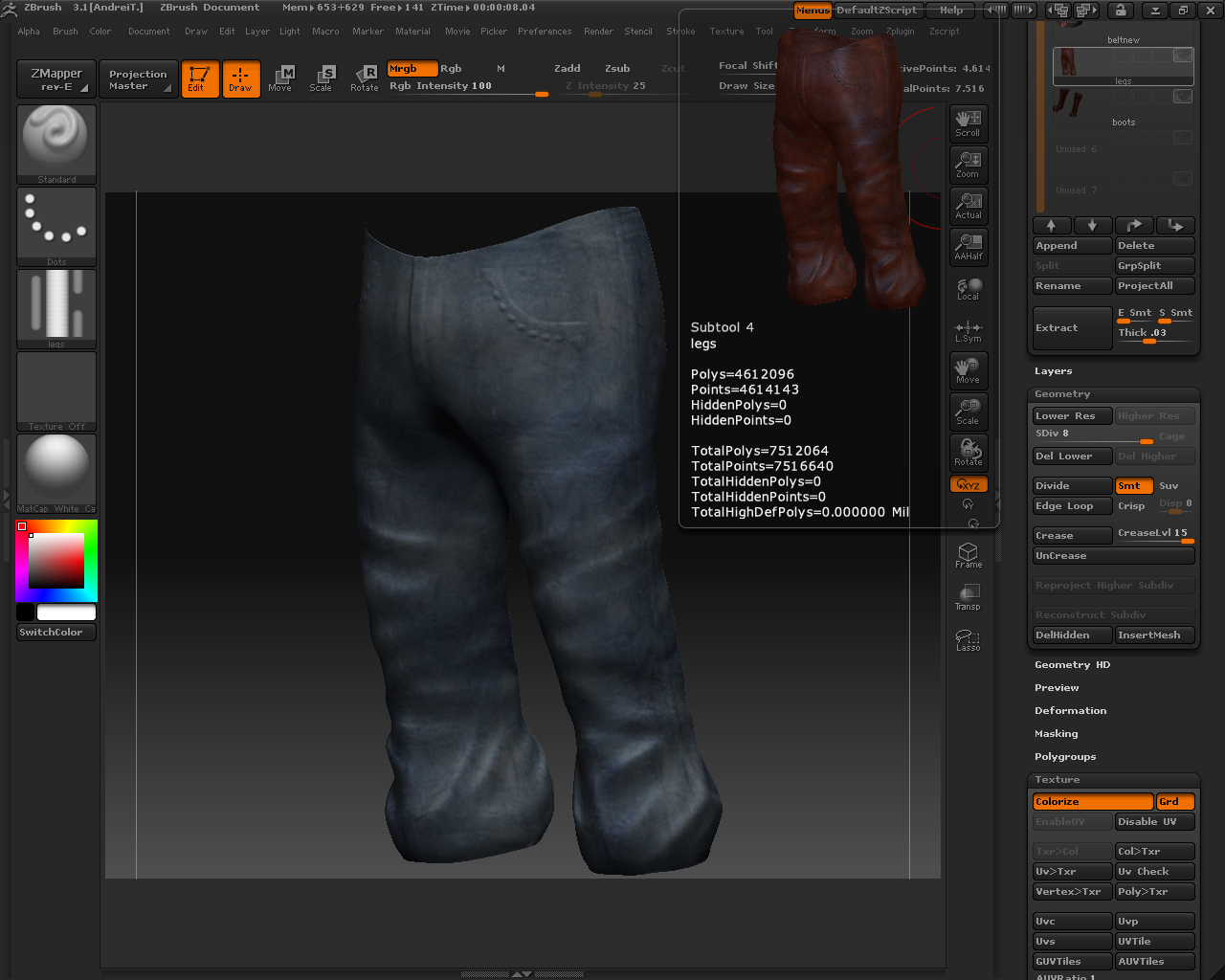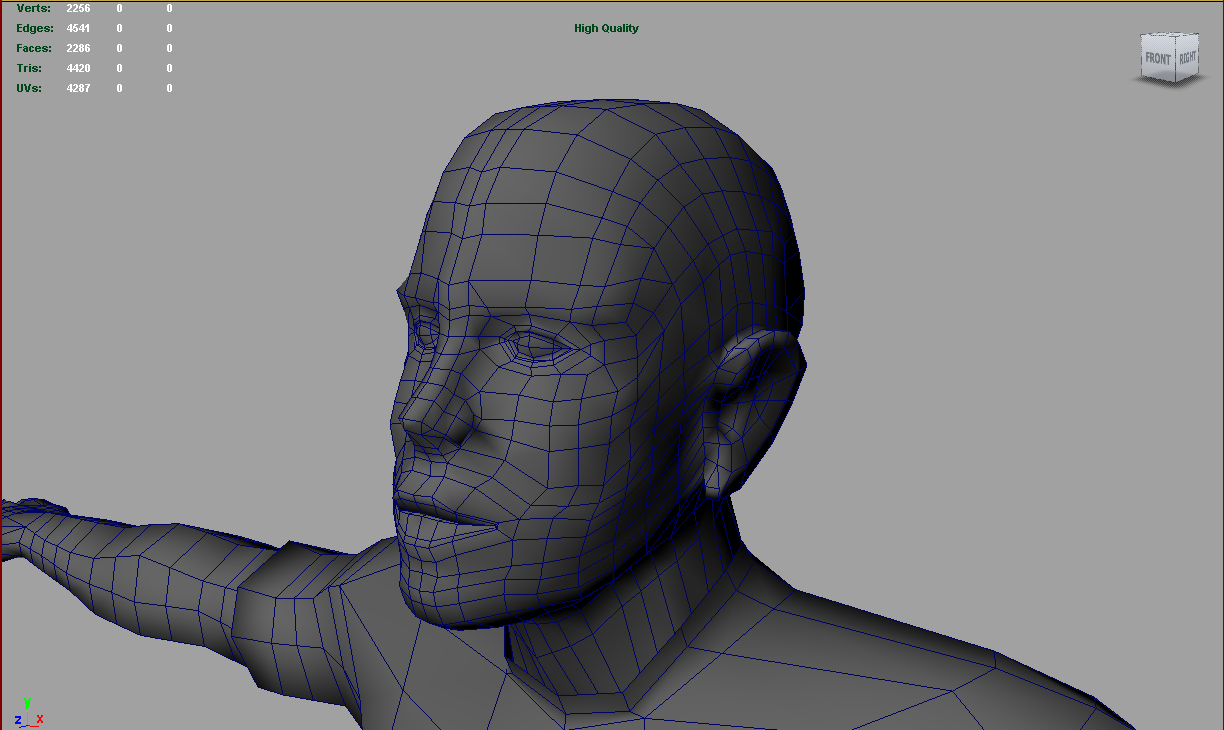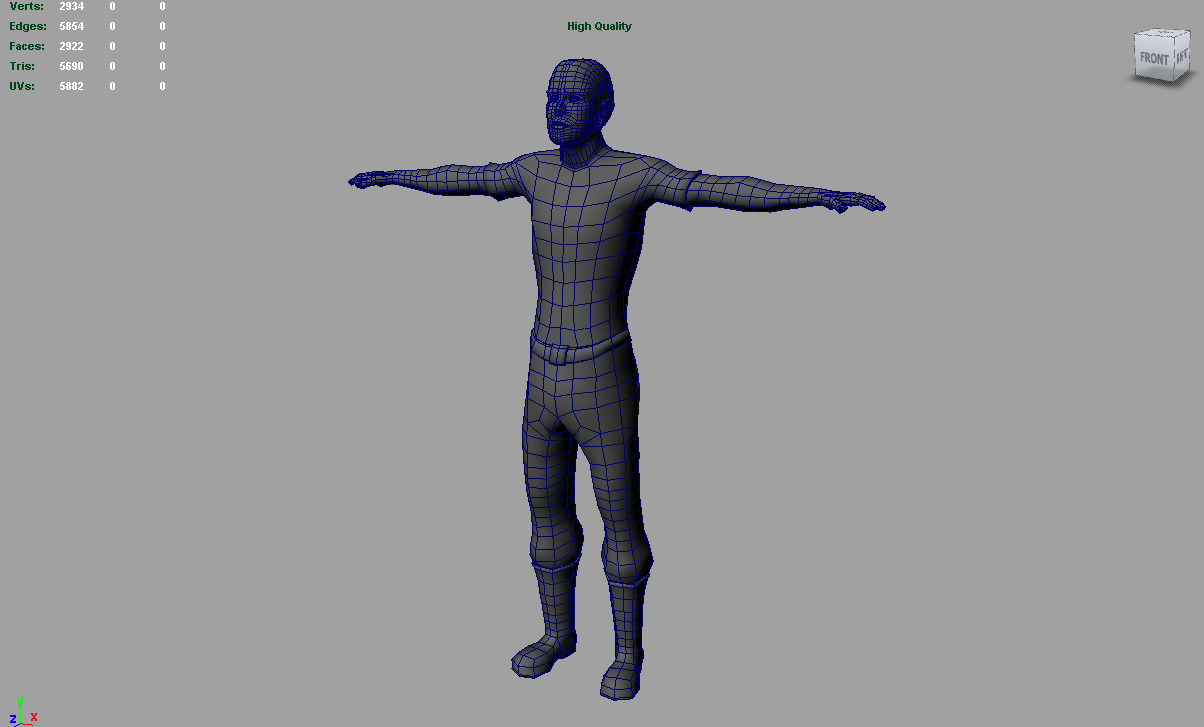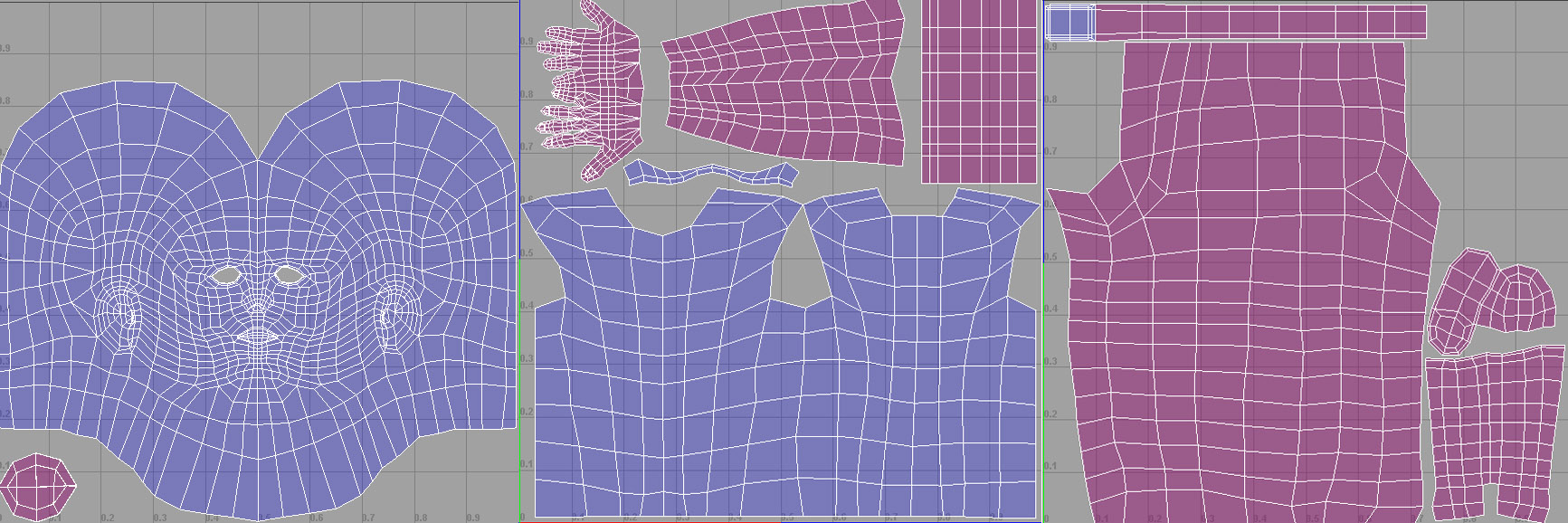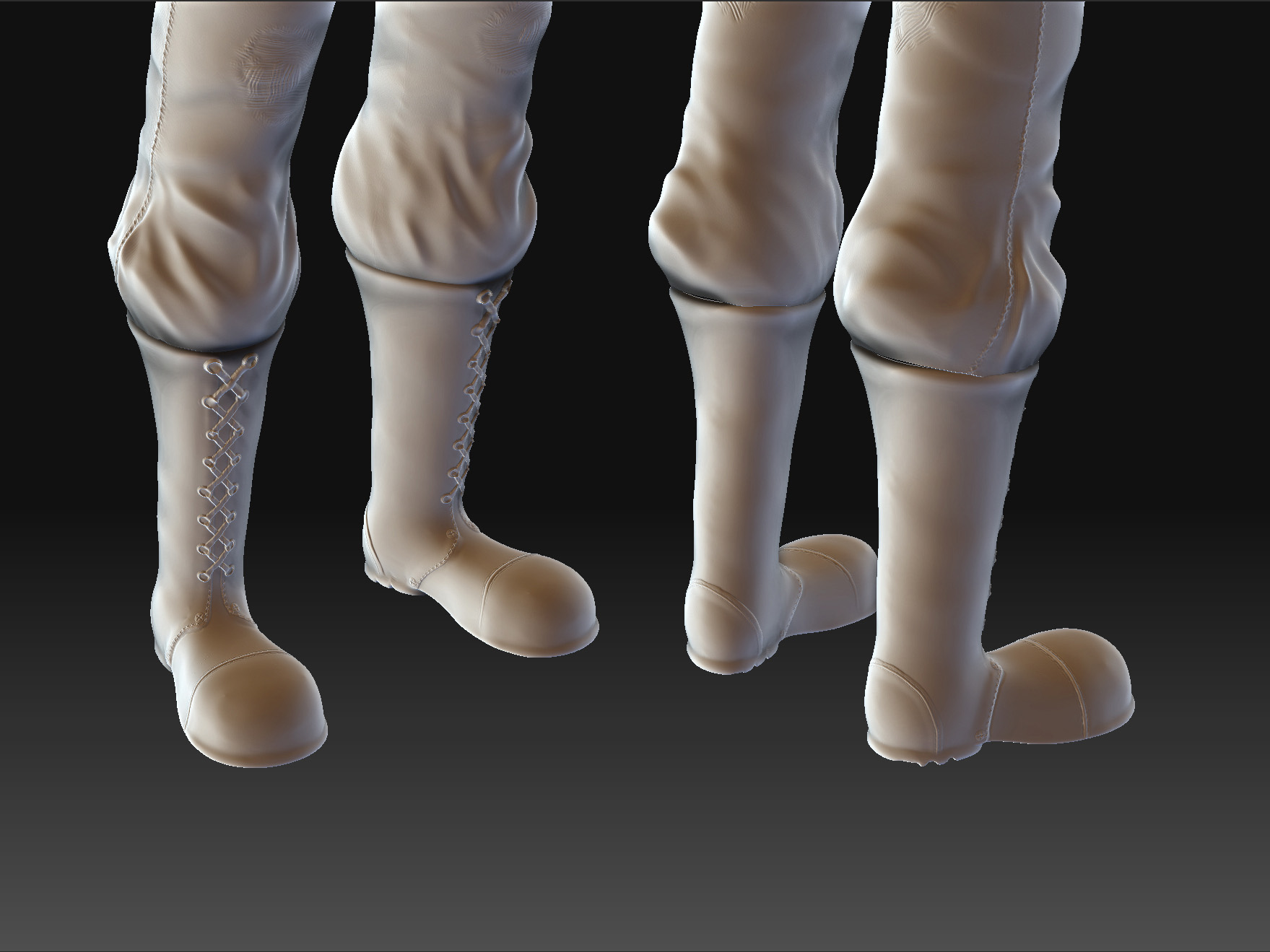the symmetry is killing me. With the details like tears that pull the eye toward them, you shouldn’t mirror those parts. Also, since you’re not getting the quality of the maps that you want in poly paint you should convert that polypaint to a texture and then use PS to see if it is a map size error (i’m guessing it has to be…since 4million polygons should come out to a single 2k map just for his pants.
Anyway, when I can’t get the details I want out of Zbrush I export out to a map then use that as a base for texture work inside of PS.
Also, what does the wireframe on those pants look like…that might also be causing the problems.
The shirt fold that you have are correct for the pose he is in currently…but unless his “relaxed” neutral pose is with his arms out, i would change it. If you don’t it will look funny when he is just standing there. When he is in motion with his arms up to grab a ledge, or flying or whatever he would be doing. You won’t really notice as the movement will take away from the “error” in the normal map. Also, what does his cage look like? If he’s for a game, what is his tri count, and what is the limit. how are his maps layed out? Does he have proper looping for animation? Anyway…basically what does his construction sheet look like? Highpoly, lowpoly, texture sheets. Granted, with Zbrush you don’t really have to worry about the low or the texture sheets until damn near the end…so you might not be that far yet.