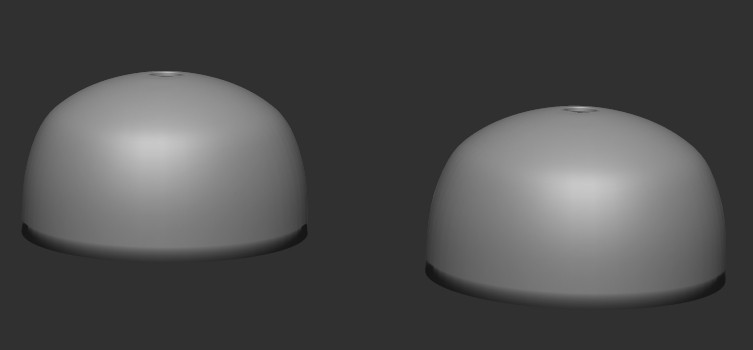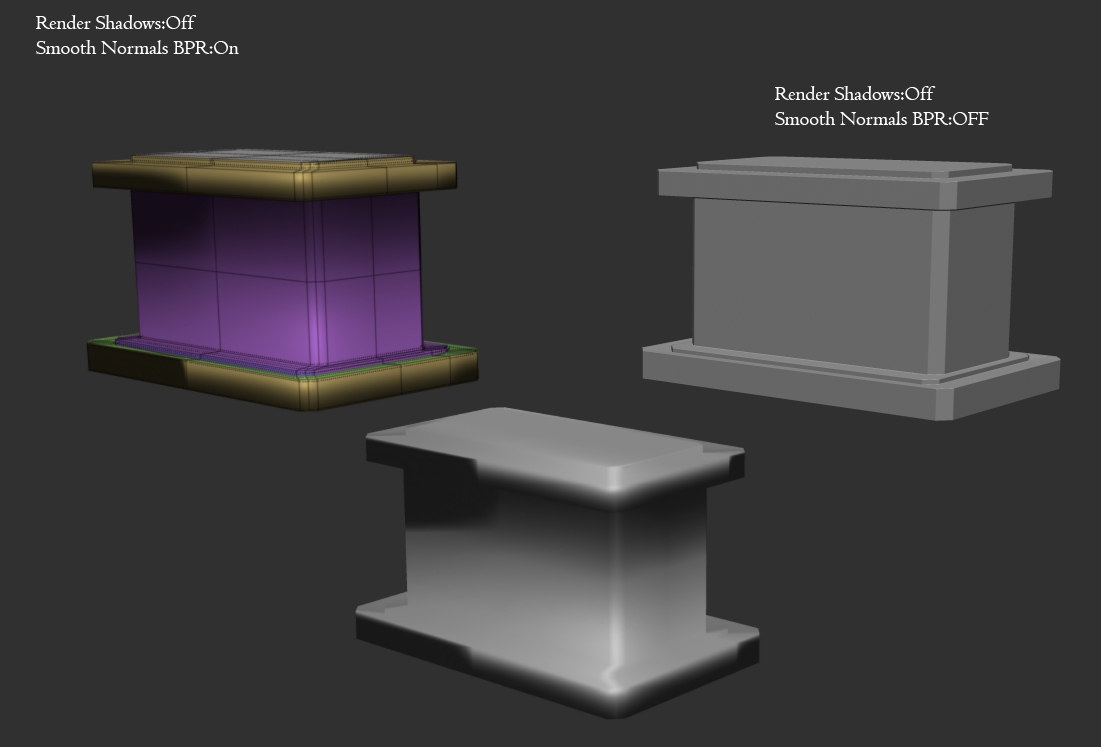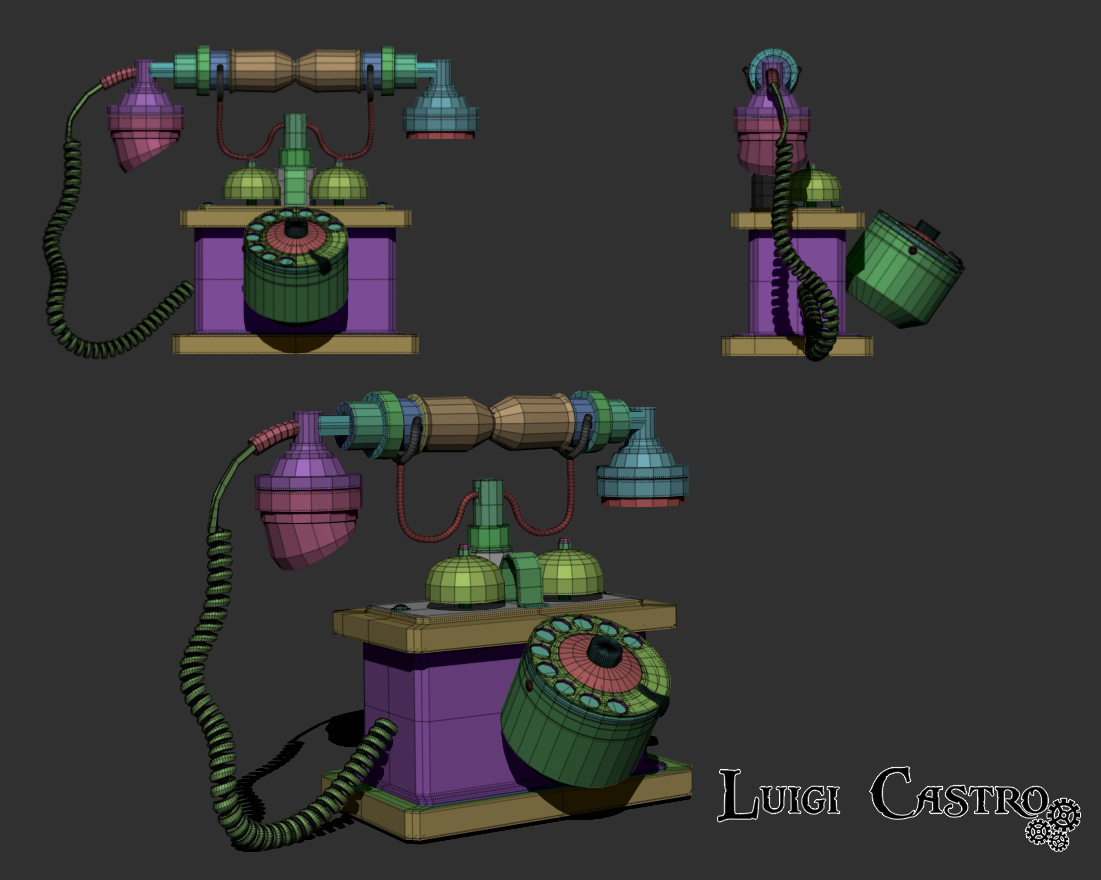Hi,
Was wondering if someone can point me in the right direction. I have a low poly model which I will subdivide to get a nice render with keyshot but at the same time maintain a low poly for marmoset.
When rendering in keyshot I have to turn on smoothnormals so as to get the nice smooth effect but I have some surfaces with hard edges so it causes Gouraud shading errors. I am trying to keep the model optimized so I am trying not to subdivide further. I know I can turn off smooth shading per subtool but the bells for example give me the same problem where I want the bell to be smooth but the sharp angle generates the same error.
I am trying to figure out is it possible to have a single model for both a high quality render and as a low poly? Should I not use smoothnormals at all?
Attachments