I’ve spent too much time trying to find the answer via google searches. I’m sure sb here has the answer:
How can I load all the brushes in the ZBrushes subfolders on startup? “mPolish” for example doesn’t show up unless I manually load it.
Thanks.
I’ve spent too much time trying to find the answer via google searches. I’m sure sb here has the answer:
How can I load all the brushes in the ZBrushes subfolders on startup? “mPolish” for example doesn’t show up unless I manually load it.
Thanks.
Put them in ZStartup>brushepresets?
I’ve tried copying the ZBrushes Folder into the ZStartup and in the ZStartup/BrushPresets folder. “mpolish” and others still didn’t show up when I restarted ZBrush (4R2).
What am I doing wrong?
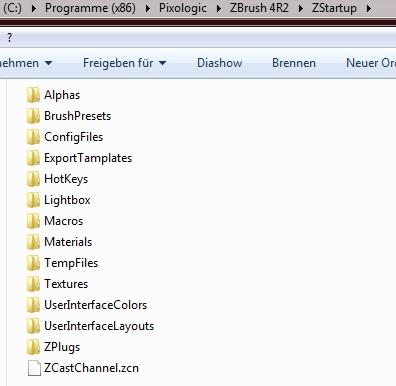
Anything you want to always load at startup should go in the appropriate folder within the ZStartup directory. However, no more than 25 of any item should be used in this way. The interface simply can’t hold more than that. It is impossible to set all the brushes to be included at launch.
Not only that, but each item loaded at startup takes system resources. The 18 MB taken by all the brushes included with ZBrush isn’t huge, but it is still a small performance hit that can make the difference between maintaining an additional undo level or being able to successfully divide another time.
The idea of the ZStartup folders is to use them for items that you will use constantly. NOT for items that you may use at some point.
LightBox really is a superior method of loading brushes. Every brush included with ZBrush is already there in LightBox, under the Brush heading. Clicking on that heading shows you larger thumbnails of every brush than what you get in the Brush palette. (In 4R2 you can also now easily create your own preview icons for brushes.) You can also use subfolders to organize your brushes by purpose so that you have to spend less time hunting for the one you need.
"LightBox really is a superior method of loading brushes.’"
Are there plans for having Lightbox able to go on the second monitor as a floating palette? Or, dual monitor support period? I think a lot of the “wonkiness” of the ZB ui (which is the single largest complaint from most users I know) can be put to rest with a few revamps on how the user interacts with the app. For example, having a browser for your sub tools with nested directories ability would be niiiiiice. Or at least having floating sub tool palette you can drag to the 2nd monitor and lengthen height wise so you don’t have to use the dreaded scroll bar.
Same thing can be said of the layer system. Mudbox/photoshop simply work better than ZB’s implementation in this area because it’s easy to use and easy to understand. They work very logically and how you think they should. Organizing them is straightforward. This is not the case in Zbrush.
I realize that some of this stuff is probably very tough to implement because Zbrush wasn’t initially doing all the things it is doing now but, imho, this is the single weakest area of the software. Implementation. You can have the most awesome tools in the biz, but if it is confusing or awkward to use them it becomes less fun for the user base.
wayniac I completely agree about the layers! I think I also contacted Pixologic suggesting they make it like in Photoshop. So unnecessary to want to do your own thing everywhere (Menu organization anyone?). ZBrush is awesome, please make it even better!
Thank you aurick, only since you suggested it I’ve been using Lightbox for my brushes . I like it very much! It is the better way to navigate them!