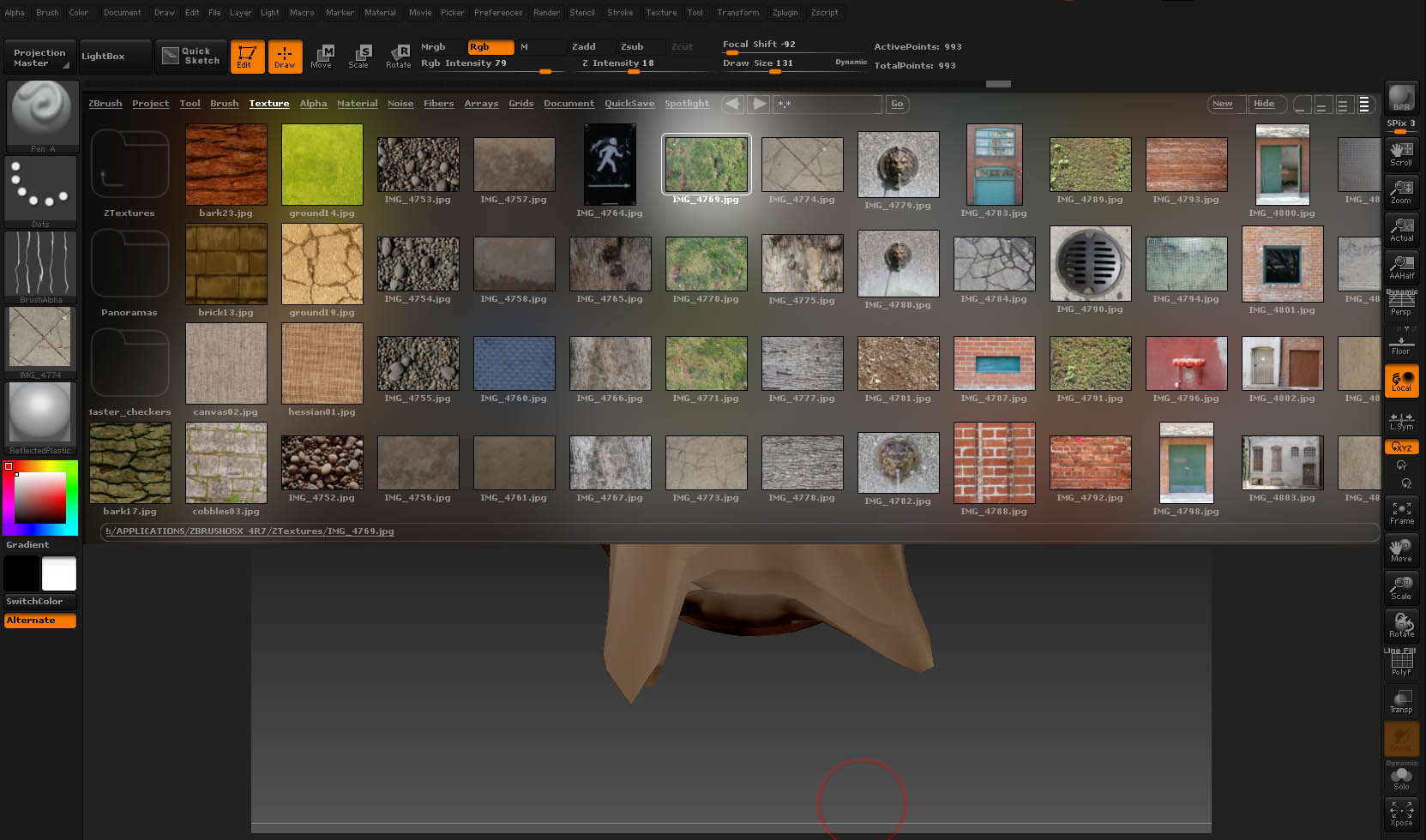Guys,
I’m using Lightbox for the first time. Watching a tutorial the guy just double-clicks on an image in lightbox and
it loads on his screen with the Spotlight wheel for settings. Then he begins painting.
Why on my Zbrush > I double click a texture in Lightbox and nothing happens.
No Spotlight no nothing. It just does nothing.
Please help.
Pixnoob.
Attachments