With all these goblins popping up its about time we had some one to stand up against them. So heres my take on Legolas. Modelled entirely in Zbrush and rendered in maya with one directional light.
Currently his at Level 3 and i propose to add a mask at the higher level and create a few different displacements maps for the blendshapes.
Any Crits are more than welcome.
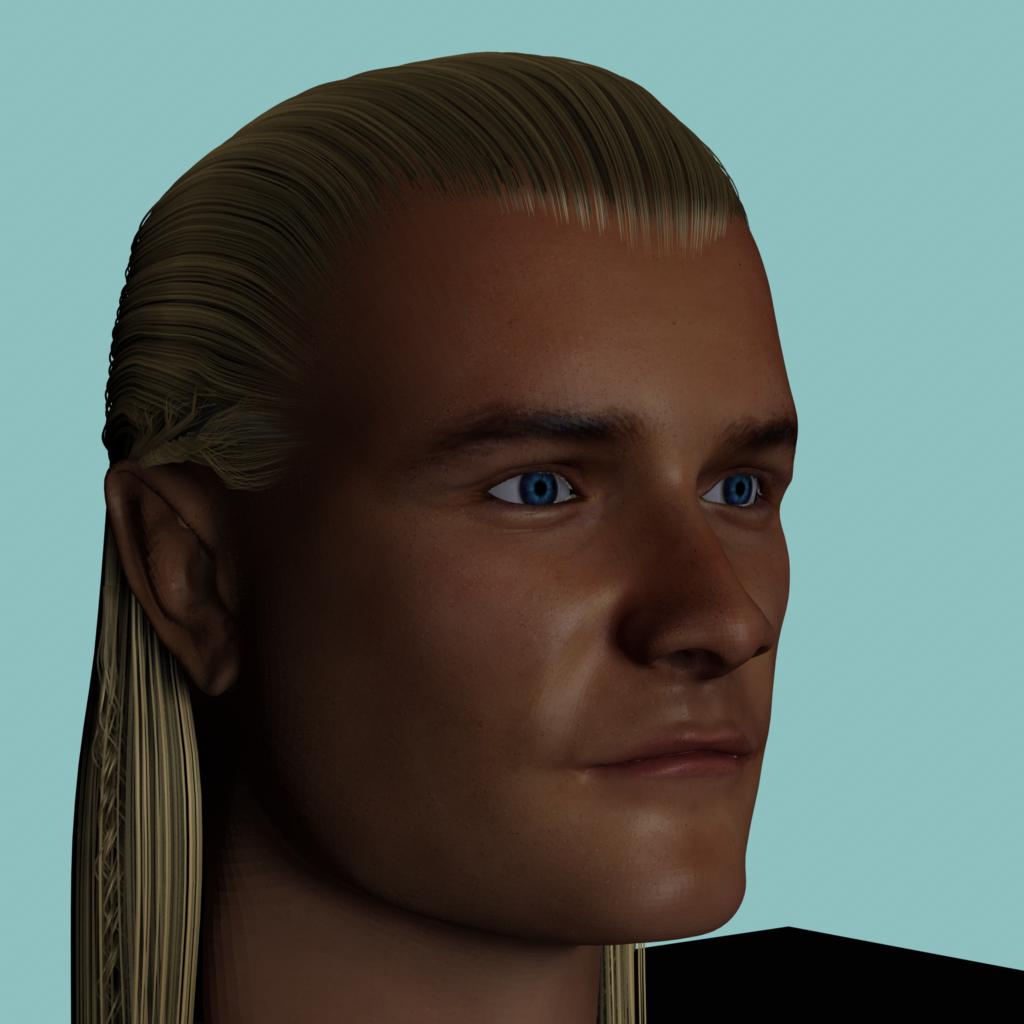
Attachments
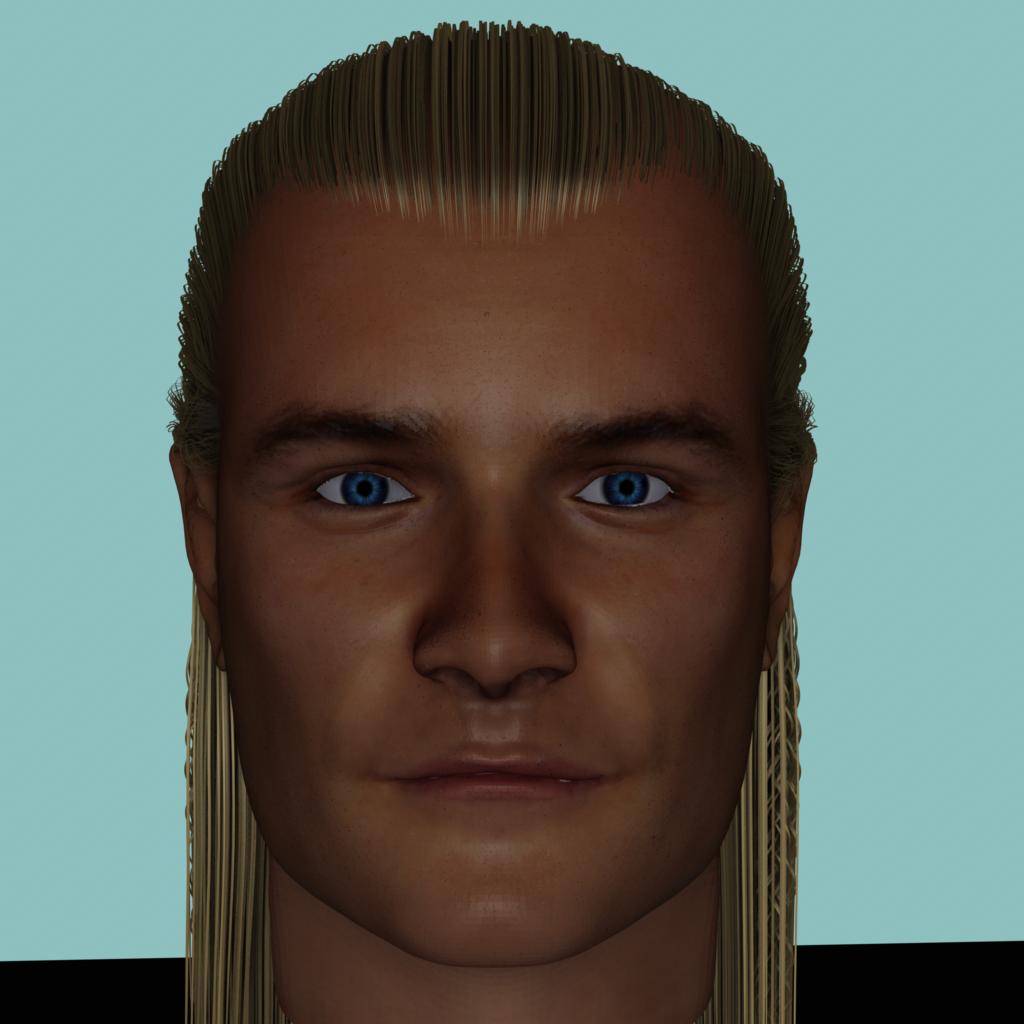
 It’s looking good so far. I agree with the chin and hair comments. But, about the hair, I’m not even sure how you could fix that. Maybe easiest would be in Photoshop. I think he could stand to be a little fleshier, right now all his features look hard and to perfectly formed. I think the next subdivision level will help that alot though. Again, great work.
It’s looking good so far. I agree with the chin and hair comments. But, about the hair, I’m not even sure how you could fix that. Maybe easiest would be in Photoshop. I think he could stand to be a little fleshier, right now all his features look hard and to perfectly formed. I think the next subdivision level will help that alot though. Again, great work. I will do what I can about the chin, I would say that Orlando has very little flaws in fact 5 moles and two fine wrinkles on his forehead so its been a little difficult trying to add some characteristics to him.
I will do what I can about the chin, I would say that Orlando has very little flaws in fact 5 moles and two fine wrinkles on his forehead so its been a little difficult trying to add some characteristics to him.




