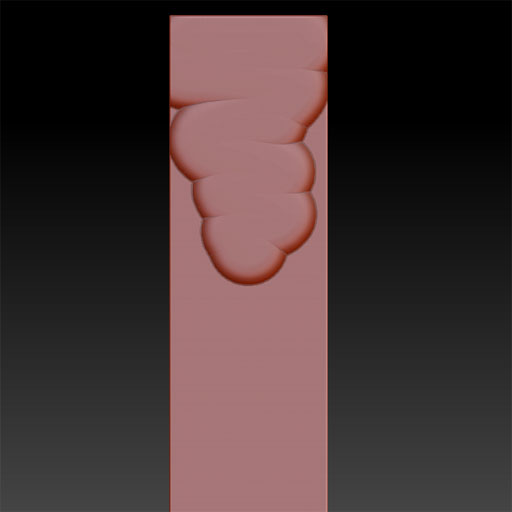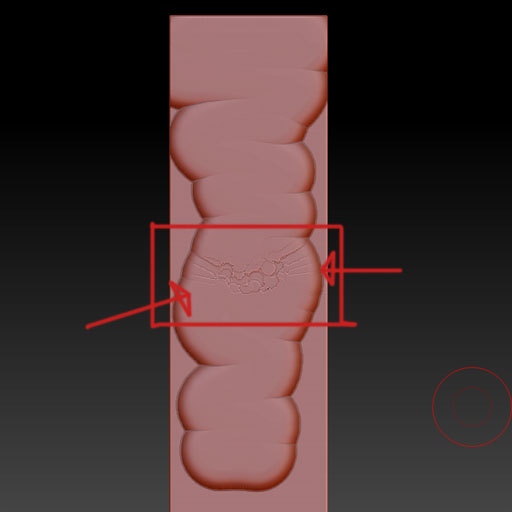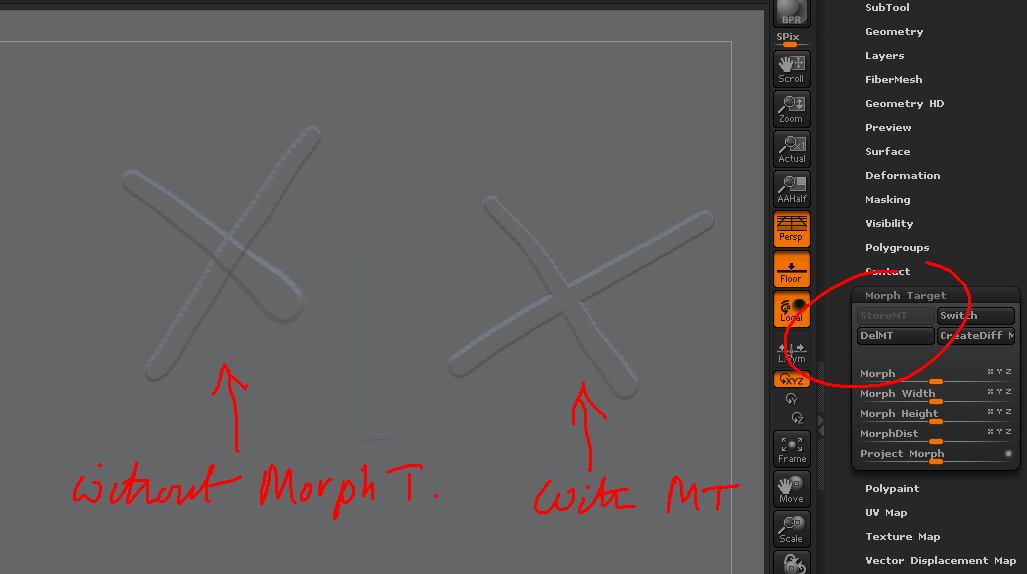Hello…
Is there a method when using the layer brush that wouldn’t create a seem if you brush over previous detail?
For example, I have a large piece of wood that’s zoomed in at the top. I’ll begin carving in detail at the top from spotlight using the “layer brush” and when I’ve filled in what’s in the viewport, I then drag the middle portion of the wood into the viewport and begin carving in detail, but when I brush into the area near the top, the “layer brush” will add on top of the detail previously brushed in creating a seam.
I was wondering if there’s a setting that would restrict the amount of Zadd or Zsub regardless how many times you brush over an area.
Any help would be appreciated. Thanks!