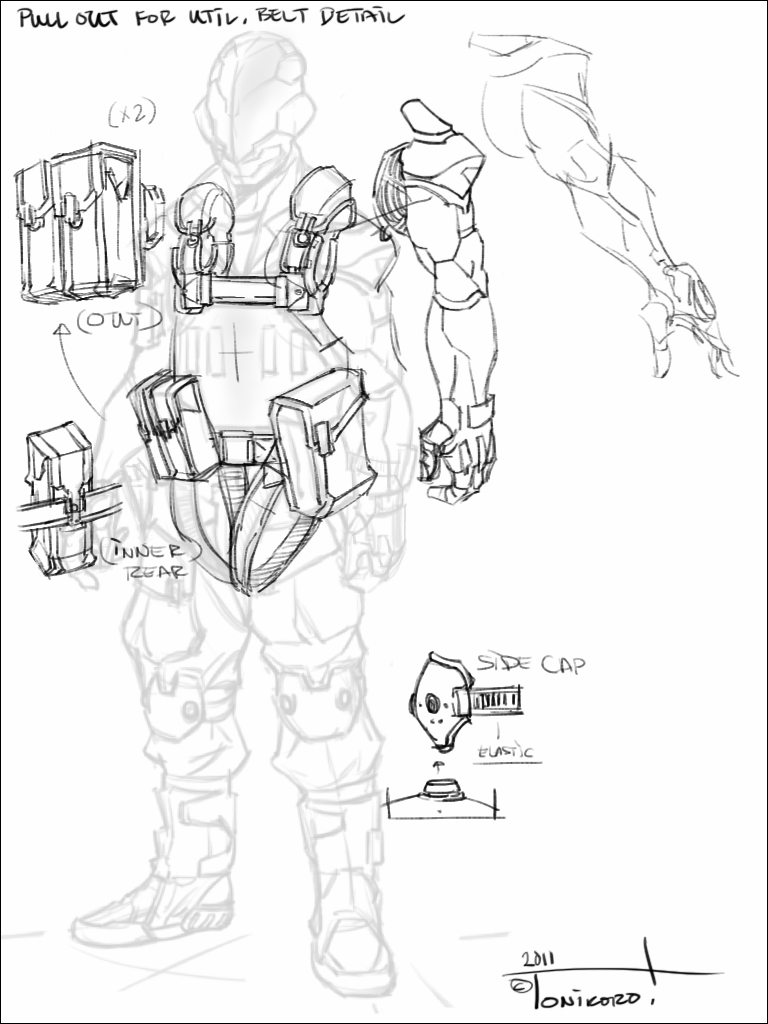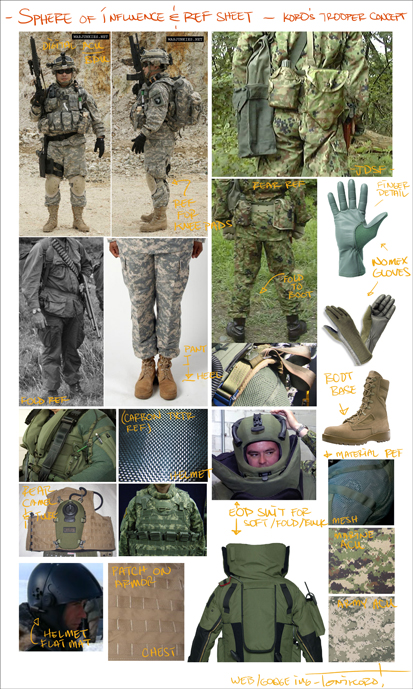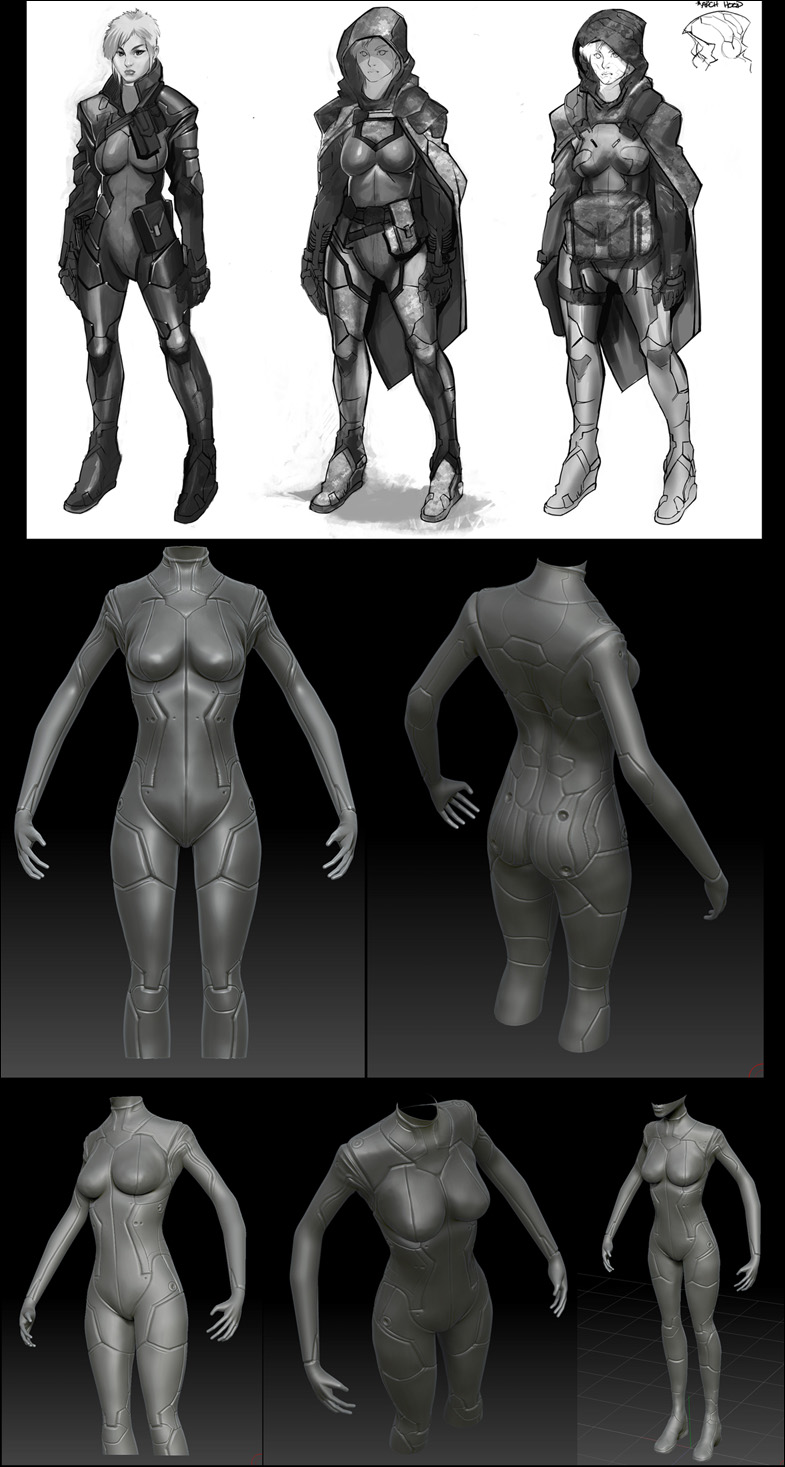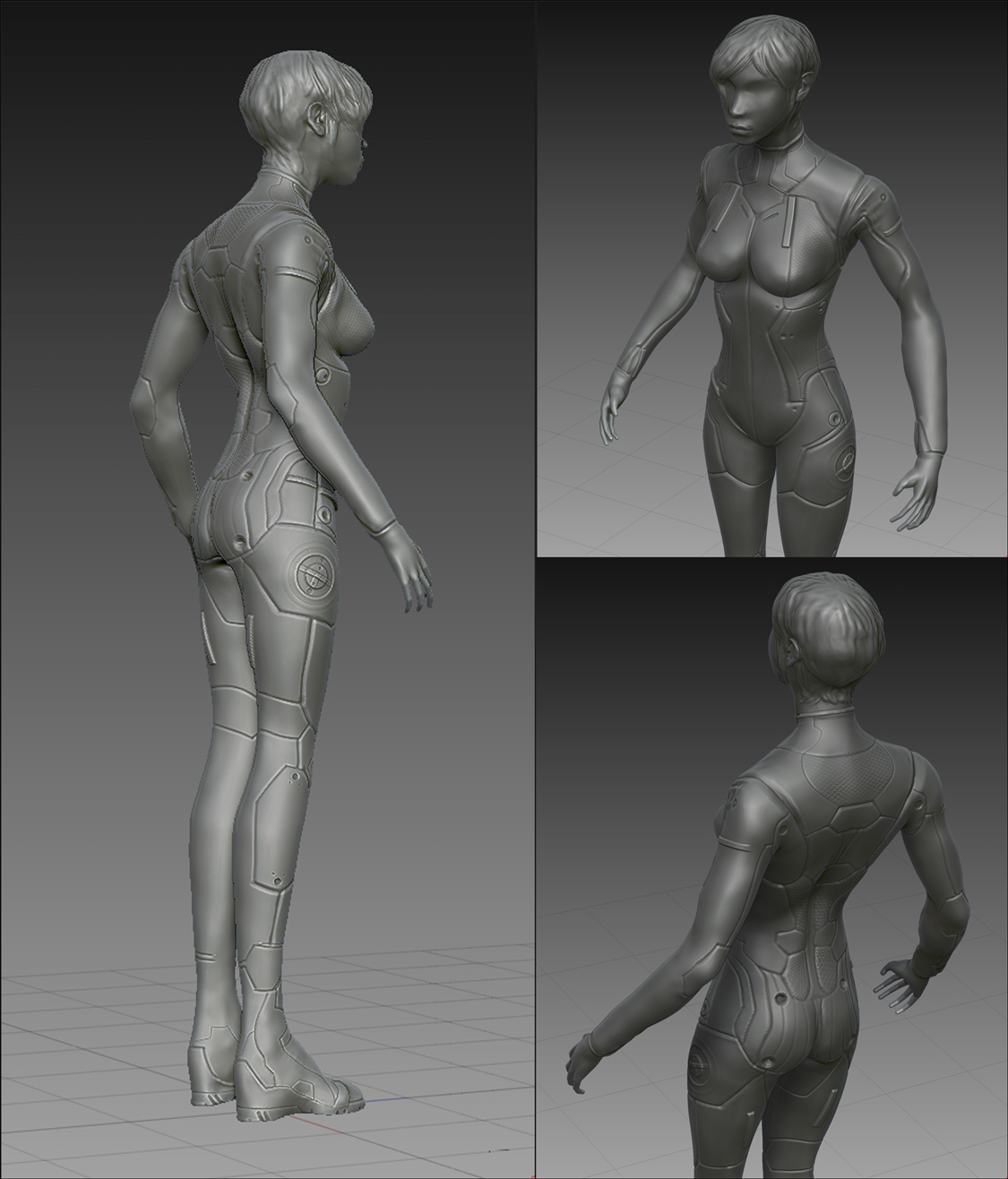Hello to all,
This marks the first time I have posted to ZBC, and I would like to get crits and advice from others here on the form. In Advance, I’ll thank you for any advice as I am trying to gain more experience from 2D to 3D. I’ve had some close experience with working as a 2D cinematic/concept designer in the Games industry in Japan, but was never really responsible for generating 3D assets myself. Now back in the U.S., I’ve delved into ZBrush heavily.
First, I thought it would be cool to take some of my own personal concept sketches to act as a visual to this project…
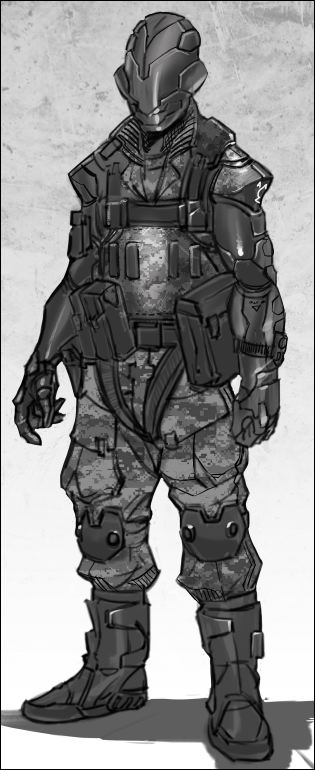
Crits are welcomed and appreciated, and again thanks!
Attachments