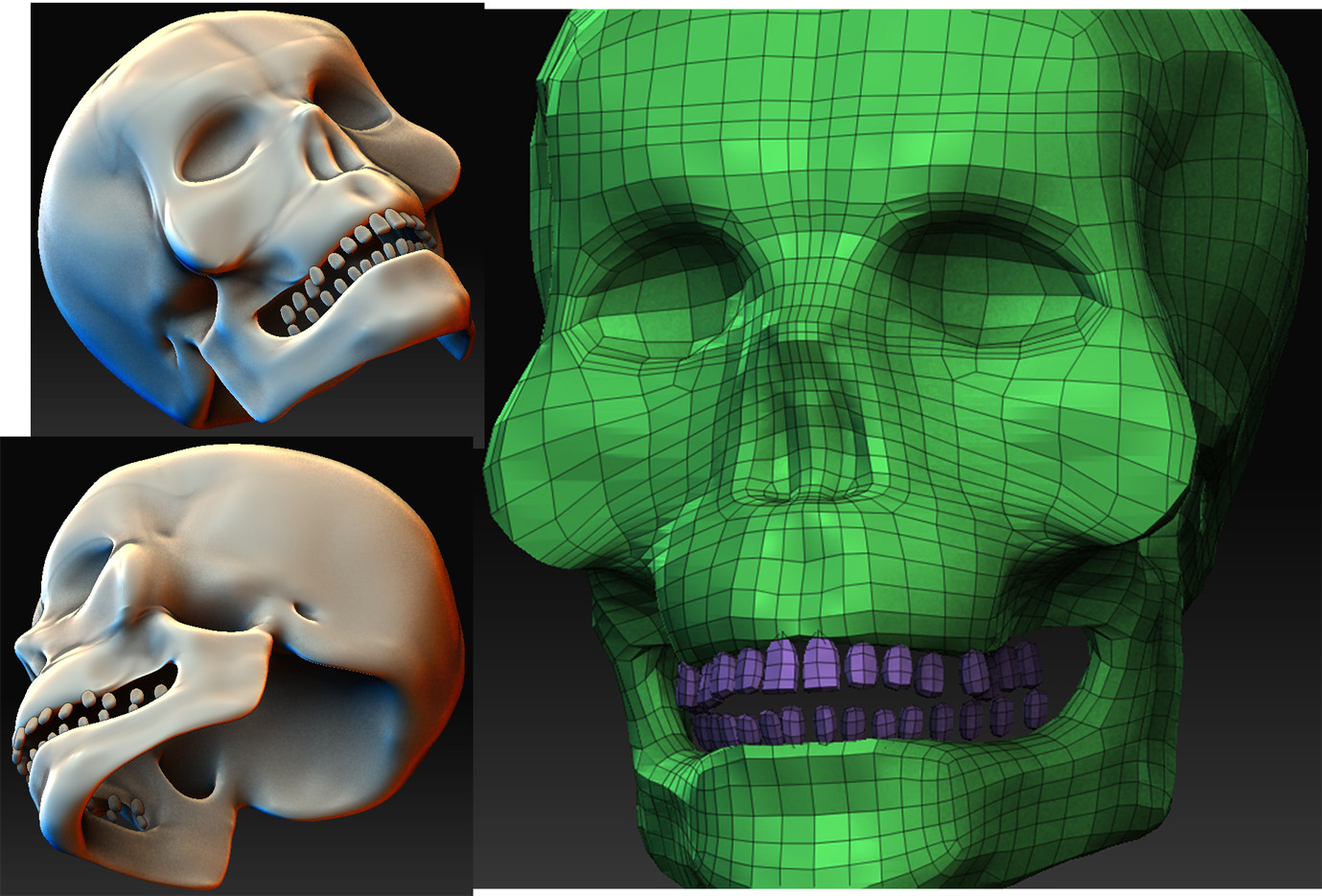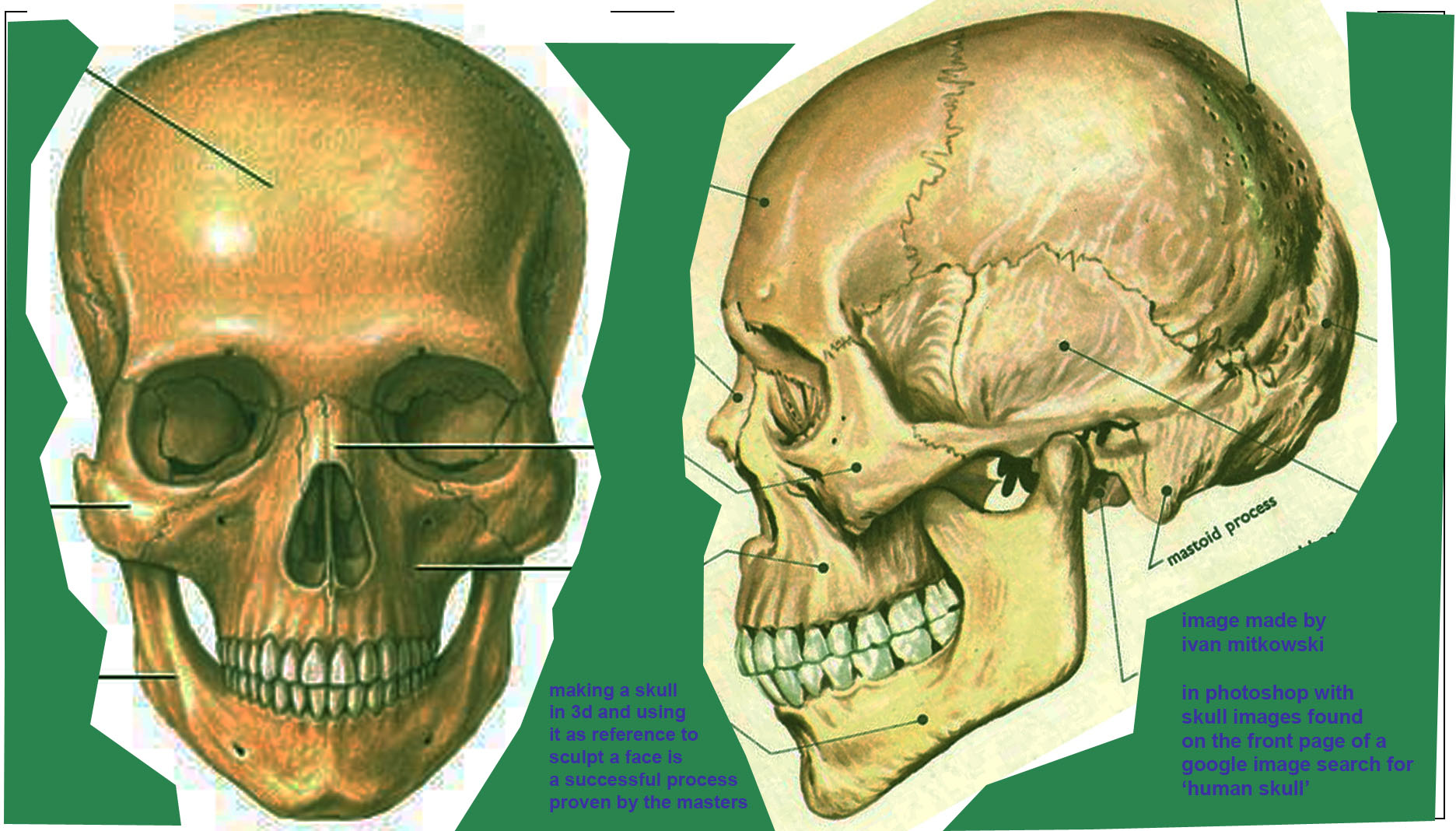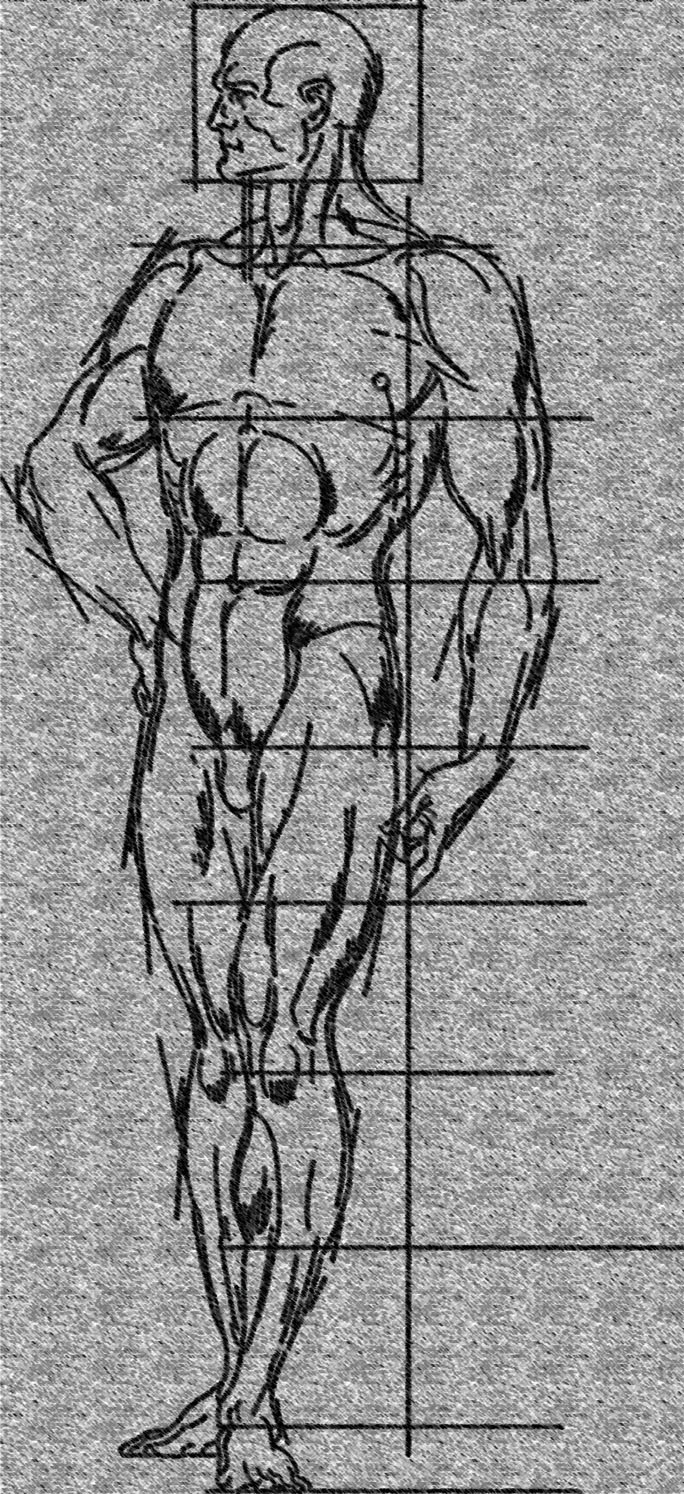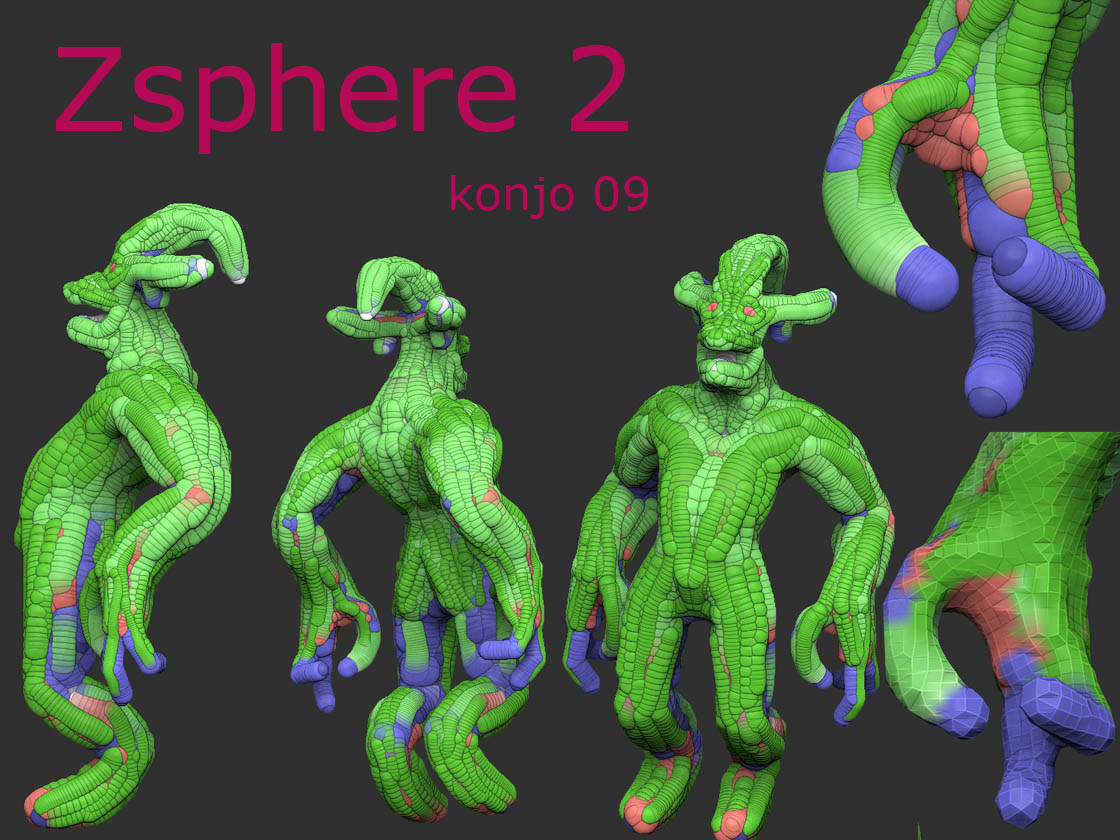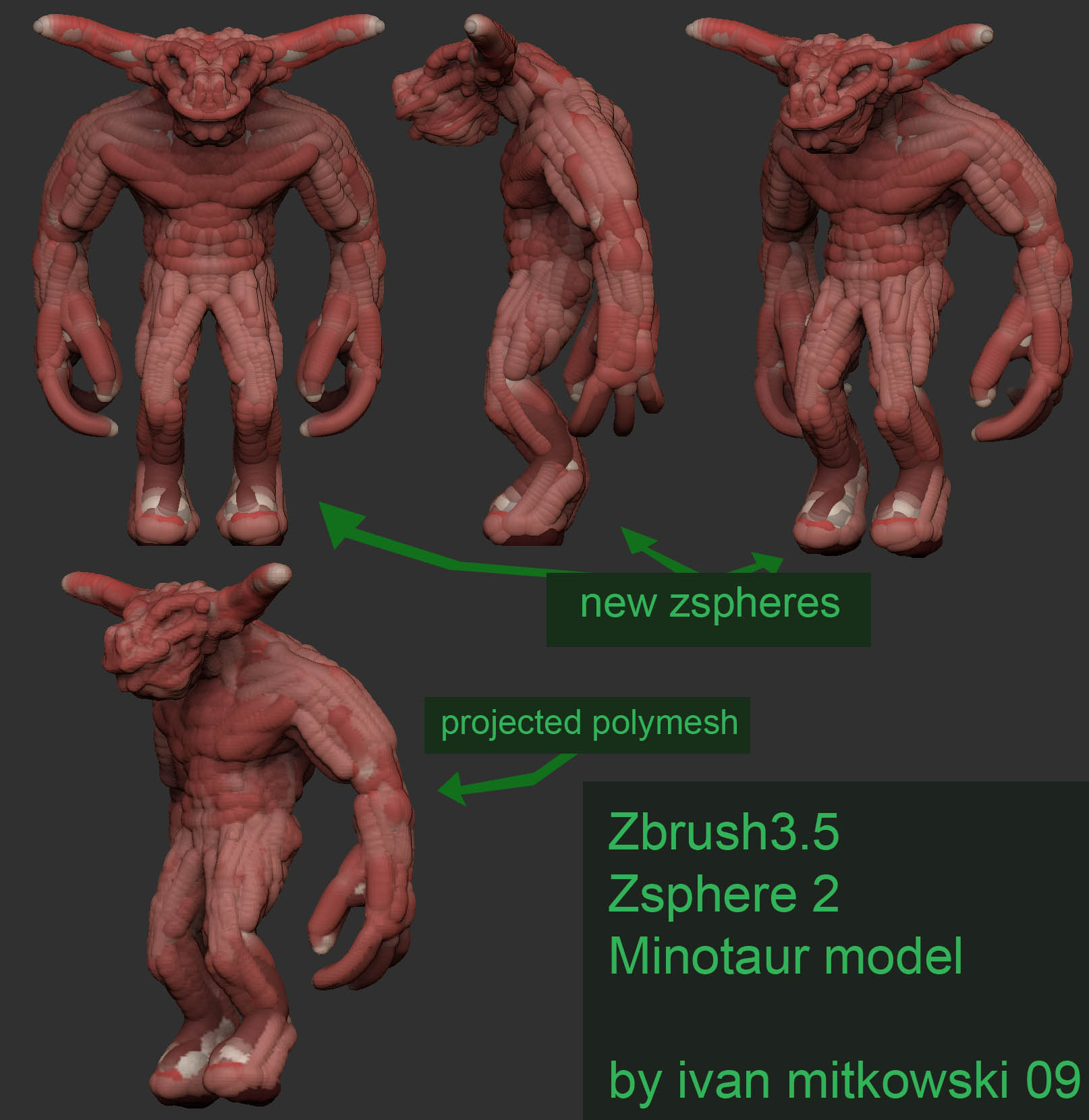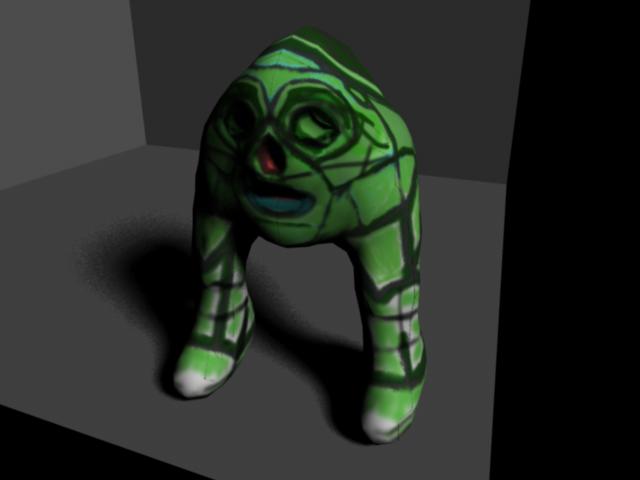hello everyone , just wanted to throw out there that today me and my programming buddy sam shapiro were going completely nuts trying to learn blender and the SIO2 SDK for making iphone applications.
We figured a while back that me knowing zbrush and maya (modeling, texturing, rigging, animation, etc) and him knowing C++ and all that good stuff, we would be able to figure something out. After hours and hours of failure, and frustration, we succeeded in what we were trying to do.
SIO2 SDK is an open-source game engine for the iphone. It is a way to make touch controlled games on the itouch or iphone, and a way for people to basically get started in learning 3d game creation without having to pay for a game engine.
I will explain our methods and madness, and hopefully this will help someone. Sooo, when you google SIO2 SDK, http://sio2interactive.com/ this is the first link that comes up… At the site is the free game engine download. There is a tech-nology section of the website with some video tutorials, that can be very helpful. These video tutorials are very hard to follow for me and sam, because we have never used blender before. We are both pretty good at learning new software, so we fought through all of the oddities. Tutorials 2 is dealing with a low resolution triangulated monkeyhead called Susanne. It shows how to add some poly paint to the vertices, and when you view the tutorial in the iphone you can rotate the model with your finger.
We the first thing we wanted to figure out was how to get a model that i modeled with zbrush into the touch-to-rotate tutorial02. This was a pain to figure out how to do, but once done, it was easy to reproduce. So the next step was to get my model- which is called headlegs UV’d and textured. So i UV’d it in maya manually, and textured it in zbrush, and made a PSD texture. This was a mistake that took hours and hours to figure out… He turned the PSD texture into a jpg, but still it took us a long time to figure out where to direct the obj within blender to the new jpg. In the end, we got my model textured and rotating with touching on the iphone, and it was extremely satisfying, now knowing we can go onto the next step. sorry for the rant folks, hope i dont look too stupid for running into an unnecissary amount of problems with such a simple task. Feel free to call me stupid, but hey, maybe our mistakes could help someone?
image is a render in maya of the ‘headleg’ model we are testing textures, and walk cycles + physics + collisions on iphone 
oh yea, one more thing i want to add---- for a zbrusher, dont get a business card, get an iphone with your models rotating on touch screen… ANYONE that figures out this process that knows how to model and texture will look pretty impressive to anyone who has eyes and fingers and a brain
[attach=161697]facelegs1.jpg[/attach]
Attachments
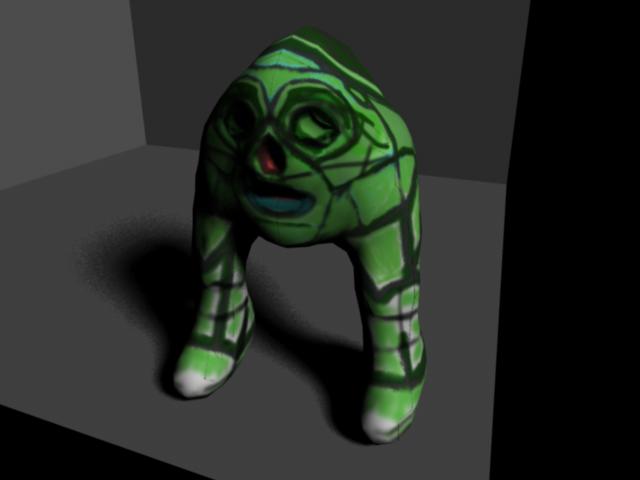
 i put the zbrush model and my reference image i made in the zip… just incase u wana use my reference to make ur own skull…
i put the zbrush model and my reference image i made in the zip… just incase u wana use my reference to make ur own skull…