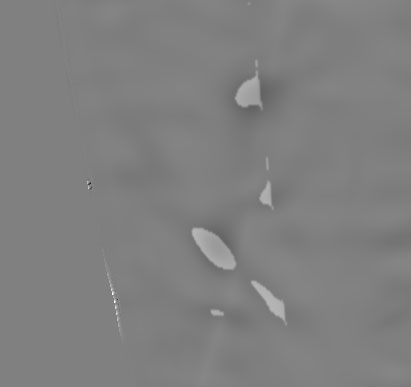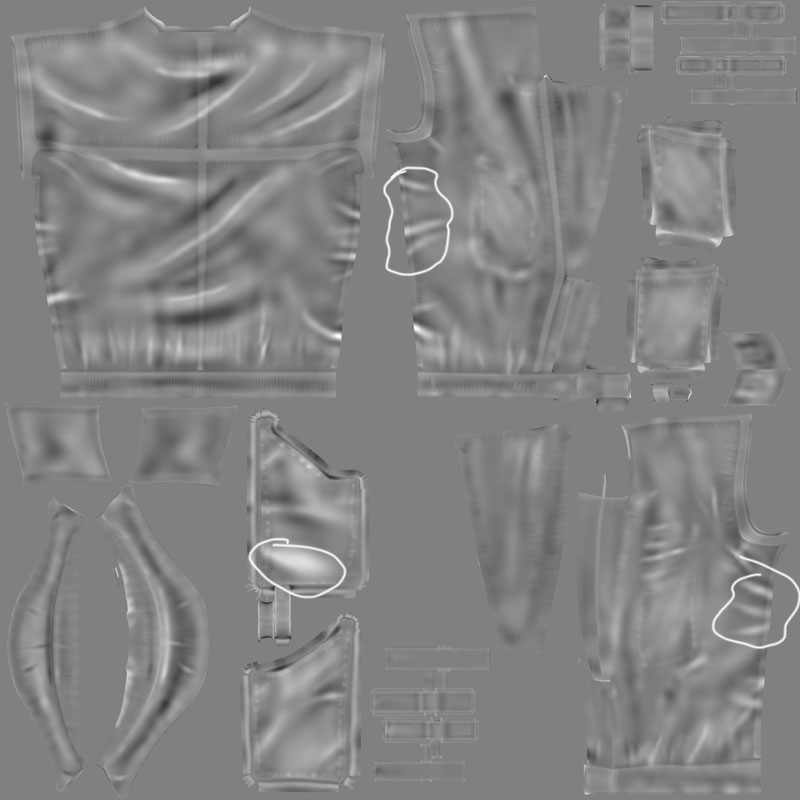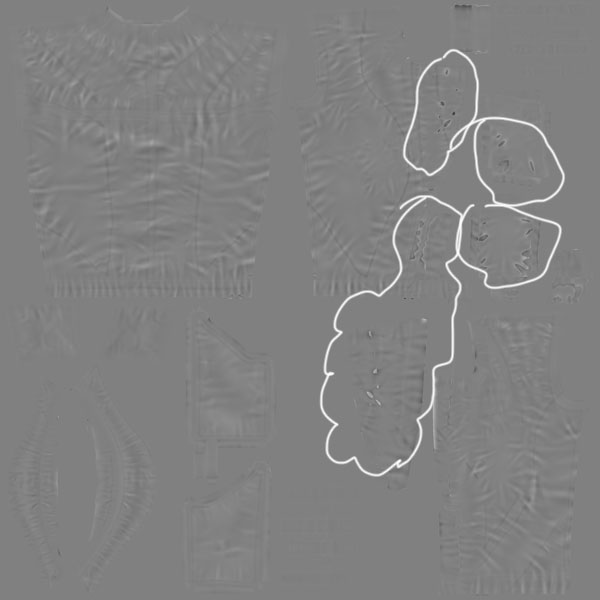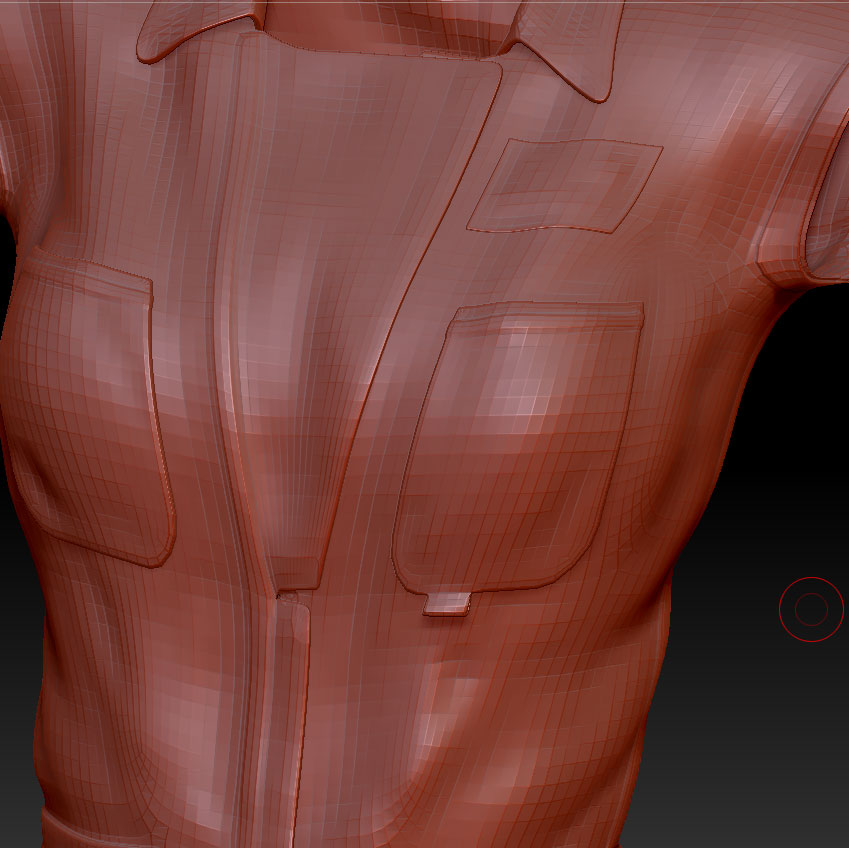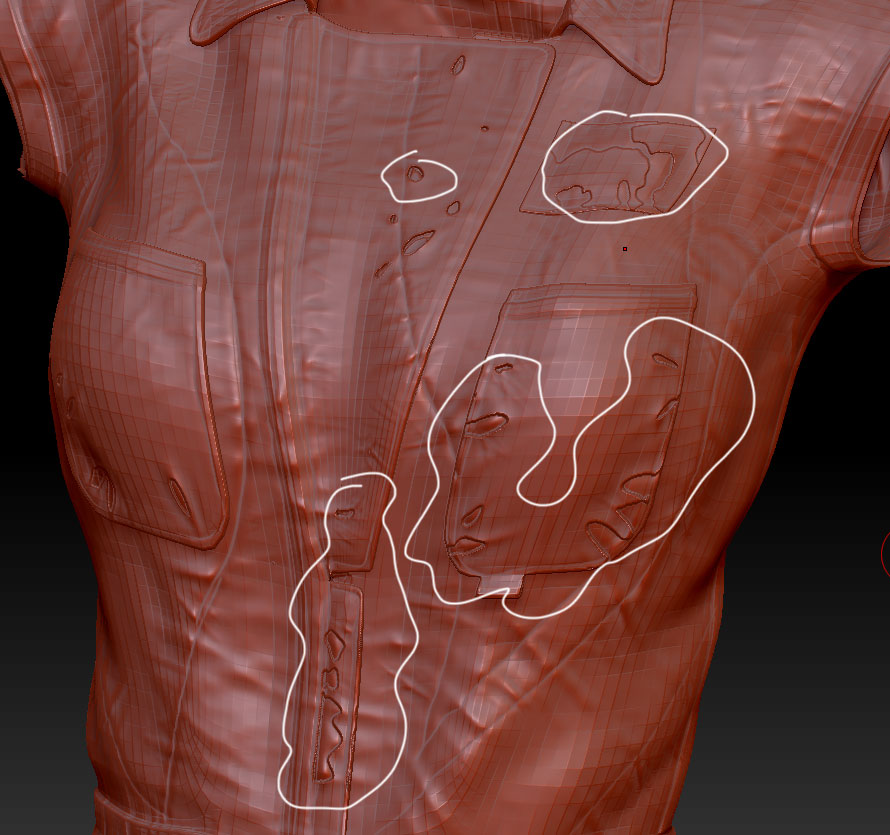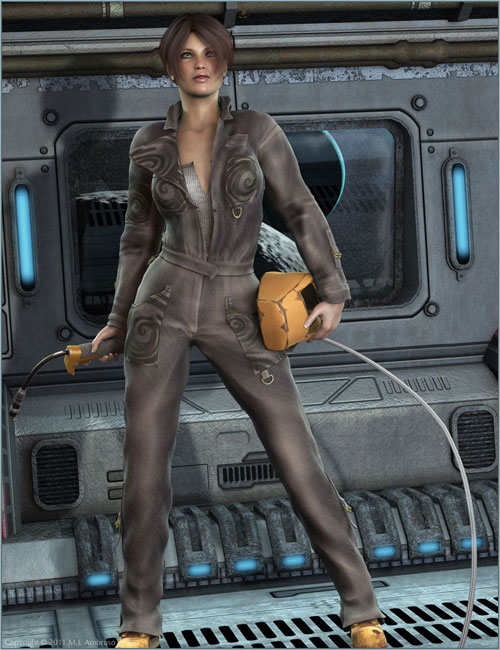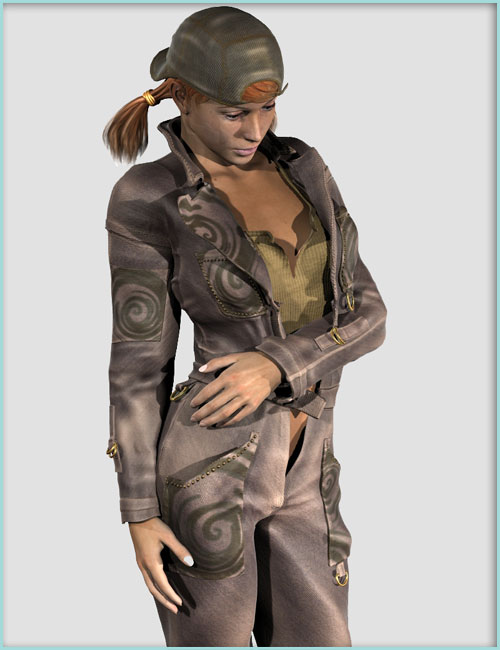tez - Thanks  Yea, the way I see it, it’s just like making anythign else on comission and per specs… I was modeling arch viz and terrains before this (but not much texturing and rendering, so those skills need to catch up to my modeling)
Yea, the way I see it, it’s just like making anythign else on comission and per specs… I was modeling arch viz and terrains before this (but not much texturing and rendering, so those skills need to catch up to my modeling)
waves at Ghostman I know you  hugz Ghostman
hugz Ghostman
EZRA52 - thanks for that suggestion. I need to repair my second life account, after forgetting password and a few login attempts they want me to call in and verify it’s really me… Been putting off doing it for over a year now!
DAZ also has that new gaming content store, I’ve been thinking about making something for it too… I’ll probably get hosed financially, cause the store isn’t very busy yet, but it may be good practice.
Anotehr thing that is kind of fun is seeing a taleneted artist get hold of your content and make something neat with it. Breathes a whole new life into what you made.
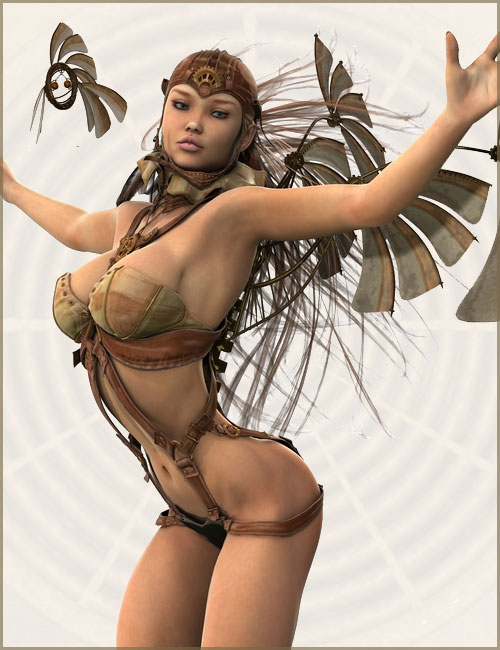


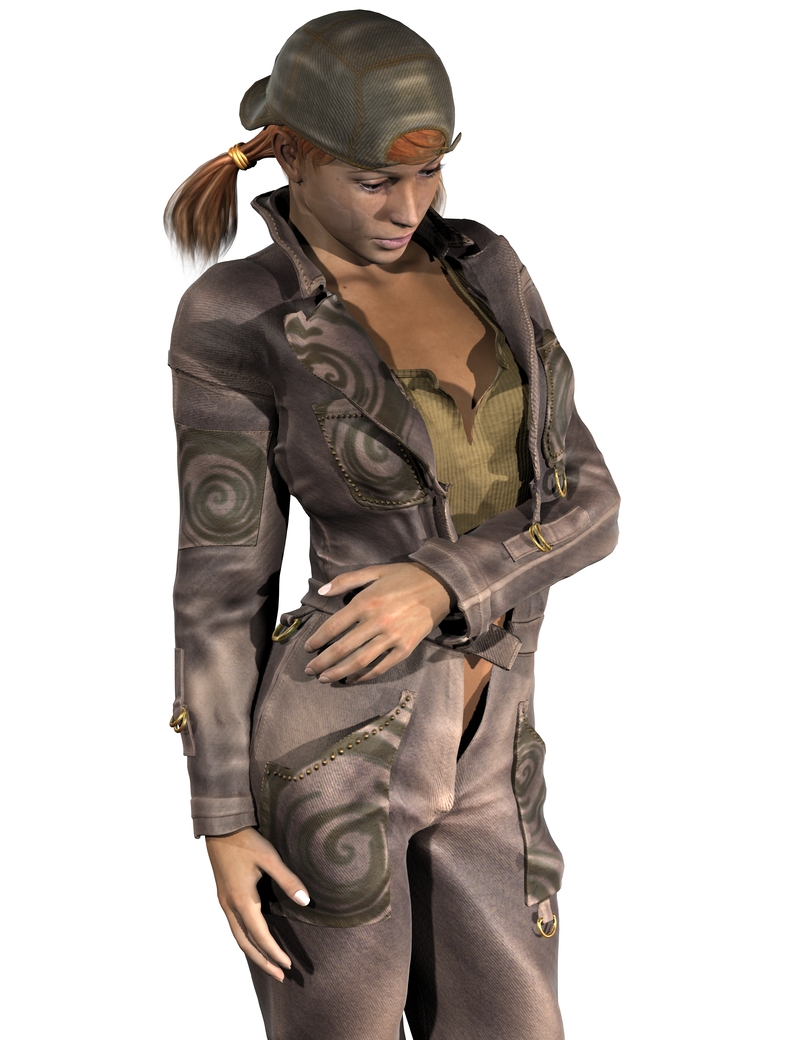
 hugz Ghostman
hugz Ghostman