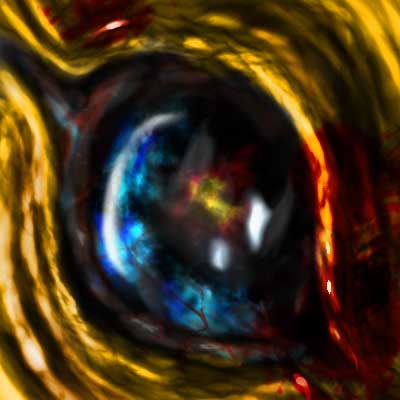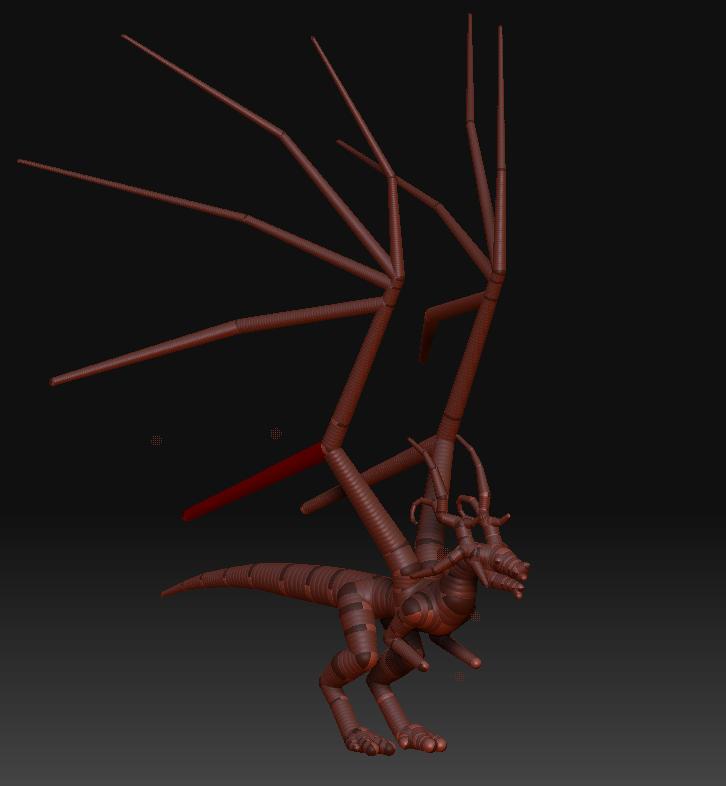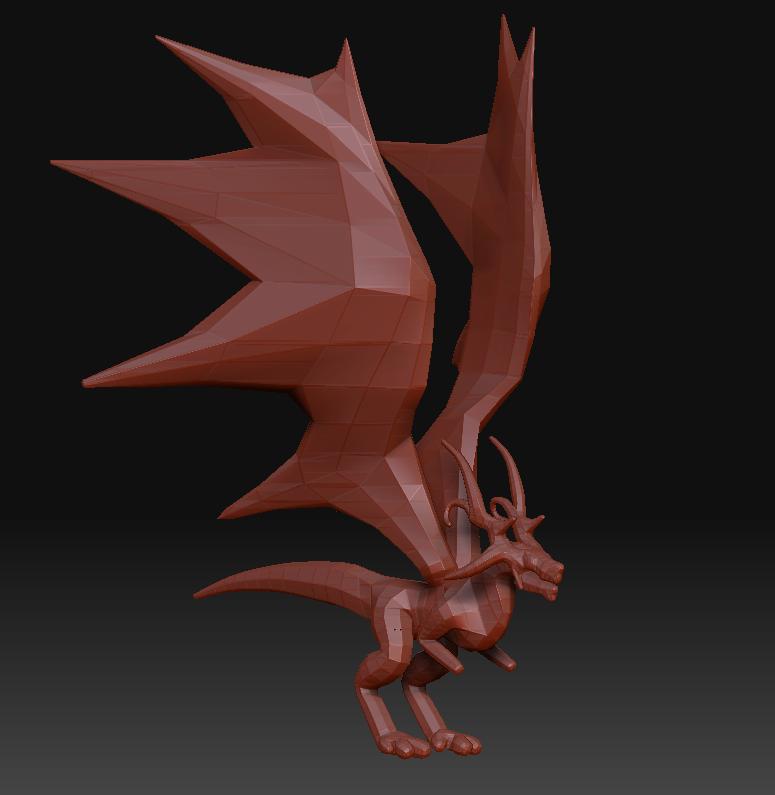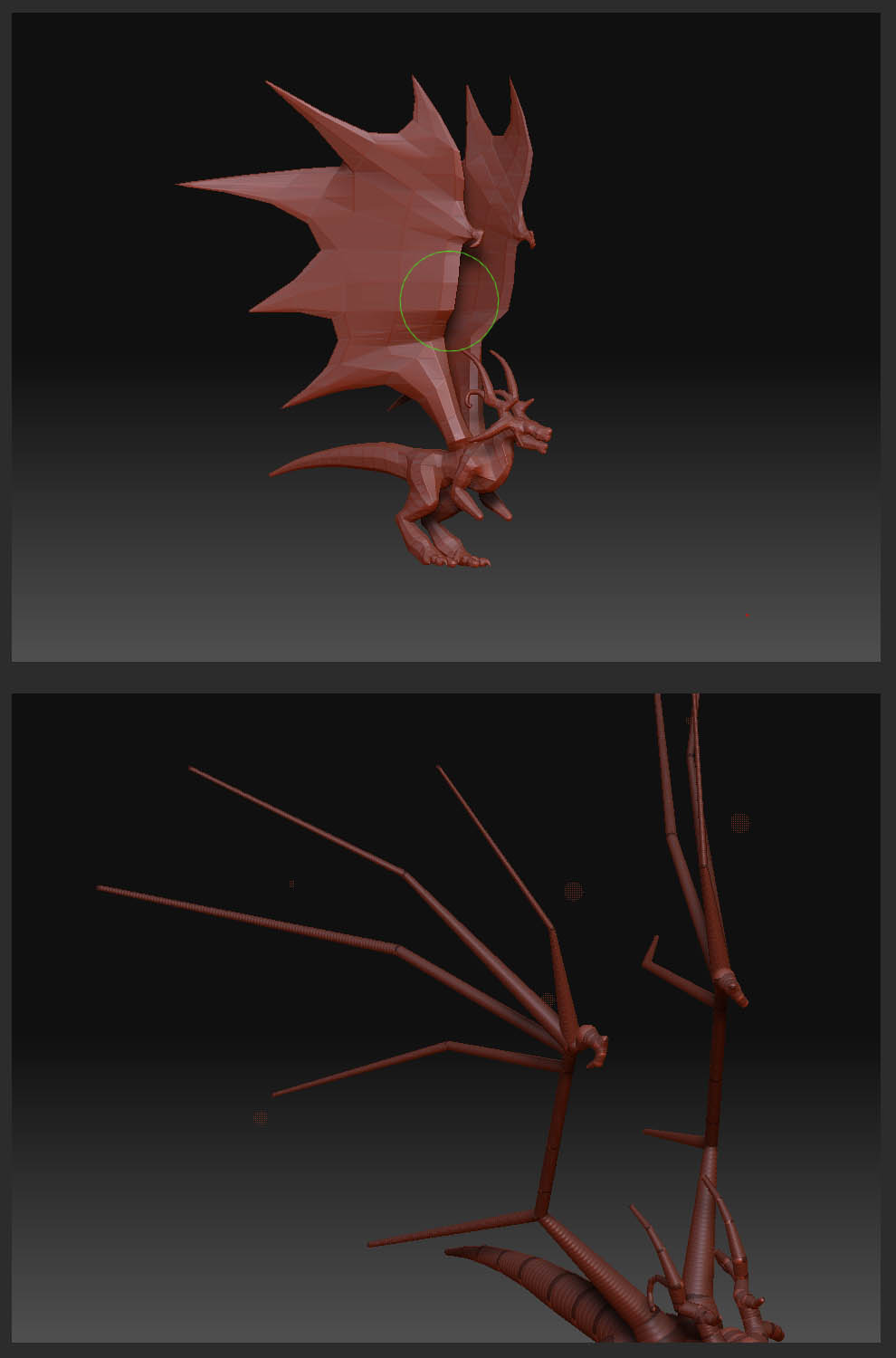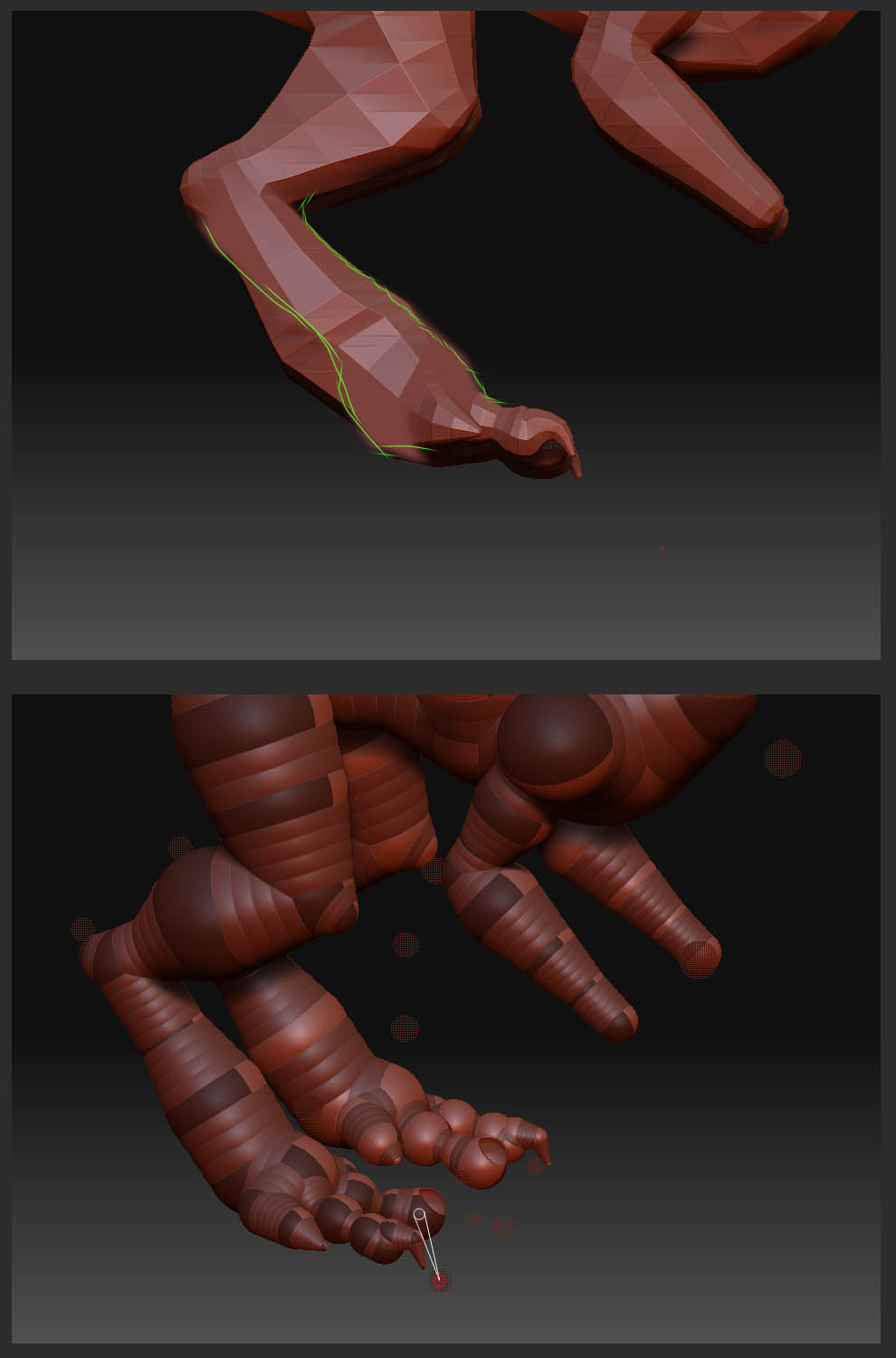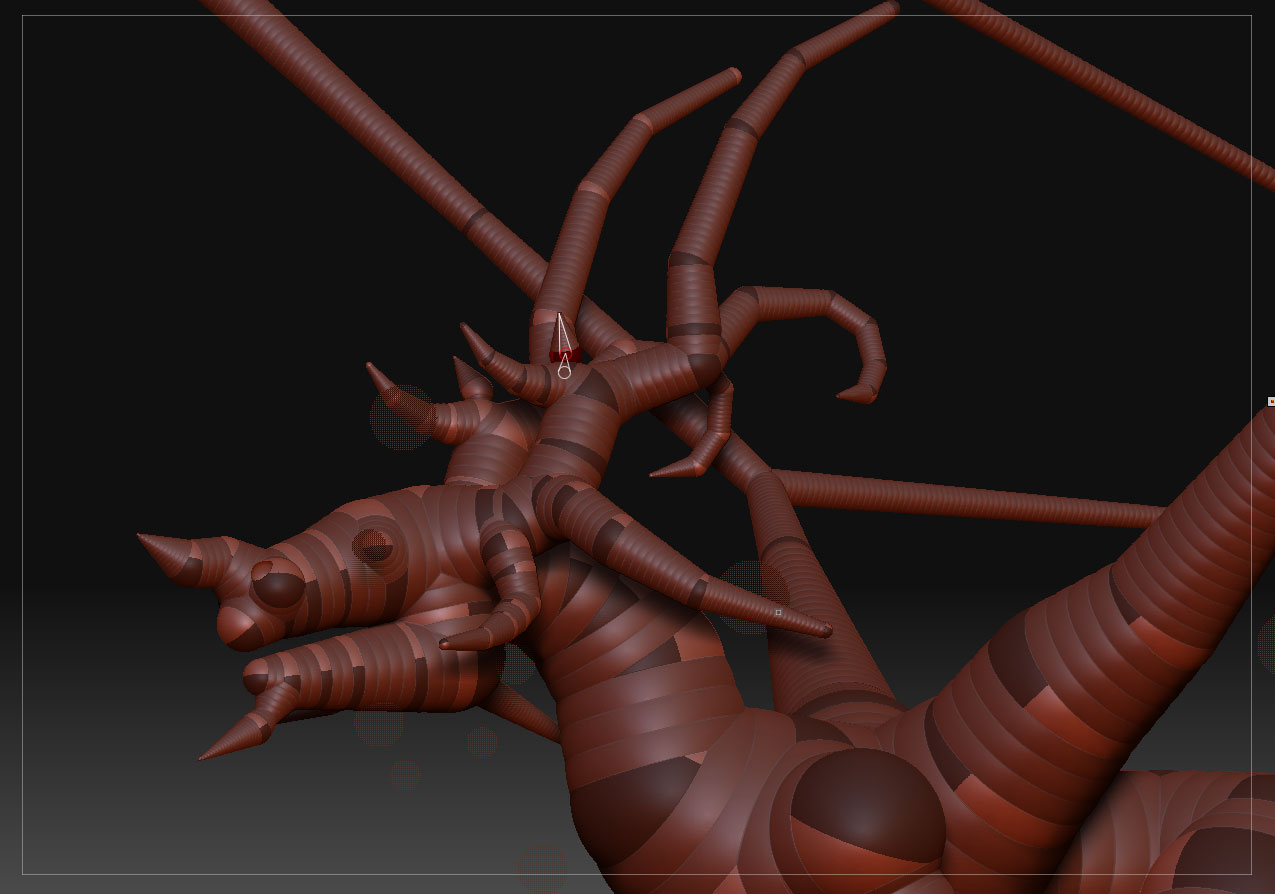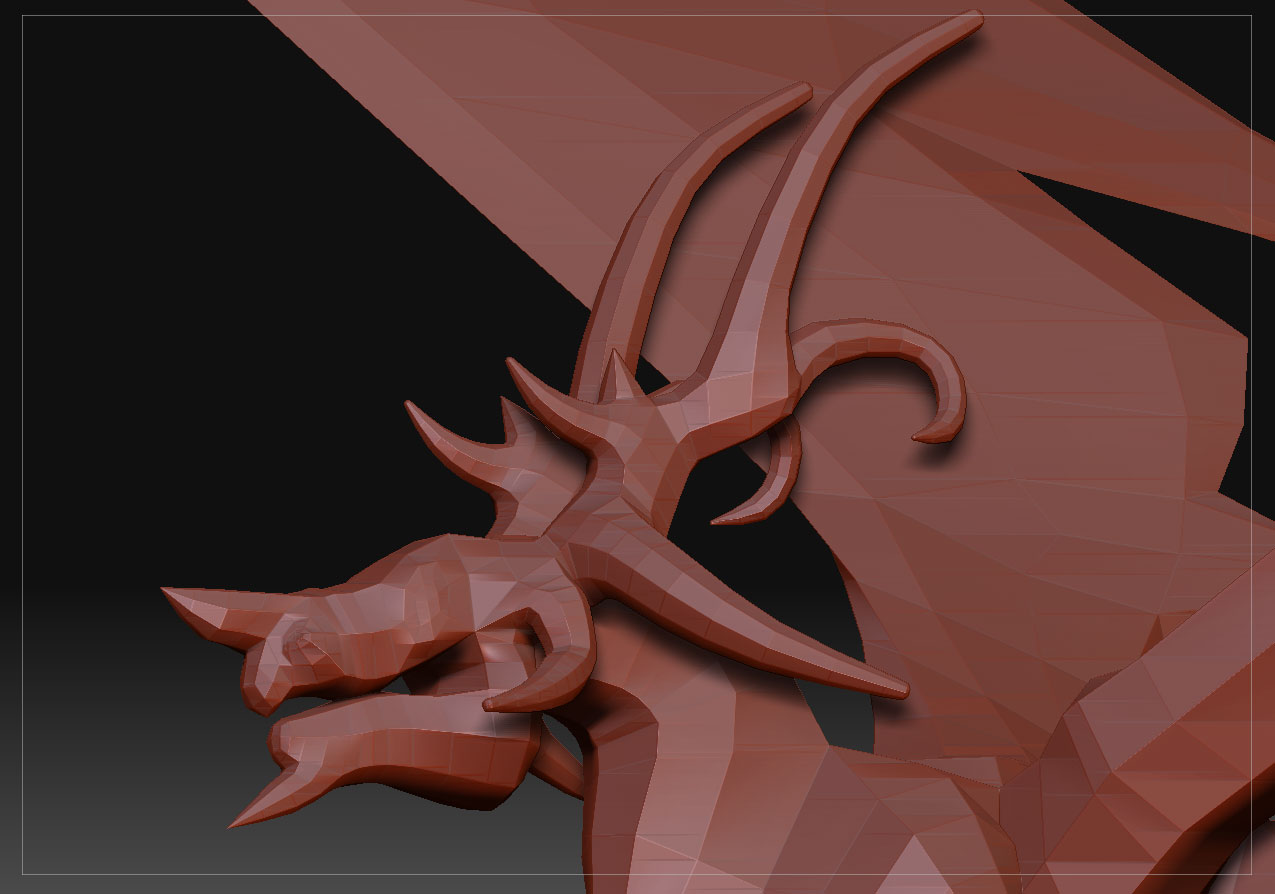hello all!
Here I start a new dragon, trying to make it fully in Zspheres.
Kieffen is a dragon I use in a PHP role playing game. he is a great (weack! XD) golden dragon, rather wonderful to see even if build for killing.
I made some quick pictures, illustrating the proud and violent size of the character. this is really uncomplete ta show the character’s personality but it shows a global idea of what he’s head looks like. I still didn’t fix horns design.
[attach=124876]1.jpg[/attach]
here hje have no horns becaus I didn’t know what will they look like… this should be the more built image of Kieffen.
and some RP speed paintings:
[attach=124878]2.jpg[/attach]
[attach=124879]3.jpg[/attach]
[attach=124880]4.jpg[/attach]
[attach=124881]5.jpg[/attach]
but concerning wing, I still didn’t found explicit doc on the forum. I just guess magnets are used but I’m certainly wrong cause result is just bad, or there is tips I don’t know.
whatever, here is the start:
Attachments