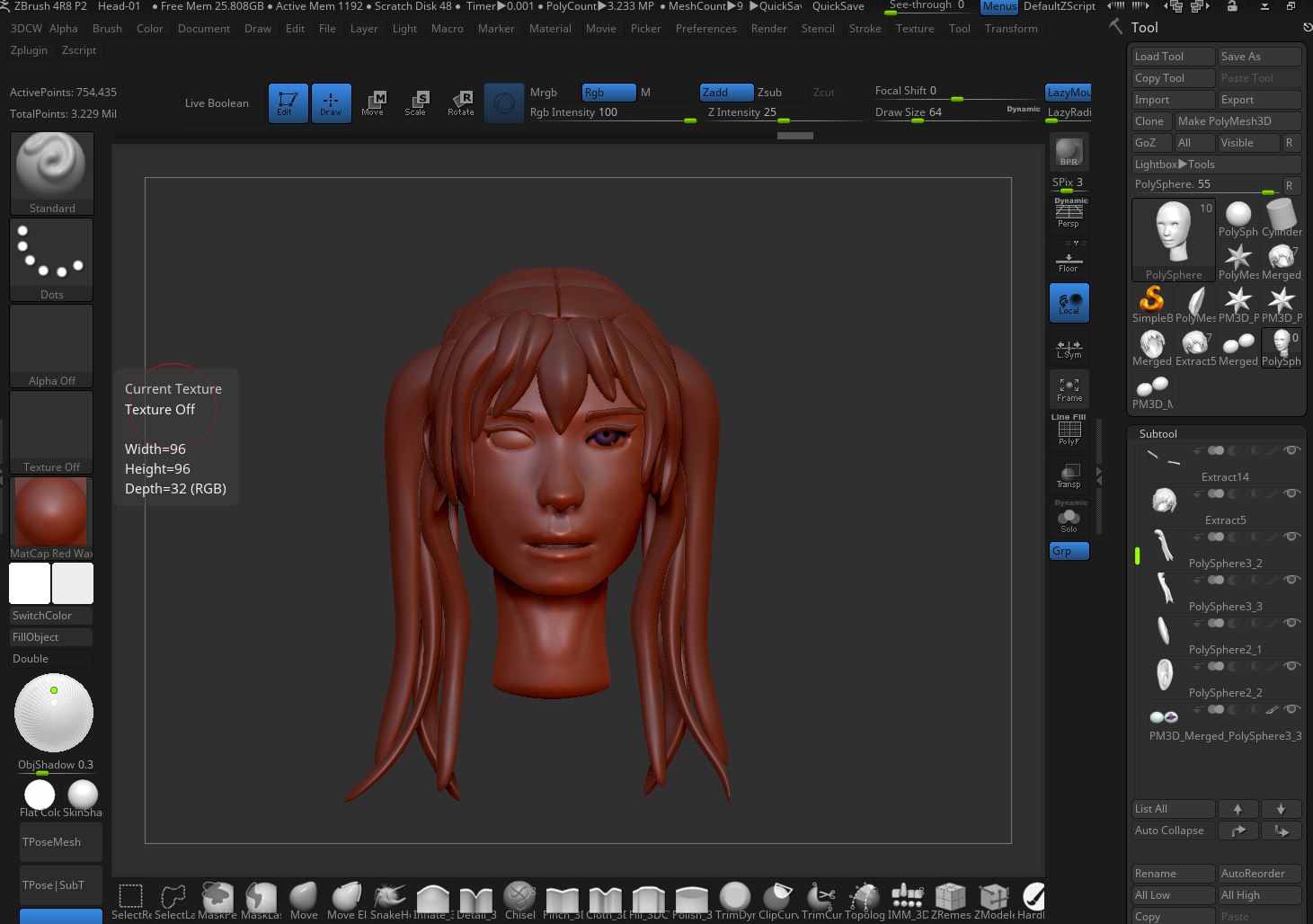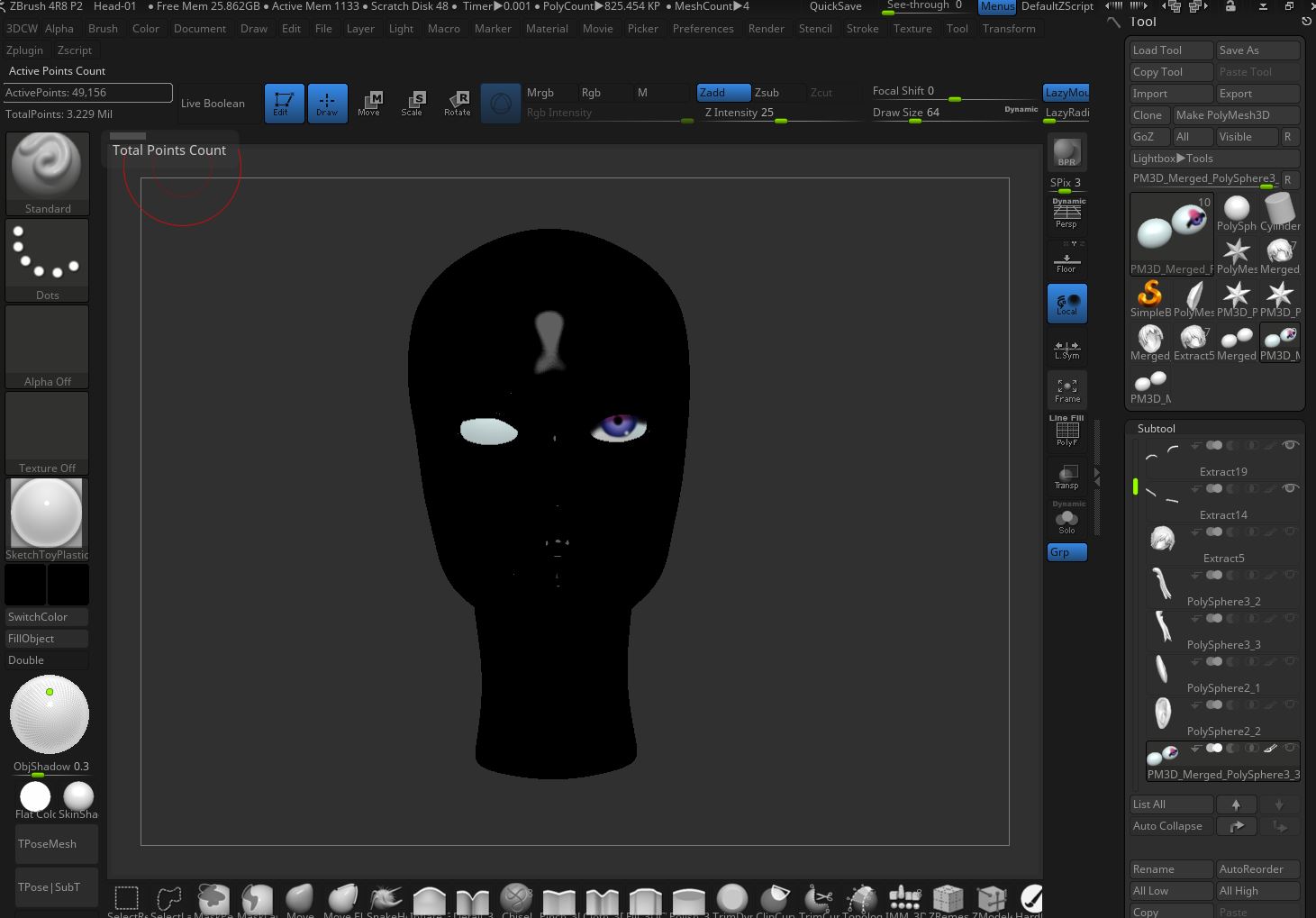Hello guys, i have been using zbrush for about a week and have got to the point were i want to start exploring polypaint the tutorial i was following changed the overall texture to “toy white” which changes all the meshes to that colour, i then painted over the colour but when changing back to the standard redish clay texture so i can see my model it also changes the base colour on my eye mesh which i wanted to stay as the “toy white” with my pupal and iris hand painted on, so how would i go about keeping one object with the overall toy white but my other meshes re taking the redish clay look.
I have it on RGB nothing else, my brush is set to 100 stroke AVG is 100 and lazy mouse is off, i have colorise on and used the “fill object” as apparently that was all important.
My second problem was not only could i not find the diffuse, opacity ect when i used the “drag rectangle” and an alpha it seems extremely faded, like im pressing lightly on my tablet which im not, im used too cinema 4D and i will say this program is taking one hell of a learning curve so i have come asking for a little help, please and thanks in advanced.
cheers.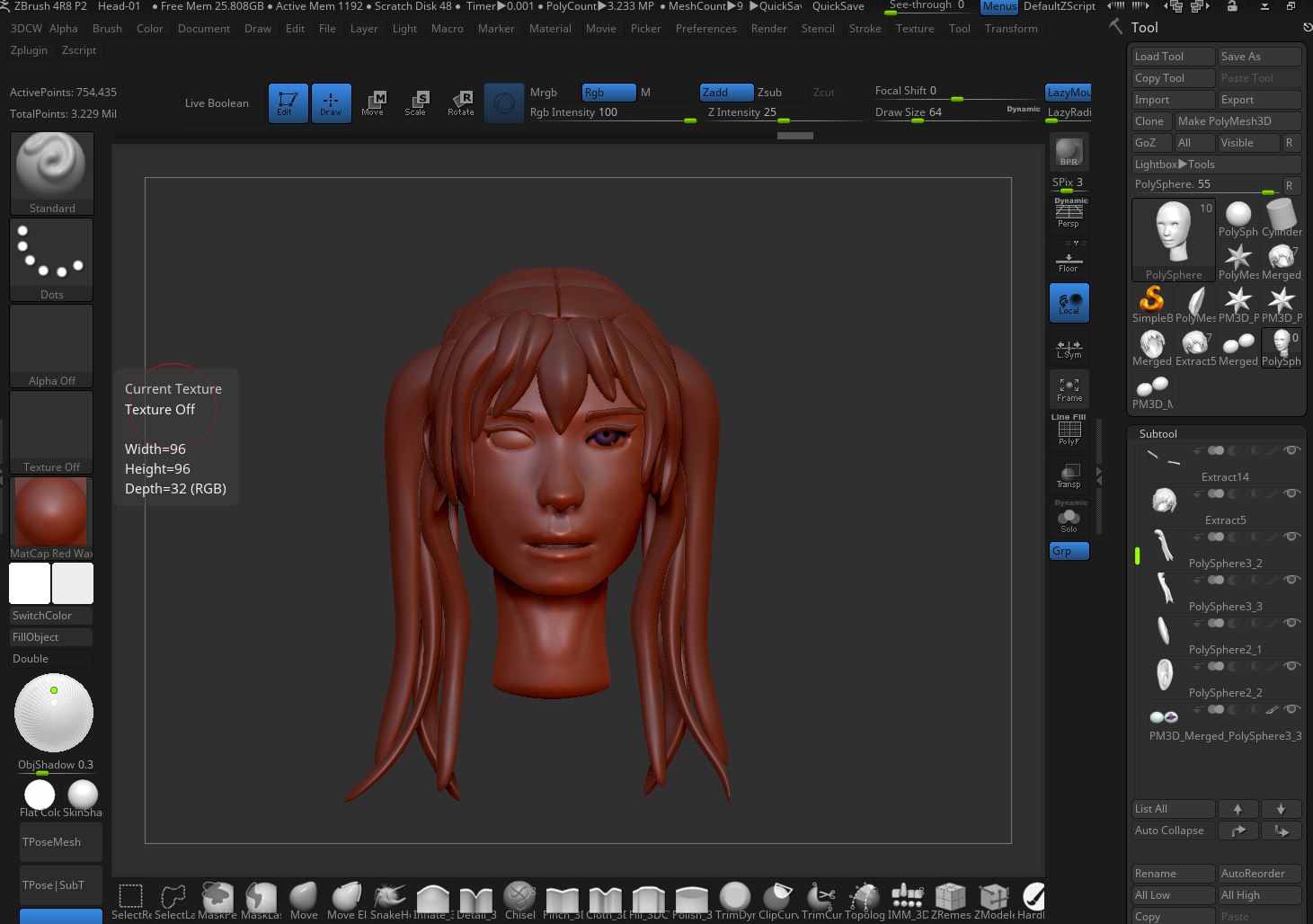
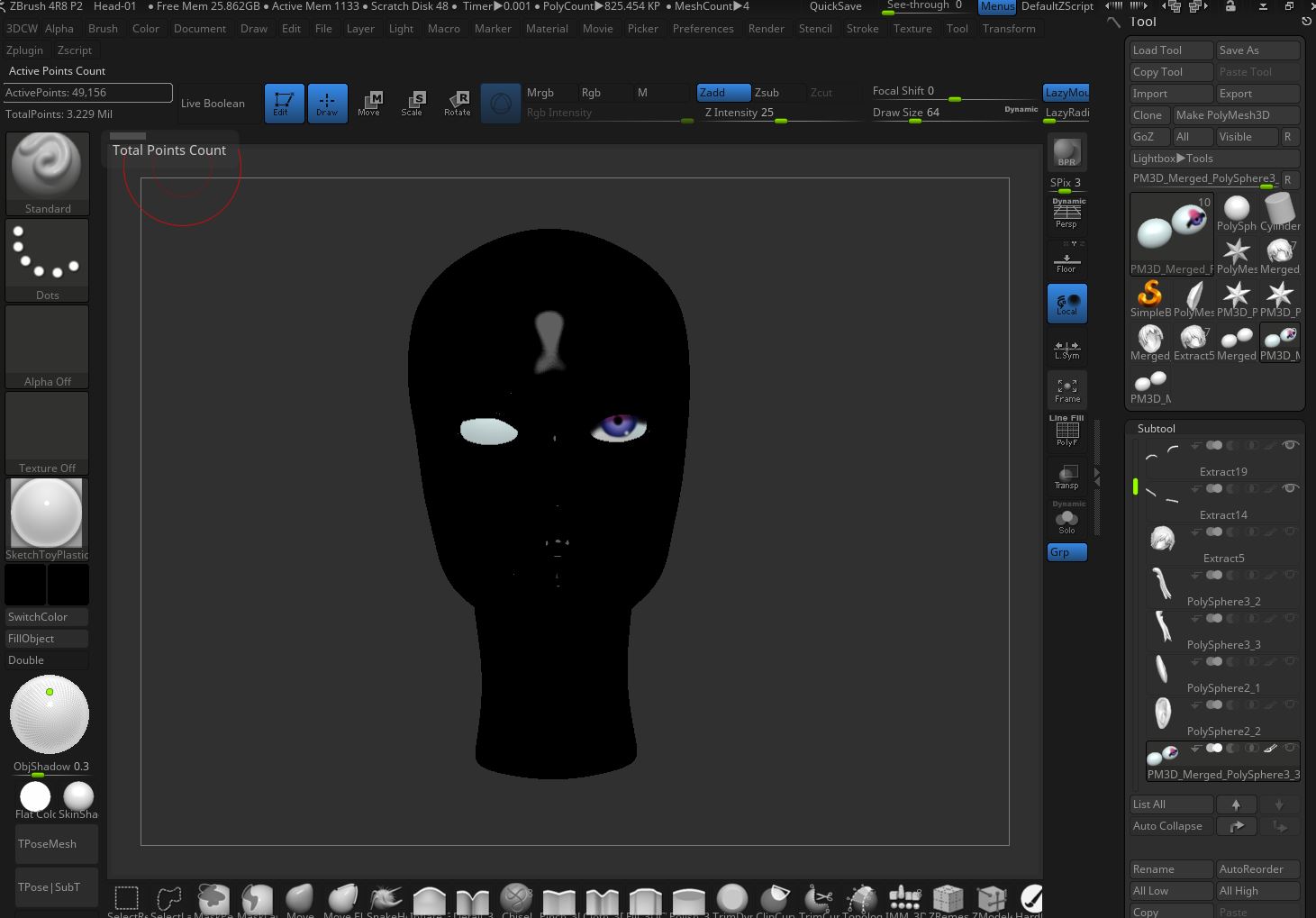
Attachments