Here’s my work so far on Jerry. I think I may go over him one more time after I paint the texture maps
and do some additional level of polish with some more wrinkles and little imperfections.
Amazing work as always, Jesse. Phenomenal. 
Thanks Eric. I have a feeling that you didn’t give me that 1 star. 
Maybe someone doesn’t like Jerry! hehe - oh well!! can’t please em all…
Great stuff, lots of small details, very nice indeed! Cant wait to see this textured. 
Oh! this is gonna be so cool! those wrinkles looks totally awesome so far! can’t wait to see the updates!.
Nope, gave 5 stars. Wish I could give 10. And your website is just enthralling! 
Here’s a zb screenshot of the base texture handpainted via polypaint. I used images of Jerry as reference.
I’ll be adding additional layers of texture work that’ll include some dirt/grime, eyeblack under the eyes (like football players wear), and who knows what else at this point.  The bandanna is in progress.
The bandanna is in progress.
For the hair, I’m gonna be looking into Hairfarm that Bigguns used in his top-row face project.
More to come!

Attachments

Still need to tweak the spec and do some better dirt/grime work (a bit too scattered and washed out) but here’s the latest for today on Jerry. Also still need to figure out how to work some backscatter effects in there since VrayFastSSS2 shader doesn’t seem to have it. FYI, I’m using Vray displacement too.
The man needs some hair eh? 

Make sure to check back scatter option in sss2 material snd place very strong vray light behind head.
[[attach=197817]Untitled-1.jpg[/attach]]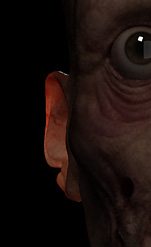 [
[
]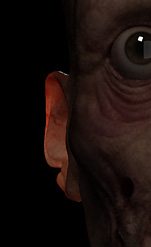
thanks Montyband! I can definitely get it to work when I’m not using a linear workflow but when I do turn on the LFW settings the backscatter just gets washed out a lot. That’s the true issue I’m dealing with it seems…
A bit more work today. Could probably back off the pores a bit more…
…still needs eyebrows and eyelashes and hair of course. Looking into HairFarm.

Attachments

what a good rendering…
:rolleyes:
I really think you could be getting so much more out of that shader.
I really think you need to adjust the settings or scale or both
nice stuff! 
how you get the wet look under eyes ball?
nice work man I love it ! One thing im not sure about is the bump in the face and maybe a bit more detail in the ear but the rest look cool 
Thanks for the comments and suggestions guys. Very helpful!
Sasin: It’s just modeled geometry with the same material as the cornea (vraymtl - pure black diffuse, pure white reflection and refraction w/ fresnel checked on)
more progress:

Attachments

Hmmmm… looks to me that you have lost all scattering.
Also check eyeballs , looks kind of greenish.
You are very close to make great portrait, keep it up pal.
Thanks for your crit Montyband.  yeah the scattering was washing him out too much. Keep in mind that he’s supposed to be a bit dirty and there is some dirt in the cracks of his skin. Also I don’t have this lit up all bright so some of the sss is more subtle. It all depends on the lighting really.
yeah the scattering was washing him out too much. Keep in mind that he’s supposed to be a bit dirty and there is some dirt in the cracks of his skin. Also I don’t have this lit up all bright so some of the sss is more subtle. It all depends on the lighting really.
I made the eyeballs a little darker so they weren’t too brightwhite but I can see that there is some greenage going on there too. thanks!
Anyone else not liking the lack of sss?
I think you shod make something close to left image, your last render is on the right. If you fail to set correct subsurface you can fake it in photoshop like i did. Since vray sss2 does not have unscattered layer i suggest to render dirt as a separate pass.
Attachments

I see what you mean. I’m going to try separating out the dirt and do it as a separate pass and also do a little more tweaking on the sss. I want to get this right!  Thanks for your help.
Thanks for your help.