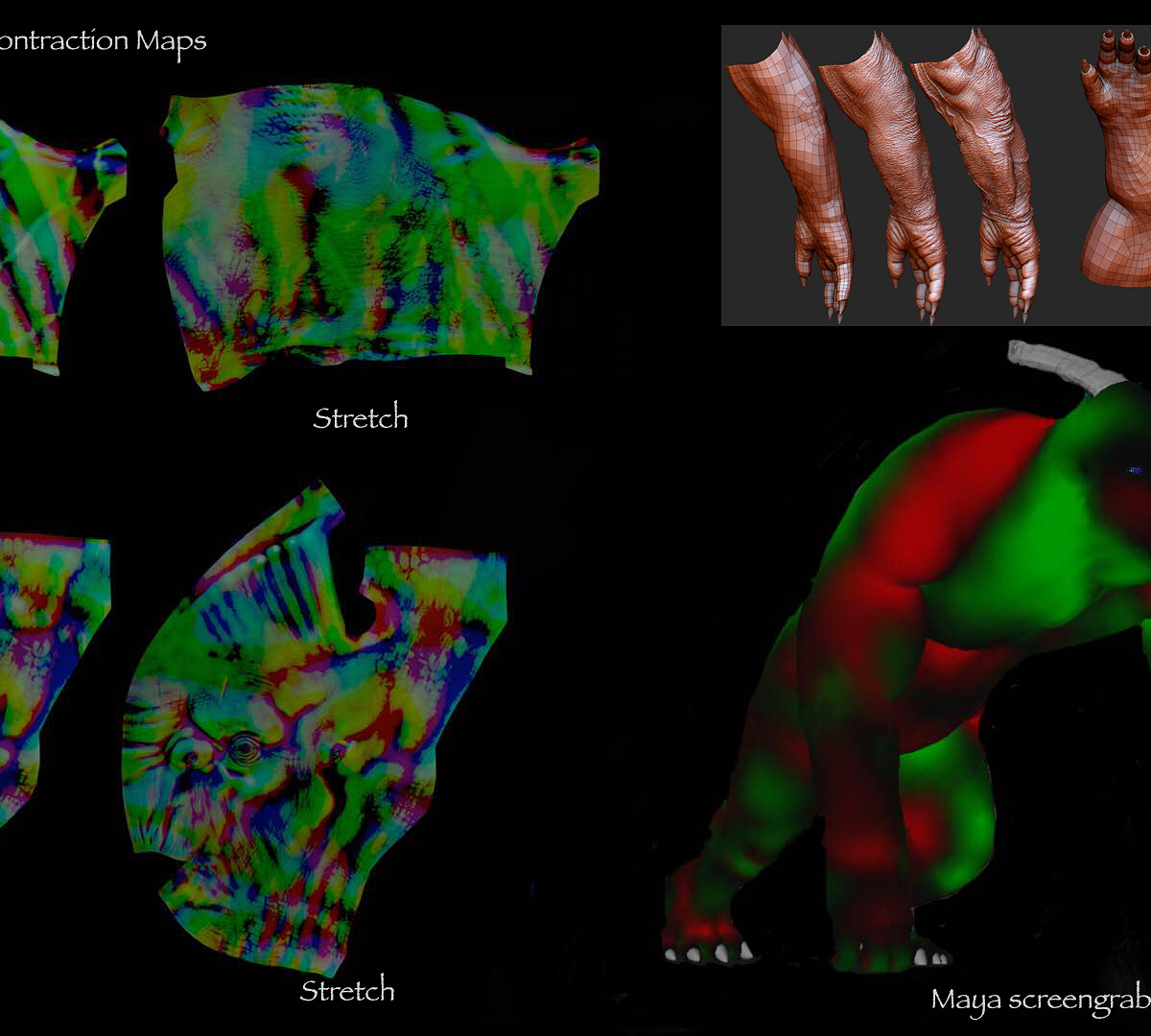Last year at milk-vfx I spent most of my time on the itv series “Beowulf return to the shieldlands” and the troll was one of my main assets to build (model, sculpt & blendshapes)
For the troll I created multiple vector maps “standard displacement and contraction maps contract & stretch” so I’ve put some images up of the comparison starting from low poly to standard vector map to contract map(muscles, veins and wrinkles).
I left out the stretch map out as its pretty boring just removing the creases and detail.
Hope you like him, also below are the names of the people who made the troll what he is.



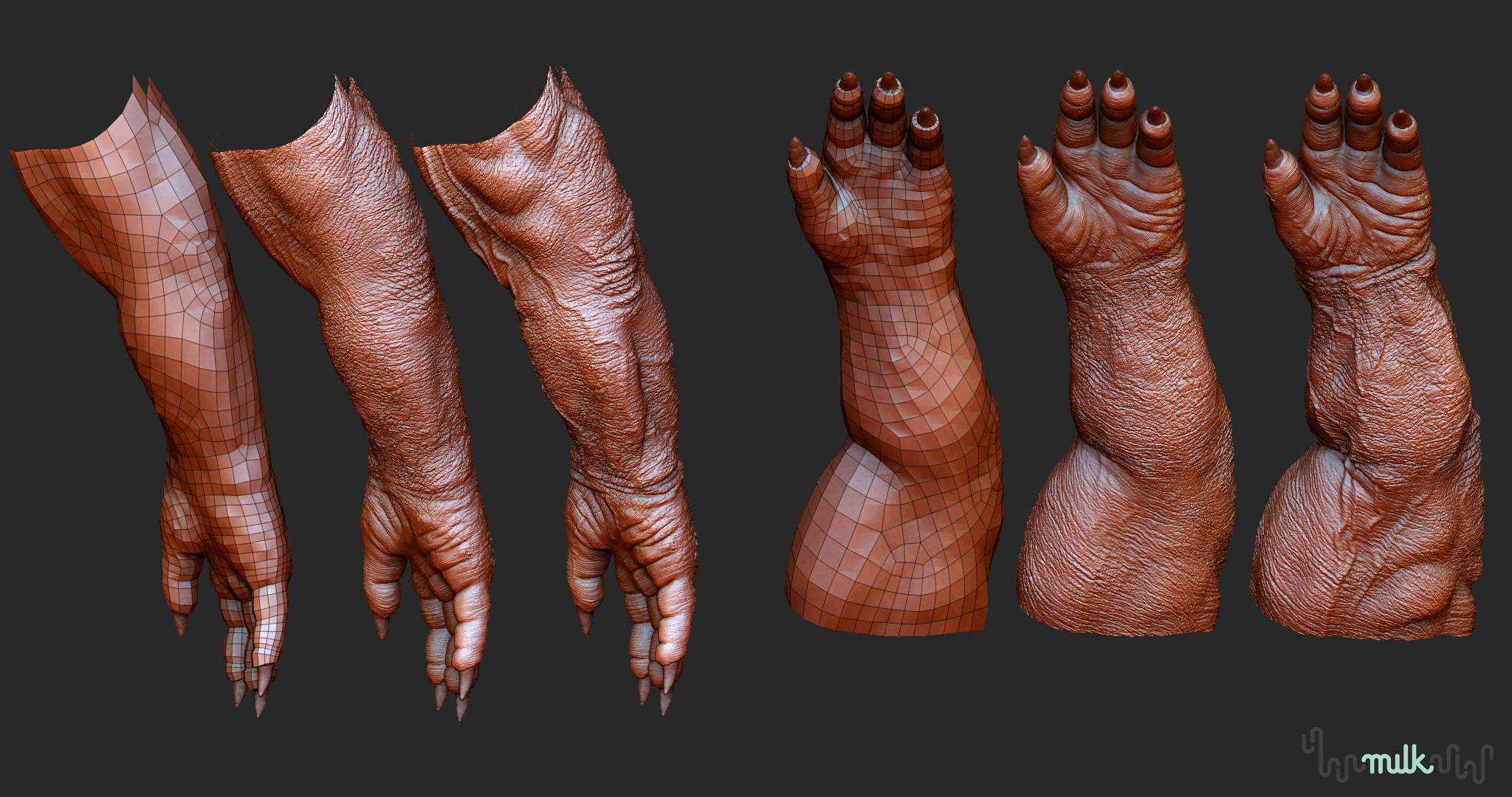
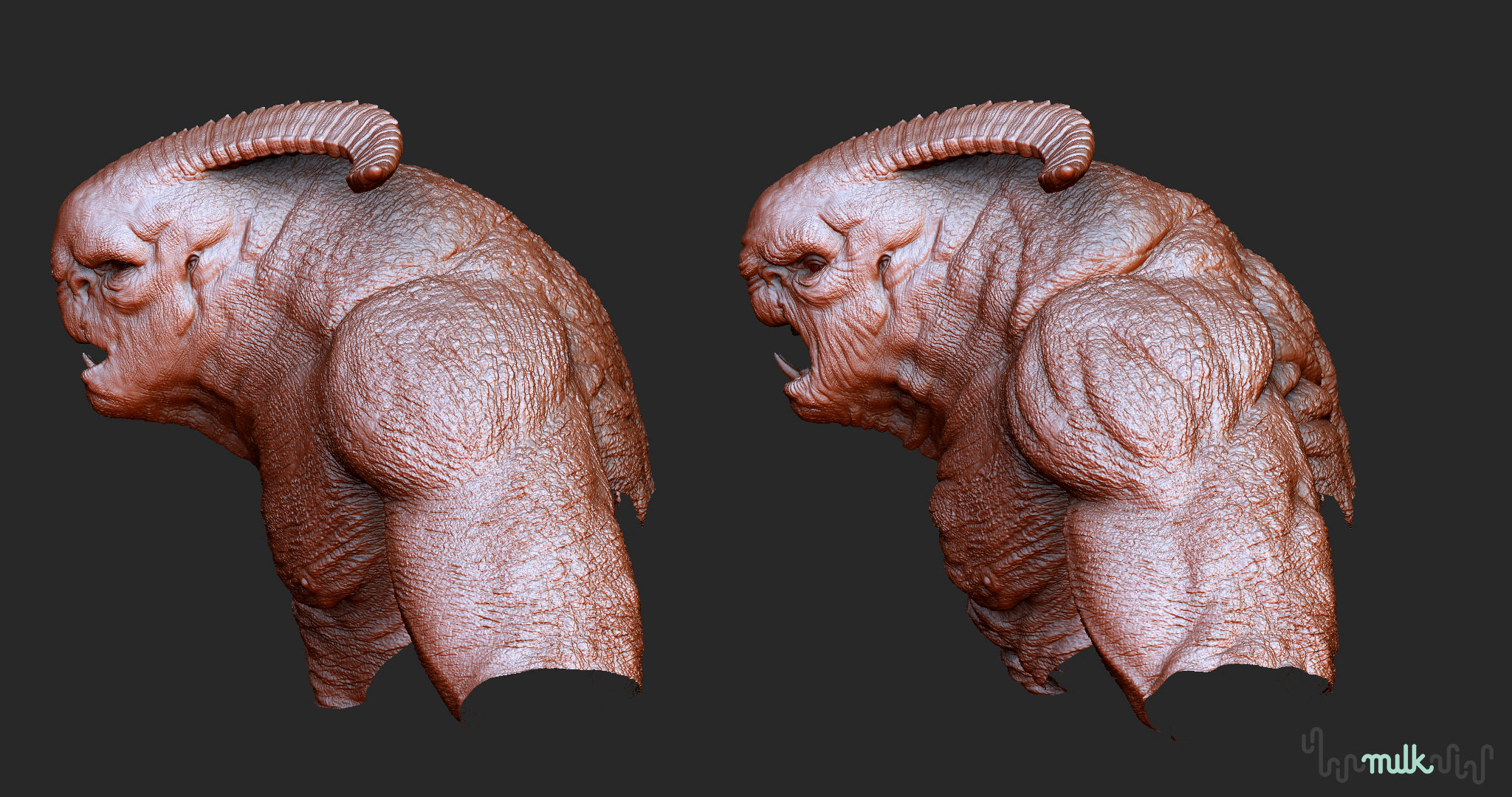

Talented Milk-vfx people
Troll build credits:
Concept - grant bronser & Daniel Bystedt
Texturing - Henry south
Look dev & lighting - Adrian Williams
Fur & lighting- Dominic Alderson
Rigging - Neil Roche
Attachments


Looks great.
video that shows the vector contraction maps working (muscles, veins and wrinkles)
<iframe src=“https://player.vimeo.com/video/160631170” width=“500” height=“281” frameborder=“0” webkitallowfullscreen="" mozallowfullscreen="" allowfullscreen=""></iframe>
Troll breakdown (Beowulf return to the shieldlands) from Jason Brown on Vimeo.
Really great troll, thanks for sharing.
Would you tell us a little more about how you made the contraction displacement sculpt?
Also, how are the contraction and stretching vector displacement maps used in the rig/animation (ie: how is the contraction displacement blended in with the main displacement for specific parts of the troll’s body depending on the pose)?
Thanks, again, for sharing your work with us. Cheers!
Hi Jason!
Daniel Bystedt here. I worked from abroad on the Beowulf creature concepts along with Grant. I just wanted to say congratulations on the troll. It looks fantastic. Great work and presentation!
The troll consisted of 22 8k udims, so here are two different udims one of them is half a face and a other is a forearm. These examples are 32 bit exr vector maps, they’re very strange maps but you should be able to see the difference between the contraction maps.
- plugged in as the default map is the standard displacement (shows up BLACK in the maya screengrab)
- the contract map is plugged in to show up when vertices are compressed together which emphasises the muscles, veins and wrinkles (shows up RED in the maya screengrab)
- the stretch map pretty much does the opposite, when the vertices space out from another it reduces the muscles, veins and wrinkles (shows up GREEN in the maya screengrab)
So the more one map comes through the more it ends up replacing the default.
I hope this makes sense as I only sculpted the maps and didn’t set it up, But if anyone wants to know more I’m sure I could always ask the talented shading guys to explain it in more detail.
The job was all rendered with Arnold in maya.
Cheers
Hey Daniel
Cheers man glad you like him, it was great to work from your concepts, awesome work. hope to work with you again soon.
Cdizzle - thanks for the kind words hope that latest image explains the process a little better cheers
Thanks for the detailed reply, Jason. I appreciate you taking the time to post that.
Do you know how the rig setup determined whether the vertices were being compressed or stretched, in order to determine when to blend in the contraction/stretch displacements?
Thanks, again. Cheers!