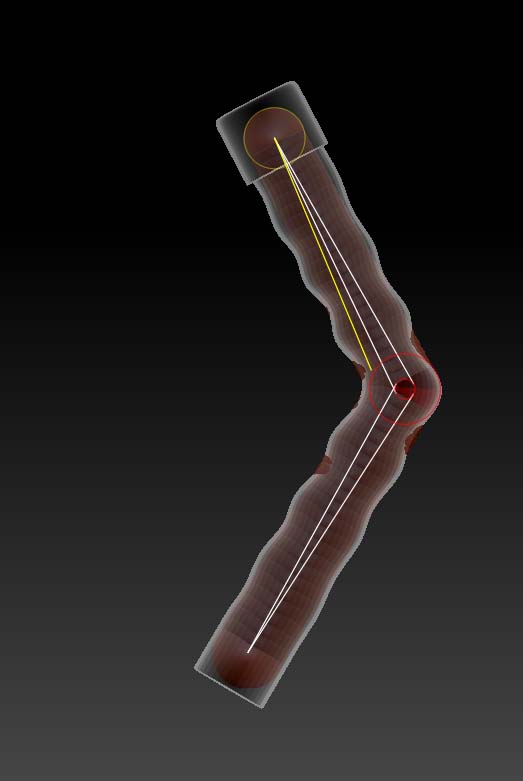When I try to pose such as an arm or leg or any smooth round figure using a ZSpear rig i get the jaggies. I’ve tried using different meshes & resolutions all to no avail. What am I missing? ((I’m new to Brush)
I’ve looked thru many, many tutorials and this problem doesn’t seem to be mentioned anywhere. I’m using 4R7 P3 on Mac OS 10.10.4
Attachments