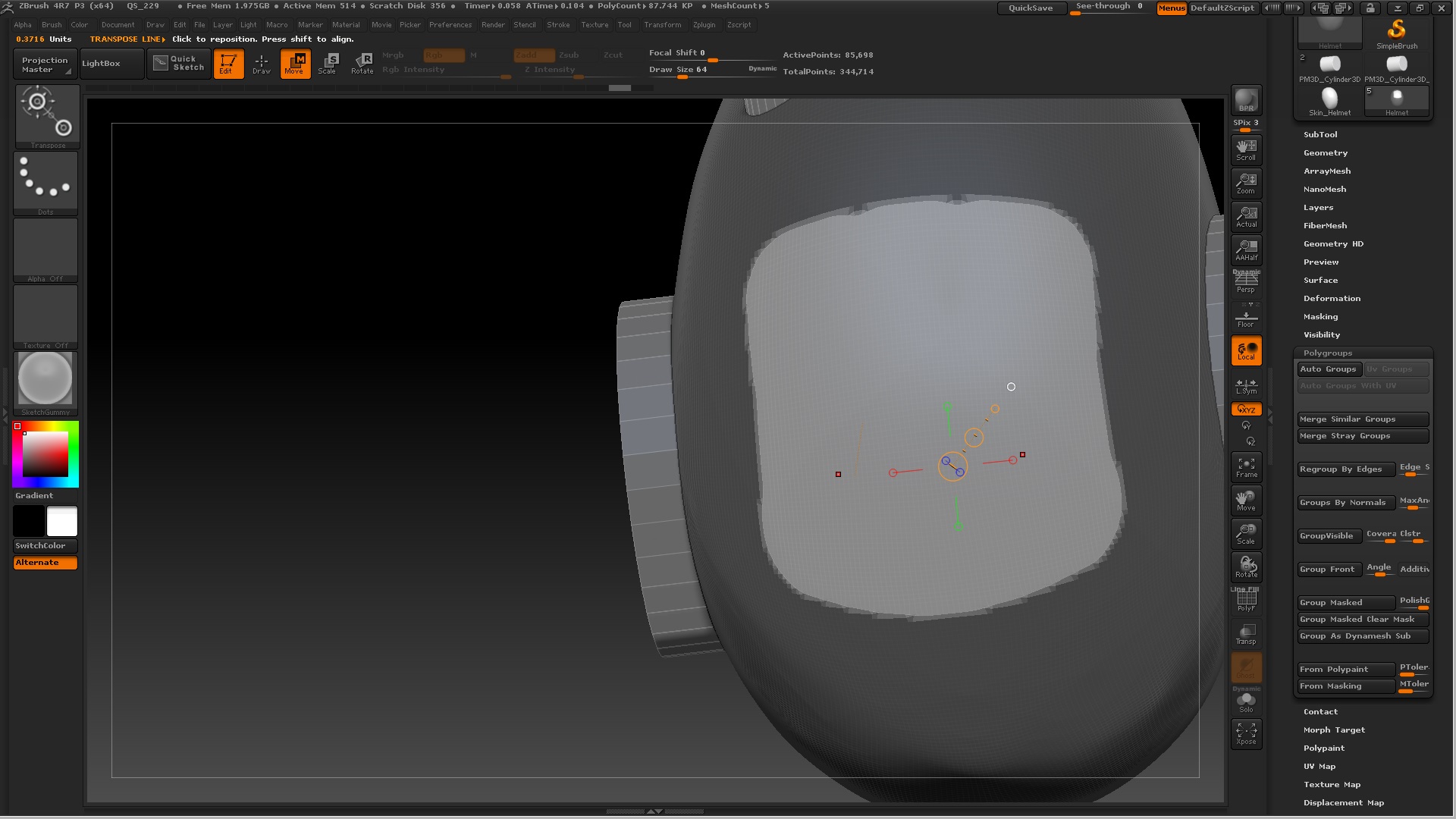Hello guys. I’ve been trying to create a groove in a helmet I’ve been making, so I make a mask, and transpose it. But the edges of the groove are all jagged. My mask seems to be very low resolution, and when I see videos of people doing it, it’s very high resolution. I don’t quite understand it.
Hope you can shed some light on this…
Attachments