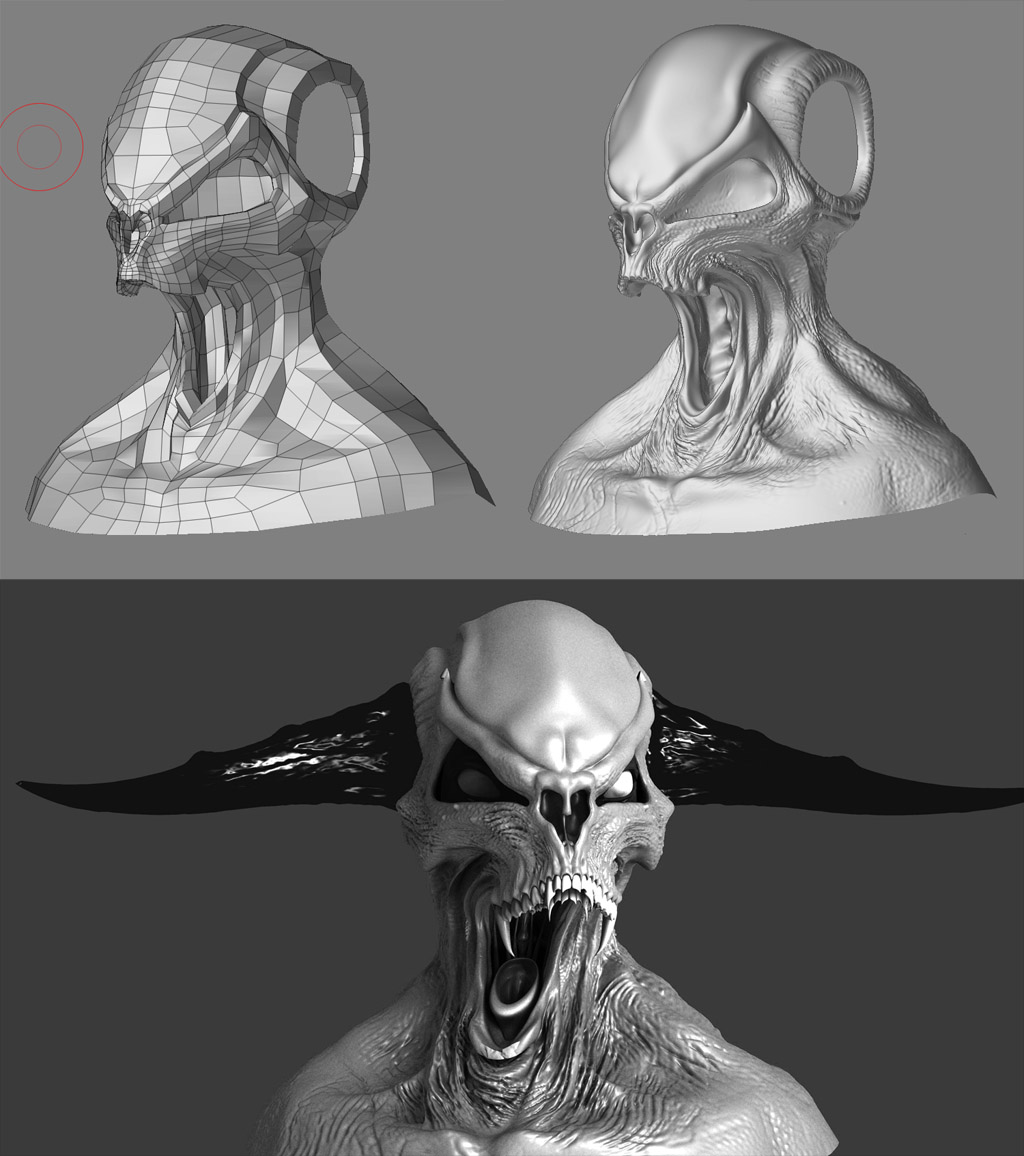ZBrush is used for modeling, illustration and texturing from start to finish all over the place. different users have different concerns so that will determine your eventual workflow.
So to answer your question directly, many artists do use it from start to finish.
Often on the forums you see people who are dealing with edgeloops in a pretty complicated way doing things like running edge loops around bicep muscles and things like that. This is a technique that has been growing over the last few years though it is definetly very old. Bay Raitt has done alot to promote this workflow and it is definetly very useful under certain circumstances.
If you need to deal with edgeloops in an aggressive way then you can certainly start with a vertex modeler like Maya and bring that into ZBrush. The emphasis on edgeloops, I fear, is alittle over blown in some cases and you always have to remember the whole pipeline when thinking about these things.
While massive amounts of edgeloops works for the modeler who needs to put detail in certain areas it doesn’t always work for the rigger who has to make that area keep its volume, feel like muscles are under their and other such things. Most major studios, if they have switched to polys, still work with models that have Nurbs like topology. This allows them complete flexibility when designing the rig. The modeler is only the first step.
I have had modelers at Sony tell me that ZSpheres have good topology.
You will find that this topic is a bit of a running target. everyone is still trying to find out what works for them and it all depends on local circumstances. I would suggest trying out different options and getting a feel for what is out there.
I would also suggest that you just open ZBrush and start working. Forget about topology and things like that. As you advance you will see where changing your topology would be useful and where it isn’t. Then you can make your own informed decisions. 
r