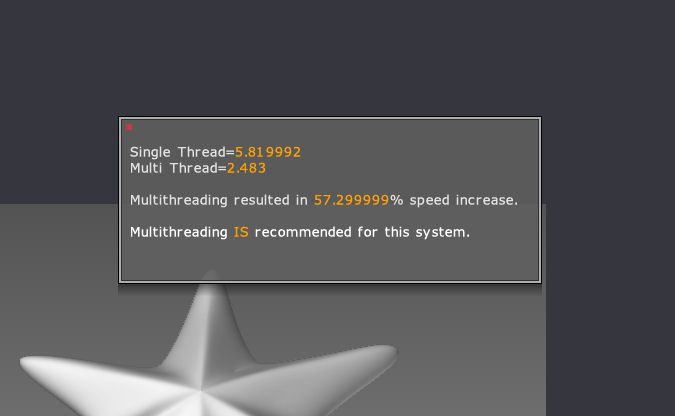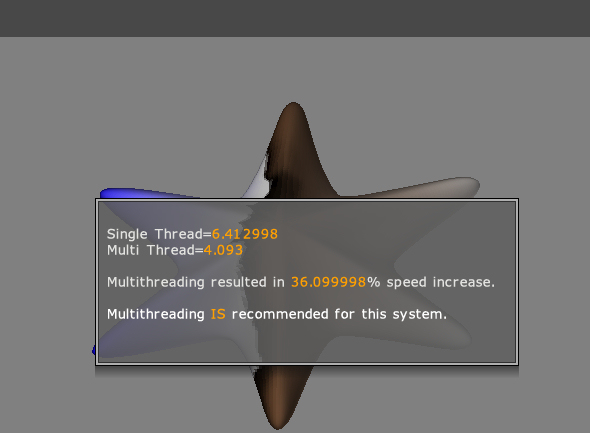There won’t be any performance increases since benchmarks has shown that windows x64 (and the software that run in it) is as slow (or as fast) as their 32 bit counterpart. There’s a comparison of maya running in various system in highend3d.com for more details on this.
ZB3 isn’t really 32 bit app in vista x64 because it can take more than 3 GB of RAM. (with that /3gb option on) The one you got is the 64 bit windows version.
On the other hand, the MAC version coming out in a few months would probably support real 64 bit version, since the next OS X will be the FIRST real 64 bit OS. Hence, Mac users would probably get a 64 bit zbrush that is at least twice faster then their windows counterpart. (because mac x64 is supposedly faster then their 32 bit counterpart as demonstrated in Apple WWDC 2007) You might wanna look into that.
seanforsyth, I tried Z3 in a x64 XP before I upgraded to vista, and it works, you might wanna try deleting your CustomUserInterface.cfg
[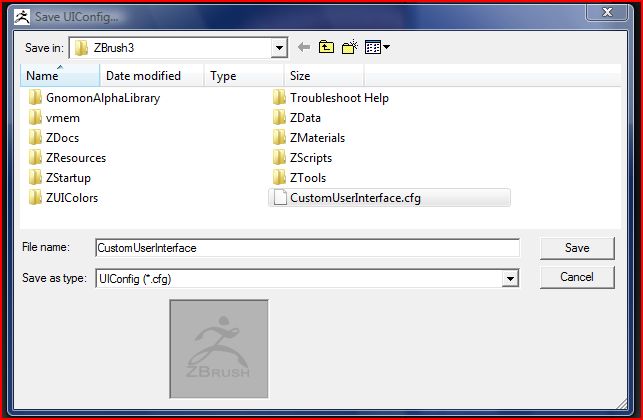 ]
]
Otherwise, contact [email protected]
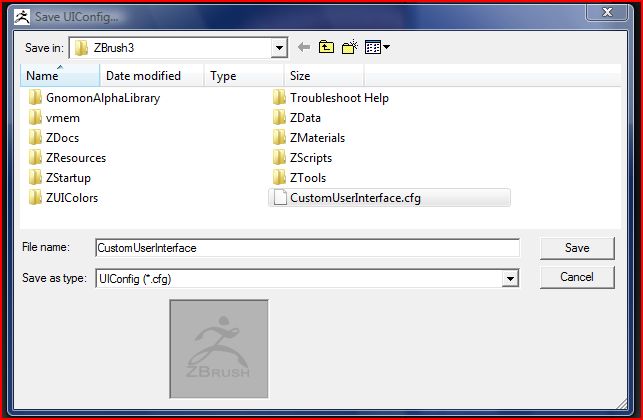 ]
] ](javascript:zb_insimg(‘64786’,‘Capture.JPG’,1,0))
](javascript:zb_insimg(‘64786’,‘Capture.JPG’,1,0))